To get your website on Google, you should first purchase a domain name and hosting server, and then transfer your files to the server. After that when your website is live on the domain you should submit your website to the Google search console.
Google Search Console is a free web service that helps you monitor and improve your website’s performance in Google Search. It can help to:
- See how your website is performing in Google Search: Search Console shows you how many people are searching for your website, which keywords they’re using, and how often your website is appearing in search results.
- Identify and fix technical issues on your website: Search Console can help you identify and fix technical issues on your website that may be preventing it from being crawled or indexed by Google.
- Submit your sitemap and individual URLs for crawling: You can use Search Console to submit your sitemap and individual URLs for crawling, which can help Google discover and index your website more quickly.
- Receive alerts about important changes to your website’s performance: Search Console can send you email alerts when there are important changes to your website’s performance, such as new crawl errors or warnings.
Steps to Get Your Website on Google
Step 1: Go to the Google search console website and click “start now”.

Step 2: Sign in with only that Gmail account in which you want to track your website’s data.
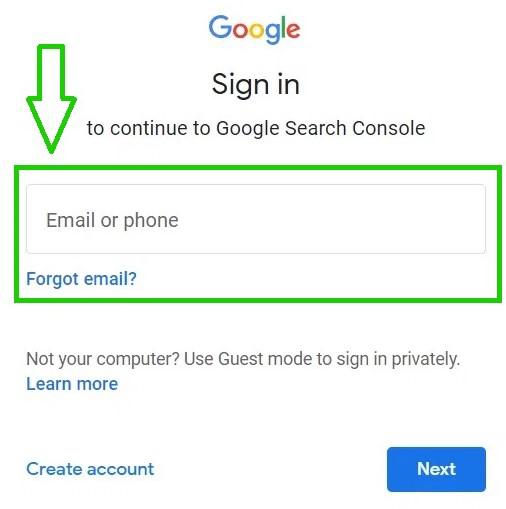
Step 3: After signing in, this box will appear:
- Enter your domain name to which your website is connect.
- In “Domain” you should only enter your domain part excluding http protocol ie. “abcd.com” and in “URL Prefix” you should enter your domain with protocol ie. https://abcd.com.
- In our case our domain is https://coding4u-project.vercel.app.

Step 4: After that a box will appear for verification process.
- There are various options from which you can verify your website.
- The purpose of this verification is to know that you are the owner of this domain or any other third person.
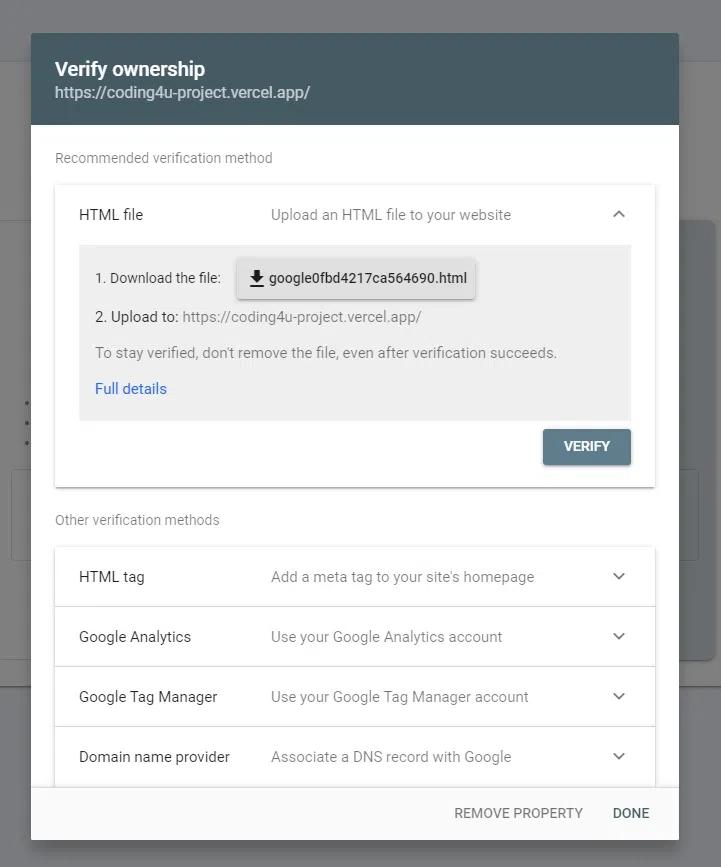
Step 5: In our case we have selected verification through html tag. We will be given an html tag which we need to copy and paste in our website’s head tag.
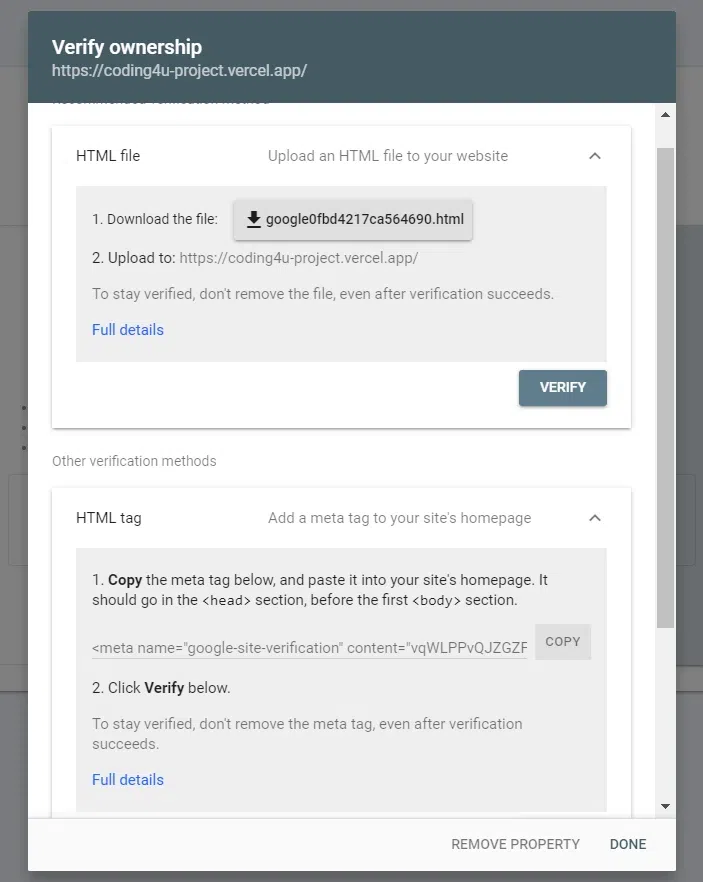
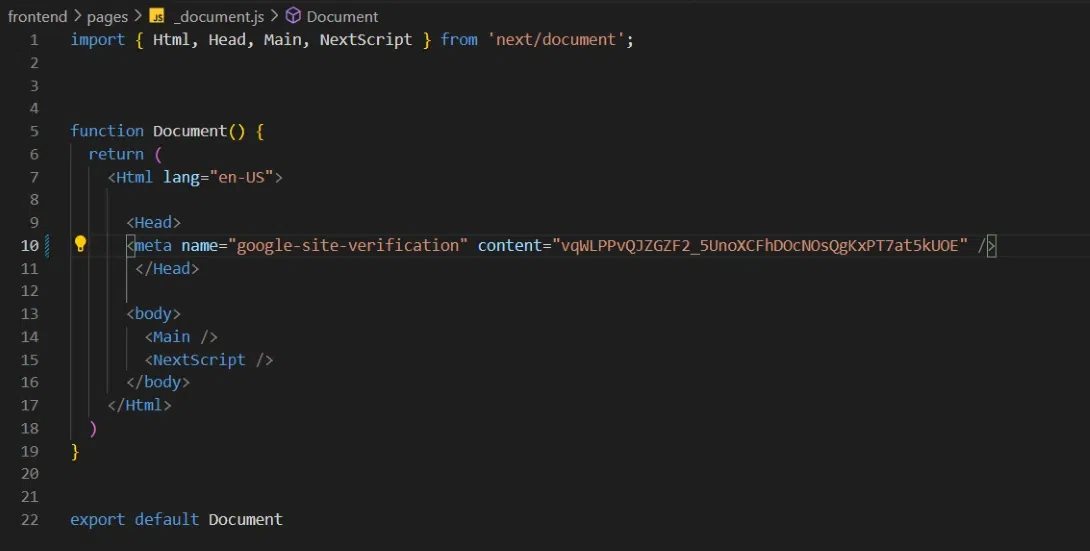
Step 6: After making changes and adding that meta tag to your website’s head tag click on verify button. You will be redirected to your website’s property in google search console.
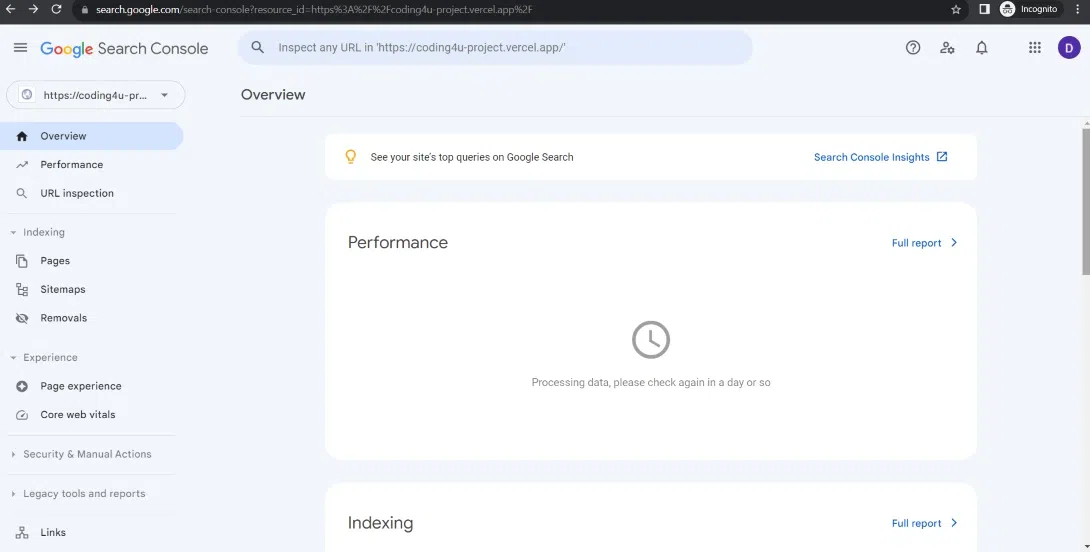
Step 7: Now enter your root domain or url ie. “abc.com” in the search bar on the top and press enter. In our case our domain is https://coding4u-project.vercel.app.
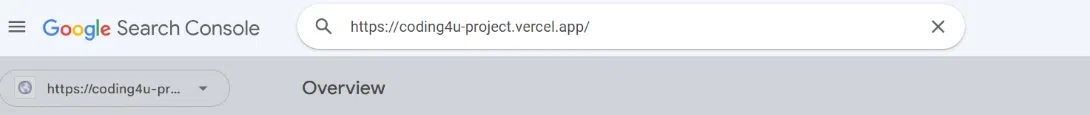
Step 8: Information regarding that url will appear there. It will tell you that “URL is not on Google” and page is not indexed. Click on the “Request Indexing” button in the right side.
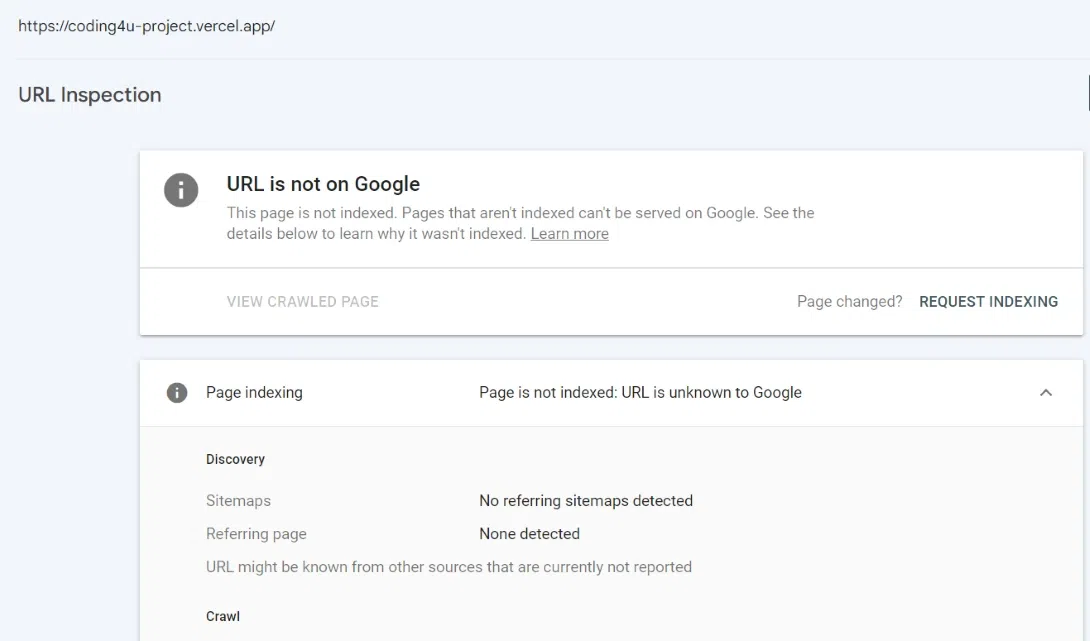
Step 9:. After that a pop up will appear telling that “Testing if live URL can be indexed”.
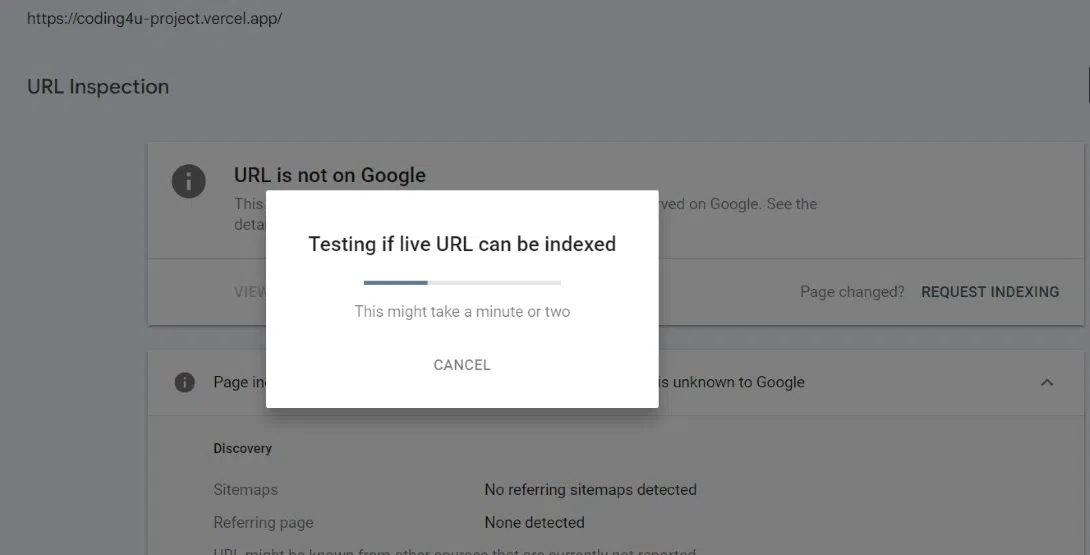
Step 10: Be patient, Indexing can take a lot of time, some hours or even some days for new websites. In our case it took some time to index our homepage url. You can now see that “URL is on Google” which means that google has successfully crawled and indexed our url.
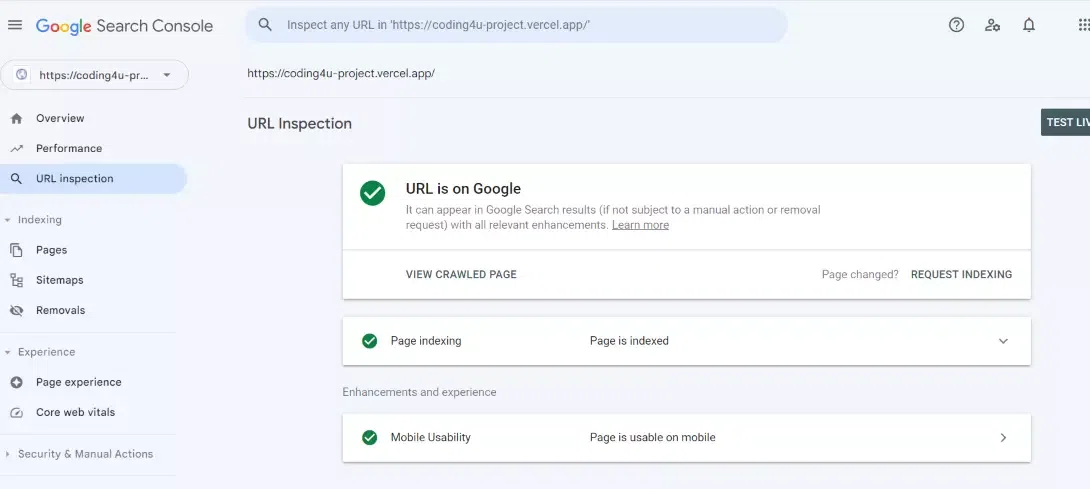
Step 11: You should make a sitemap and sitemap that too in search console.
A sitemap is an xml file containing all the urls of your website including your homepage url. Although google only recommends websites with a large number of pages to make and submit sitemap but it is a good practice to do, so we are submitting a sitemap.
Our sitemap looks like this:
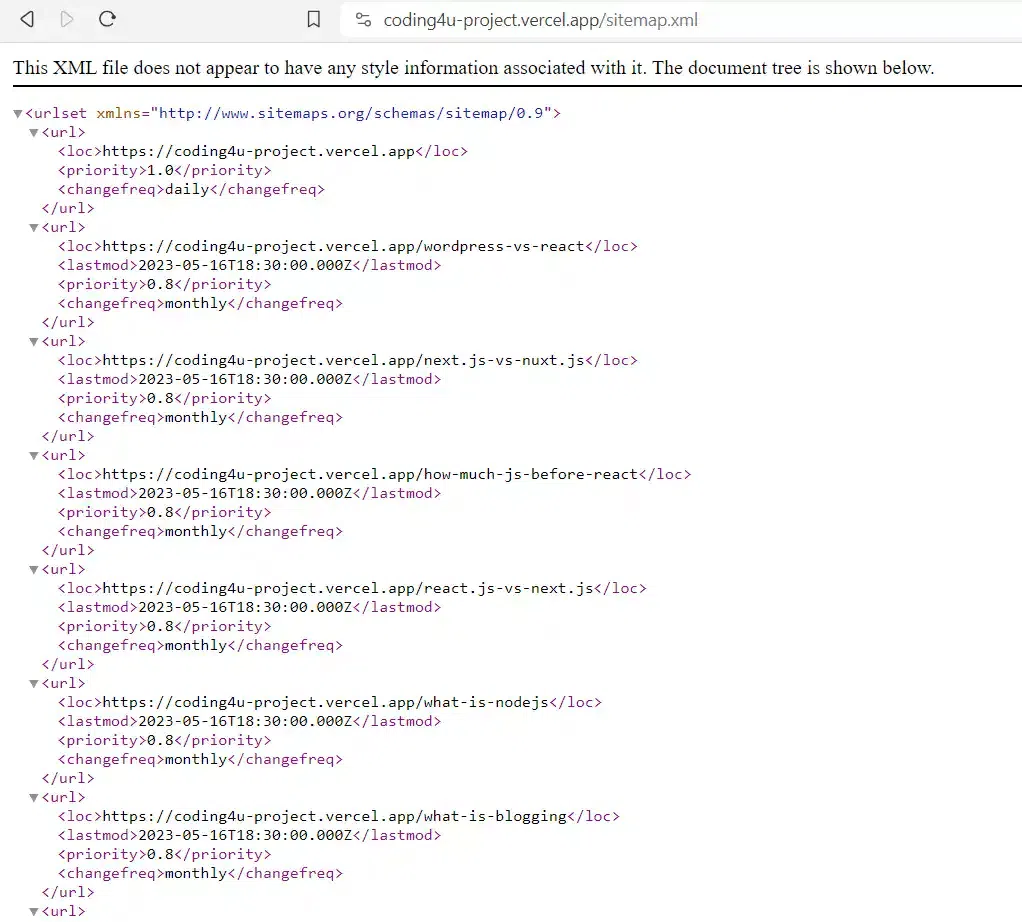
You have to submit the url of your sitemap in the sitemaps option available in the left sidebar of google search console:
- Under the heading “Add a new sitemap” you should enter your sitemap’s url and submit it.
- Now, google can take some time to fetch your sitemap, but generally it take some minutes to do so.
- If your sitemap is not fetched then you can see under the “status” as “Couldn’t Fetch”.
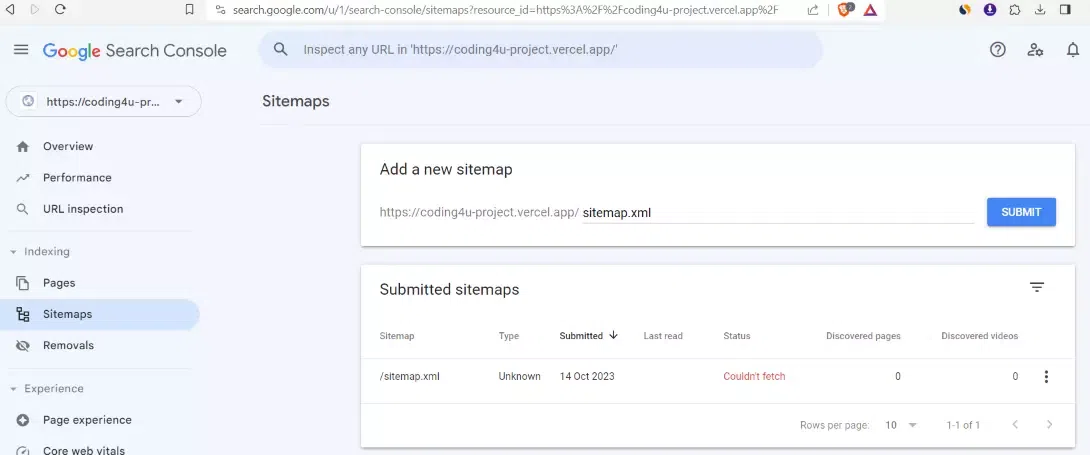
If your sitemap is successfully fetched then you would see the following changes telling that sitemap is successfully fetched with over 29 pages discovered in it.
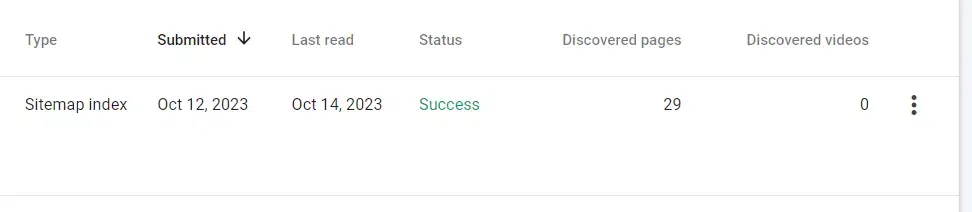
Identifying And Replacing Missing Pages
It’s crucial to ensure that all pages on your website are accessible. Perform a thorough check to identify any missing pages or broken links. Google can’t index what it can’t find, so addressing these issues is fundamental. If you discover missing pages, promptly replace them with relevant and valuable content. A well-maintained and up-to-date website not only improves your chances of getting indexed but also enhances user experience.
Proactive Indexing
Rather than waiting for search engines to discover your site, take a proactive approach by submitting your website to Google Search Console. You can manually submit each page on your website to search console to request for its indexing as quickly as possible rather than waiting for google to crawl it some day.
In the context of blogging and search console, proactive indexing refers to the practice of taking steps to ensure that your blog posts are indexed by search engines as quickly as possible. This can be done by submitting your sitemap to search engines, using internal linking to connect your posts, and promoting your posts on social media.
Select Ideal Keywords
Understanding your target audience and using relevant keywords is very important for search engine optimization (SEO). Conduct keyword research to identify terms and phrases your potential visitors are likely to use. Integrate these keywords strategically into your website’s content. And You should also add these keywords to your meta tags, title and schema data of your page.
Control Your Meta-Tags
Meta-tags, including title tags and meta descriptions, play a vital role in how your site appears in search results. Accurate meta-tags that provide a concise summary of your page’s content while incorporating relevant keywords. Meta tags should always contain relevant keywords for which you want to rank for.
Responsive Website Design
A responsive website is a website that is designed to look and function well on all devices, from desktop computers to smartphones and tablets. This is achieved by using a flexible layout that can automatically adjust to the screen size and orientation of the device that is being used. Google recommends responsive design for all websites, including blogs. Responsive design allows your website to look and function its best on all devices, from desktop computers to smartphones.
This is important for user experience and SEO. Google uses a mobile-first indexing approach, which means that it prioritizes the mobile version of your website when crawling and indexing your content. This means that it is important to make sure that your mobile website is well-designed and that it contains the same content as your desktop website.
Demonstrate Your Locality
Emphasizing your locality is essential for businesses serving a local audience. Include your business address, contact information, and local keywords on your website. Additionally, claim and optimize your Google My Business listing for improved local visibility.
Google My Business (GMB) is a free tool from Google that allows businesses to manage their online presence across Google Search and Maps. With GMB, businesses can create a Business Profile that includes information such as their business name, address, phone number, website, hours of operation, and photos. It can help businesses to increase their visibility online, attract new customers, and build trust with potential customers.
Build Backlinks
Building quality external links to your website from reputable sources is a powerful SEO strategy. Seek opportunities for guest blogging, partnerships, and collaborations to generate a network of external links. Google views these links as a vote of confidence in the credibility of your site.
They are a ranking factor in Google’s search algorithm. In fact, backlinks are one of the most important ranking factors. Backlinks are links from other websites to your website. They are considered to be a vote of confidence in your website’s quality and authority. Google uses backlinks to assess the popularity and trustworthiness of your website. The more high-quality backlinks your website has, the higher it will rank in Google search results. Not all backlinks are created equal. Backlinks from high-quality, relevant websites are more valuable than backlinks from low-quality, irrelevant websites. Google also considers the anchor text of the backlinks when ranking websites. Anchor text is the text that is displayed when a user hovers over a link.
Internal Linking
Internal linking plays an important role in Indexing and Google rankings. It helps Google to crawl and index your website more efficiently, and it can also help to improve your website’s ranking for specific keywords. When Google crawls your website, it follows the links between your pages. This helps Google to discover all of the pages on your website and to understand how they are related to each other. Internal links can also help to improve your website’s ranking for specific keywords. When you link to a page from another page on your website, you are telling Google that the linked page is important and relevant. This can help to improve the linked page’s ranking for the keywords that it is optimized for.
Conclusion
Once you have taken these steps, it may take some time for your website to appear in Google search results. Be patient and keep working on improving your website, and you will eventually see results. Here are some additional tips to get your website on google –
- Make Backlinks: Google uses links to discover new pages and to understand the relationships between different pages on the web. Make sure that your website has a clear and logical navigation structure, and that all of your pages are linked to from other pages on your site.
- Responsive Design: As more and more people browse the internet through smartphones and tablets, it’s critical to ensure that your website loads quickly and looks great on smaller screens.
- Create high-quality content: Google wants to provide users with the best possible search results, so they favor websites that offer informative and engaging content.
Share your thoughts in the comments
Please Login to comment...