WordPress Tutorial
Last Updated :
16 Apr, 2024
WordPress is a free and open-source Content Management System (CMS) that helps users create and manage websites easily create and manage websites and Blogs. It is developed by Matt Mullenweg, it is based on PHP and MySQL. WordPress is a widely used blogging system that allows users to update, customize and manage their website through its back-end CMS and components.
In this WordPress tutorial, we’ll learn the basics of WordPress that you can use to create websites easily.
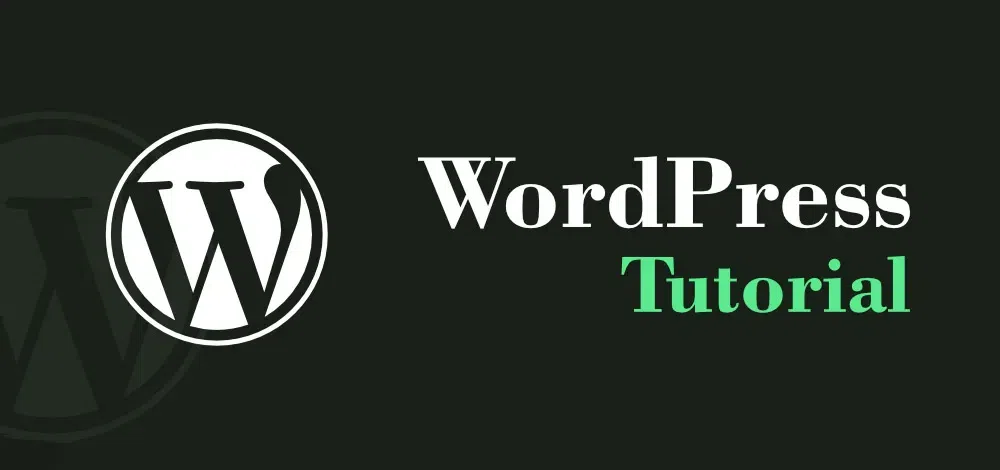
WordPress Tutorial
What is Content Management System?
A Content Management System (CMS) is a software application that helps you manage the creation and modification of digital content for your website. Imagine it as the central hub for all your website’s text, images, videos, and other elements. Here’s a breakdown of what a CMS does:
- Content Creation: The CMS provides a user-friendly interface for you to easily add new blog posts, articles, pages, and other content to your website. No coding knowledge is required!
- Content Editing: Made a typo or need to update some information? The CMS allows you to effortlessly edit existing content on your website.
- Organization: Keep your website organized by categorizing your content and using tags for easy searching. Think of it like filing your website’s information neatly in cabinets and drawers.
- Publishing: With a few clicks, you can publish your content and make it live on your website for the world to see.
- Collaboration: Some CMS platforms allow multiple users to work on the website content simultaneously. This is especially useful for teams working together on a website project.
What is WordPress?
WordPress is an open-source Content Management System. It is based on PHP and MySQL and used to create a dynamic website. It was developed by Matt Mullenweg and Written in PHP. WordPress allows customizing and managing the website from its back-end content management system.
Features of WordPress
- Ease of Use: WordPress is renowned for its intuitive interface. Adding content, uploading media, and customizing your website feels more like using a document editing application than coding.
- Content Management: At its core, WordPress is a powerful CMS. You can effortlessly create, edit, organize, and publish various content types like blog posts, pages, articles, and even products for online stores.
- Flexibility: WordPress isn’t a one-size-fits-all solution. Thousands of pre-designed themes cater to a wide range of website styles, from simple blogs to complex business websites. These themes are easily interchangeable, allowing you to transform your website’s look and feel in a snap.
- Plugin Power: Think of plugins as feature boosters for your website. This vast library offers functionalities like contact forms, image galleries, SEO optimization tools, e-commerce solutions, and much more. You can pick and choose plugins to match your website’s specific needs and extend its capabilities.
- Media Management: Uploading and managing images, videos, and other media files is a breeze with WordPress. The built-in media library keeps everything organized and readily accessible for use within your website’s content.
- Search Engine Optimization (SEO) Friendly: WordPress is built with SEO in mind, making it easier for search engines to find and rank your website. This translates to increased website traffic and visibility for your content.
- Multilingual Support: Reach a global audience! WordPress readily supports the creation of multilingual websites, allowing you to translate your content and cater to visitors who speak different languages.
- User Management: Assign different user roles (administrator, editor, author) to manage who can create, edit, and publish content on your website. This is particularly useful for team collaboration.
- Regular Updates: The WordPress core software, themes, and plugins are frequently updated to ensure security, performance, and compatibility with the latest technologies.
- Open-Source Nature: Being open-source allows for a large and active developer community. This translates into a vast array of themes, plugins, and resources readily available for your use.
- Freedom and Customization: Unlike some website creation platforms, WordPress grants you complete ownership and control over your website’s data and files. This freedom allows for extensive customization to perfectly match your vision.
How to Download WordPress
Download the WordPress from Official Website https://wordpress.org/download/ and start building your website. It is free and open-source, so you can customize your website according to the need. Also, there are lots of option in WordPress to customize the website.
WordPress Introduction and Installation
WordPress Tutorial
Well, it time to dig deep into this WordPress tutorial, here we have discussed about all the elements of WordPress in a detailed manner. So, explore this section and get to know how to use these options.
WordPress Posts
In this section of WordPress tutorial you will get all the details of overview on how to add, edit, delete post. So, if you are new in WordPress world then, start with this section.
WordPress Links
In the world of blogging and post link and interlinking plays very important role. So, in this section we have discussed about the WordPress link. Go through this section to get to know how to add links.
WordPress Media
Media in WordPress is digital toolbox that allow you to adding image, video and others digital media files. In this section we have listed down all the options that once can use under the media.
WordPress Pages
Till this you are definitely know that WordPress Post is great for frequently updated content. But WordPress Pages are more ideal for the static content. Here in this section we have discussed about how to add, edit, delete static pages like About US, Services and other static pages .
WordPress Comments
Comments are very important element because it open two way communication on your website. Explore this section we want to know about how to add comment, edit comment, along with this you can also find the how to moderate comment and approve them.
WordPress Categories
Categories are like filing cabinets for your posts. They neatly organize them into main topics, making your website easier to browse for visitors. Like sports, recipes, or anything that groups your content. Here you will get to know how to add, delete edit and manipulate other WordPress Categories.
WordPress Tags
Unlike categories, tags are like labels for your posts. They target details, not main topics. Like of a HTML tagged “Programming” or “HTML Programming.” Tags help visitors drill down and discover content by specifics.
WordPress Appearance
In WordPress, “Appearance” lets you control your website’s look. Choose a theme, like a website outfit, and tweak colors, fonts, and menus. It’s your chance to personalize your online space!
WordPress Plugins
WordPress plugins are like mini apps for your website. They add features like contact forms, online stores, or image sliders, letting you customize your site without needing coding skills. It’s a great way to boost your website’s functionality.
WordPress Users
WordPress isn’t a one-person CMS, You can add other users to your website, giving them different levels of access. An administrator can control everything, while editors can write and publish posts. Explore this section to know how to add and
WordPress Settings
The WordPress settings area is your website’s command center. Here you can fine-tune everything from basic details like your site title and tagline to how comments work and how search engines see your site.
WordPress Tutorial Important Questions
In this section, we have listed multiple WordPress important questions that you will help you to upscale your basic concept of WordPress.
FAQs on WordPress
Are WordPress Websites Good?
Yes, WordPress websites are highly regarded for their versatility and user-friendliness. They can be used to create a wide variety of websites, from blogs to e-commerce stores, and offer considerable customization options to satisfy various needs.
Will WordPress Replace Web Developers?
No, WordPress won’t replace web developers. While it simplifies website creation, web developers bring specialized skills needed for complex and custom projects. WordPress can be a valuable tool for both beginners and professionals, but it won’t completely replace the need for qualified developers.
Are WordPress Websites Free?
Yes, WordPress itself is free as it’s open-source software. However, additional costs may include domain registration, hosting, premium themes, plugins, and professional assistance, depending on your project’s requirements.
Are WordPress Websites Secure?
WordPress prioritizes security and releases updates to address vulnerabilities. WordPress is generally secure, but you need to take steps to protect it. Keep software up to date, use strong passwords, and install security plugins. Following best practices can enhance WordPress website security.
Do I need coding skills to use WordPress?
No, you don’t need coding skills. WordPress offers a user-friendly interface, and there are plenty of resources and tutorials available to help you get started. However, coding skills can be advantageous for advanced customizations.
Can I monetize my WordPress blog?
Absolutely! You can monetize your WordPress blog through ads, affiliate marketing, selling products, and more.
Can I change my WordPress theme after my website is live?
Yes, you can change your WordPress theme even after your website is live. However, it’s recommended to back up your website first and test the new theme in a staging environment to ensure it doesn’t disrupt your content or functionality.
Like Article
Suggest improvement
Share your thoughts in the comments
Please Login to comment...