Get the first 3 rows of a given DataFrame
Last Updated :
20 Aug, 2020
Let us first create a dataframe and then we will try to get first 3 rows of this dataframe using several methods.
Code: Creating a Dataframe.
Python3
import pandas as pd
record = {
"Name": ["Tom", "Jack", "Lucy",
"Bob", "Jerry", "Alice",
"Thomas", "Barbie"],
"Marks": [9, 19, 20,
17, 11, 18,
5, 8],
"Status": ["Fail", "Pass", "Pass",
"Pass","Pass", "Pass",
"Fail", "Fail"]}
df = pd.DataFrame(record)
df
|
Output:
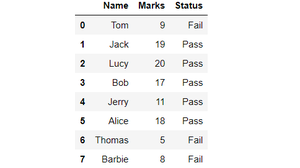
Output of above code: Dataframe created
Getting first 3 Rows of the above Dataframe :
Method 1: Using head(n) method.
This method returns top n rows of the dataframe where n is an integer value and it specifies the number of rows to be displayed. The default value of n is 5 therefore, head function without arguments gives the first five rows of the dataframe as an output. So to get first three rows of the dataframe, we can assign the value of n as ‘3’.
Syntax: Dataframe.head(n)
Below is the code for getting first three rows of the dataframe using head() method:
Python3
import pandas as pd
record = {
"Name": ["Tom", "Jack", "Lucy",
"Bob", "Jerry", "Alice",
"Thomas", "Barbie"],
"Marks": [9, 19, 20,
17, 11, 18,
5, 8],
"Status": ["Fail", "Pass", "Pass",
"Pass","Pass", "Pass",
"Fail", "Fail"]}
df = pd.DataFrame(record)
df1 = df.head(3)
df1
|
Output:
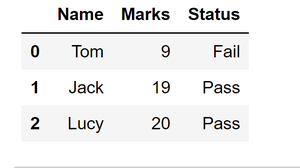
Output of above code:- first three rows of the dataframe using head() function
Method 2: Using iloc[ ].
This can be used to slice a dataframe by using the starting index and ending index of the sliced dataframe that we want.
Syntax: dataframe.iloc[statrt_index, end_index+1]
So if we want first three rows, i.e. from index 0 to index 2, we can use the following code:
Python3
import pandas as pd
record = {
"Name": ["Tom", "Jack", "Lucy",
"Bob", "Jerry", "Alice",
"Thomas", "Barbie"],
"Marks": [9, 19, 20,
17, 11, 18,
5, 8],
"Status": ["Fail", "Pass", "Pass",
"Pass","Pass", "Pass",
"Fail", "Fail"]}
df = pd.DataFrame(record)
df2 = df.iloc[0:3]
df2
|
![First three rows of the dataframe using iloc[] method](https://media.geeksforgeeks.org/wp-content/uploads/20200718151413/Output2-300x168.png)
Output of above code:- First three rows of the dataframe using iloc[] method
Method 3: Using index of the rows.
iloc[ ] method can also be used by directly stating the indices of the rows we want in the iloc method. Say to get row with indices m and n iloc[ ] can be used as:
Syntax: Dataframe.iloc [ [m,n] ]
Following is the code to get first three rows of the dataframe using this method:
Python
import pandas as pd
record = {
"Name": ["Tom", "Jack", "Lucy",
"Bob", "Jerry", "Alice",
"Thomas", "Barbie"],
"Marks": [9, 19, 20,
17, 11, 18,
5, 8],
"Status": ["Fail", "Pass", "Pass",
"Pass","Pass", "Pass",
"Fail", "Fail"]}
df = pd.DataFrame(record)
df3 = df.iloc[[0, 1, 2]]
df3
|
Output:
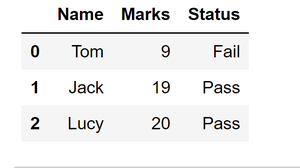
Output of the above code:- First three rows of the dataframe using iloc and indices of the desired rows.
Share your thoughts in the comments
Please Login to comment...