How to get rows/index names in Pandas dataframe
Last Updated :
29 Sep, 2023
While analyzing the real datasets which are often very huge in size, we might need to get the rows or index names in order to perform some certain operations. Let’s discuss how to get row names in Pandas
dataframe
. First, let’s create a simple dataframe with
nba.csv
Python3
import pandas as pd
data_top = data.head(10)
data_top
|
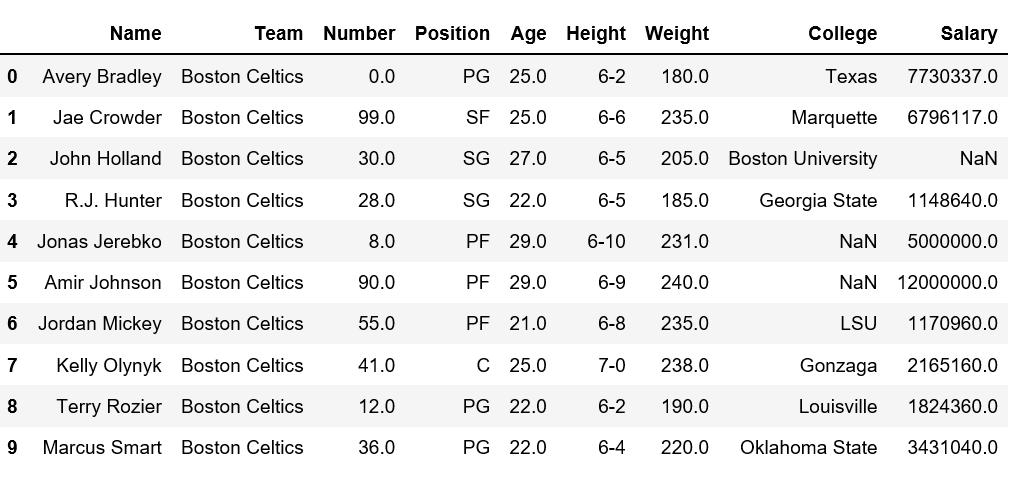
Now let’s try to get the row name from above dataset.
Method #1:
Simply iterate over indices
Python3
import pandas as pd
data = pd.read_csv("nba.csv")
data_top = data.head()
for row in data_top.index:
print(row, end = " ")
|
Output:
0 1 2 3 4 5 6 7 8 9
Method #2:
Using rows with dataframe object
Python3
import pandas as pd
data = pd.read_csv("nba.csv")
data_top = data.head()
list(data_top.index)
|
Output:
[0, 1, 2, 3, 4, 5, 6, 7, 8, 9]
Method #3:
index.values
method returns an array of index.
Python3
import pandas as pd
data = pd.read_csv("nba.csv")
data_top = data.head()
list(data_top.index.values)
|
Output:
[0, 1, 2, 3, 4, 5, 6, 7, 8, 9]
Method #4:
Using
tolist()
method with values with given the list of index.
Python3
import pandas as pd
data = pd.read_csv("nba.csv")
data_top = data.head()
list(data_top.index.values.tolist())
|
Output:
[0, 1, 2, 3, 4, 5, 6, 7, 8, 9]
Method #5:
Count number of rows in dataframe Since we have loaded only 10 top rows of dataframe using
head()
method, let’s verify total number of rows first.
Python3
for row in data.index:
print(row, end= " ")
|
Output:

Now, let’s print the total count of index.
Python3
import pandas as pd
data = pd.read_csv("nba.csv")
row_count = 0
for col in data.index:
row_count += 1
print(row_count)
|
Output:
458
Like Article
Suggest improvement
Share your thoughts in the comments
Please Login to comment...