How to Select single column of a Pandas Dataframe?
Last Updated :
01 Oct, 2020
In this article, we will discuss how to select a single column in a data frame. Now let us try to implement this using Python.
First, let’s create a dataframe
Python3
import pandas as pd
df = pd.DataFrame({'name': ['Akash', 'Ayush', 'Ashish',
'Diksha', 'Shivani'],
'Age': [21, 25, 23, 22, 18],
'Interest': ['Coding', 'Playing', 'Drawing',
'Akku', 'Swimming']})
print("The original data frame")
df
|
Output:
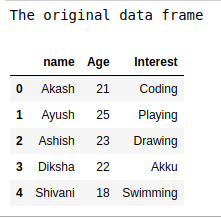
Method 1: Using Dot(dataframe.columnname) returns the complete selected column
Python3
print("Single column value using dataframe.dot")
print(df.Interest)
|
Output:

Method 2: Using dataframe[columnname] method:
There are some problems that may occur with using dataframe.dot are as follows:
- Through dot method, we cannot Select column names with spaces.
- Ambiguity may occur when we Select column names that have the same name as methods for example max method of dataframe.
- We cannot Select multiple columns using dot method.
- We cannot Set new columns using dot method.
Because of the above reason dataframe[columnname] method is used widely.
Python3
print("Single column value using dataframe[]")
print(df['Interest'])
|
Output:

Another Example now if we want to select the column Age.
Python3
print("Single column value using dataframe[]")
print(df['Age'])
|
Output:

Share your thoughts in the comments
Please Login to comment...