Convert a column to row name/index in Pandas
Last Updated :
16 Jul, 2021
Pandas provide a convenient way to handle data and its transformation. Let’s see how can we convert a column to row name/index in Pandas.
Create a dataframe first with dict of lists.
Python3
import pandas as pd
data = {'Name':["Akash", "Geeku", "Pankaj", "Sumitra","Ramlal"],
'Branch':["B.Tech", "MBA", "BCA", "B.Tech", "BCA"],
'Score':["80","90","60", "30", "50"],
'Result': ["Pass","Pass","Pass","Fail","Fail"]}
df = pd.DataFrame(data)
df
|
Output:
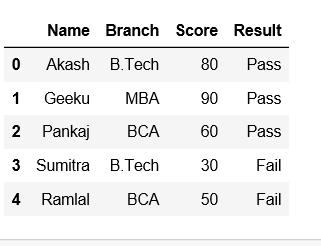
Method #1: Using set_index() method.
Python3
import pandas as pd
data = {'Name':["Akash", "Geeku", "Pankaj", "Sumitra","Ramlal"],
'Branch':["B.Tech", "MBA", "BCA", "B.Tech", "BCA"],
'Score':["80","90","60", "30", "50"],
'Result': ["Pass","Pass","Pass","Fail","Fail"]}
df = pd.DataFrame(data)
df = df.set_index('Name')
df
|
Output:

Now, set index name as None.
Python3
df.index.names = [None]
df
|
Output:

Method #2: Using pivot() method.
In order to convert a column to row name/index in dataframe, Pandas has a built-in function Pivot.
Now, let’s say we want Result to be the rows/index, and columns be name in our dataframe, to achieve this pandas has provided a method called Pivot. Let us see how it works,
Python3
import pandas as pd
data = {'name':["Akash", "Geeku", "Pankaj", "Sumitra", "Ramlal"],
'Branch':["B.Tech", "MBA", "BCA", "B.Tech", "BCA"],
'Score':["80", "90", "60", "30", "50"],
'Result': ["Pass", "Pass", "Pass", "Fail", "Fail"]}
df = pd.DataFrame(data)
df.pivot(index ='Result', columns ='name')
df
|
Output:

Like Article
Suggest improvement
Share your thoughts in the comments
Please Login to comment...