Ways to filter Pandas DataFrame by column values
Last Updated :
29 Sep, 2023
Filtering a Pandas DataFrame by way of column values is a commonplace operation while running with information in Python. You can use various methods and techniques to achieve this. Here are numerous ways to filter out a Pandas DataFrame through column values.
In this post, we will see different ways to filter Pandas Dataframe by column values. First, Let’s create a Dataframe:
Python3
import pandas as pd
record = {
'Name' : ['Ankit', 'Swapnil', 'Aishwarya',
'Priyanka', 'Shivangi', 'Shaurya' ],
'Age' : [22, 20, 21, 19, 18, 22],
'Stream' : ['Math', 'Commerce', 'Science',
'Math', 'Math', 'Science'],
'Percentage' : [90, 90, 96, 75, 70, 80] }
dataframe = pd.DataFrame(record,
columns = ['Name', 'Age',
'Stream', 'Percentage'])
print("Given Dataframe :\n", dataframe)
|
Output:
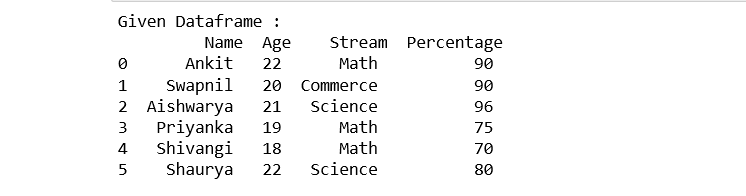
Selecting rows of Pandas Dataframe based on particular column value using ‘>’, ‘=’, ‘=’, ‘<=’, ‘!=’ operator.
Example 1: Selecting all the rows from the given Dataframe in which ‘Percentage’ is greater than 75 using [ ].
Python3
rslt_df = dataframe[dataframe['Percentage'] > 70]
print('\nResult dataframe :\n', rslt_df)
|
Output:
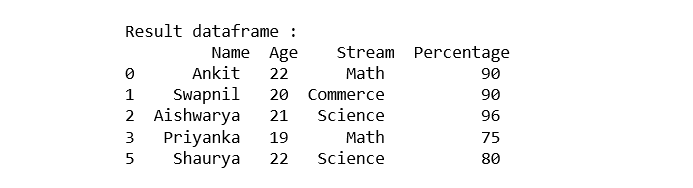
Example 2: Selecting all the rows from the given Dataframe in which ‘Percentage’ is greater than 70 using loc[ ].
Python3
rslt_df = dataframe.loc[dataframe['Percentage'] > 70]
print('\nResult dataframe :\n',
rslt_df)
|
Output:
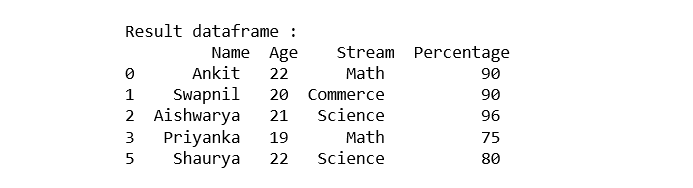
Selecting those rows of Pandas Dataframe whose column value is present in the list using isin() method of the dataframe.
Example 1: Selecting all the rows from the given dataframe in which ‘Stream’ is present in the options list using [ ].
Python3
options = ['Science', 'Commerce']
rslt_df = dataframe[dataframe['Stream'].isin(options)]
print('\nResult dataframe :\n',
rslt_df)
|
Output:

Example 2: Selecting all the rows from the given dataframe in which ‘Stream’ is present in the options list using loc[ ].
Python
options = ['Science', 'Commerce']
rslt_df = dataframe.loc[dataframe['Stream'].isin(options)]
print('\nResult dataframe :\n',
rslt_df)
|
Output:

Selecting rows of Pandas Dataframe based on multiple column conditions using ‘&’ operator.
Example1: Selecting all the rows from the given Dataframe in which ‘Age’ is equal to 22 and ‘Stream’ is present in the options list using [ ].
Python3
options = ['Commerce' ,'Science']
rslt_df = dataframe[(dataframe['Age'] == 22) &
dataframe['Stream'].isin(options)]
print('\nResult dataframe :\n',
rslt_df)
|
Output:

Example 2: Selecting all the rows from the given Dataframe in which ‘Age’ is equal to 22 and ‘Stream’ is present in the options list using loc[ ].
Python3
options = ['Commerce', 'Science']
rslt_df = dataframe.loc[(dataframe['Age'] == 22) &
dataframe['Stream'].isin(options)]
print('\nResult dataframe :\n',
rslt_df)
|
Output:

Share your thoughts in the comments
Please Login to comment...