Merge two Pandas dataframes by matched ID number
Last Updated :
05 Apr, 2021
In this article, we will see how two data frames can be merged based on matched ID numbers.
Approach
- Create a first data frame
- Create a second data frame
- Select Column to be matched
- Merge using the merge function
Syntax : DataFrame.merge(parameters)
Given below are implementations to produce a required result with the use of the required parameter with an appropriate value.
Example:
Python3
import pandas as pd
df1 = pd.DataFrame({'ID': [1, 2, 3, 5, 7, 8],
'Name': ['Sam', 'John', 'Bridge',
'Edge', 'Joe', 'Hope']})
df2 = pd.DataFrame({'ID': [1, 2, 4, 5, 6, 8, 9],
'Marks': [67, 92, 75, 83, 69, 56, 81]})
df = pd.merge(df1, df2, on="ID")
print(df)
|
Output :
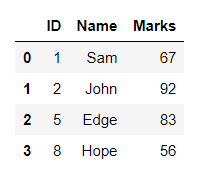
Merged Dataframe
Merging two Dataframes with the ID column, with all the ID’s of the left Dataframe i.e. first parameter of the merge function. The ID’s which are not present in df2 gets a NaN value for the columns of that row.
Example 2 :
Python3
import pandas as pd
df1 = pd.DataFrame({'ID': [1, 2, 3, 5, 7, 8],
'Name': ['Sam', 'John', 'Bridge',
'Edge', 'Joe', 'Hope']})
df2 = pd.DataFrame({'ID': [1, 2, 4, 5, 6, 8, 9],
'Marks': [67, 92, 75, 83, 69, 56, 81]})
df = pd.merge(df1, df2, on="ID", how="left")
print(df)
|
Output :
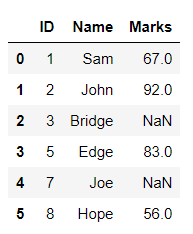
Merged Dataframe
Merging two Dataframes with the ID column, with all the ID’s of the right Dataframe i.e. second parameter of the merge function. The ID’s which do not match from df1 gets a NaN value for that column.
Example 3 :
Python3
import pandas as pd
df1 = pd.DataFrame({'ID': [1, 2, 3, 5, 7, 8],
'Name': ['Sam', 'John', 'Bridge',
'Edge', 'Joe', 'Hope']})
df2 = pd.DataFrame({'ID': [1, 2, 4, 5, 6, 8, 9],
'Marks': [67, 92, 75, 83, 69, 56, 81]})
df = pd.merge(df1, df2, on="ID", how="right")
print(df)
|
Output :
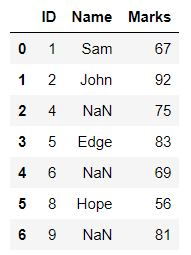
Merged Dataframe
Merging two Dataframes with the ID column, with all that match in both the dataframes.
Example 4 :
Python3
import pandas as pd
df1 = pd.DataFrame({'ID': [1, 2, 3, 5, 7, 8],
'Name': ['Sam', 'John', 'Bridge',
'Edge', 'Joe', 'Hope']})
df2 = pd.DataFrame({'ID': [1, 2, 4, 5, 6, 8, 9],
'Marks': [67, 92, 75, 83, 69, 56, 81]})
df = pd.merge(df1, df2, on="ID", how="inner")
print(df)
|
Output :
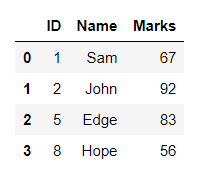
Merged Dataframe
Merging two Dataframes with the ID column, with all the ID’s of both the dataframes and NaN value for the columns where the ID is not found in both the dataframes.
Example 5 :
Python3
import pandas as pd
df1 = pd.DataFrame({'ID': [1, 2, 3, 5, 7, 8],
'Name': ['Sam', 'John', 'Bridge',
'Edge', 'Joe', 'Hope']})
df2 = pd.DataFrame({'ID': [1, 2, 4, 5, 6, 8, 9],
'Marks': [67, 92, 75, 83, 69, 56, 81]})
df = pd.merge(df1, df2, on="ID", how="outer")
print(df)
|
Output :
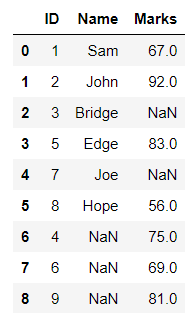
Merged DataFrame
Share your thoughts in the comments
Please Login to comment...