Convert the column type from string to datetime format in Pandas dataframe
Last Updated :
30 Nov, 2023
While working with data in Pandas, it is not an unusual thing to encounter time series data, and we know Pandas is a very useful tool for working with time-series data in Python.
Let’s see how we can convert a dataframe column of strings (in dd/mm/yyyy format) to datetime format. We cannot perform any time series-based operation on the dates if they are not in the right format. To be able to work with it, we are required to convert the dates into the datetime format.
Convert DataFrame column type from string to datetime
Below are the methods ways by which we can convert type from string to datetime format in Pandas Dataframe:
- Using pd.to_datetime() function.
- Using DataFrame.astype() function
- Using pandas.to_datetime()
Pandas Convert Column To DateTime using pd.to_datetime() function
In this example, we are using pd.to_datetime() function that utilizes the pandas library to create a DataFrame named ‘df’ with columns ‘Date,’ ‘Event,’ and ‘Cost,’ then prints the DataFrame and displays information about the data types and non-null values of each column using the info() method.
Python3
import pandas as pd
df = pd.DataFrame({'Date':['11/8/2011', '04/23/2008', '10/2/2019'],
'Event':['Music', 'Poetry', 'Theatre'],
'Cost':[10000, 5000, 15000]})
print(df)
df.info()
|
Output:
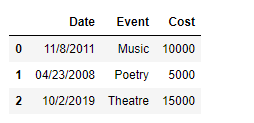
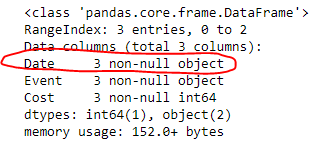
As we can see in the output, the data type of the ‘Date’ column is object i.e. string. Now we will convert it to datetime format using pd.to_datetime() function.
Python3
df['Date']= pd.to_datetime(df['Date'])
df.info()
|
Output:

As we can see in the output, the format of the ‘Date’ column has been changed to the datetime format.
Pandas Convert Column To DateTime using DataFrame.astype() function
In this example, we are using DataFrame.astype() function that creates a pandas DataFrame ‘df’ with columns ‘Date,’ ‘Event,’ and ‘Cost,’ then prints the DataFrame and outputs information about the data types and non-null values in each column, particularly focusing on the ‘Date’ column using the info() method.
Python3
import pandas as pd
df = pd.DataFrame({'Date':['11/8/2011', '04/23/2008', '10/2/2019'],
'Event':['Music', 'Poetry', 'Theatre'],
'Cost':[10000, 5000, 15000]})
print(df)
df.info()
|
Output
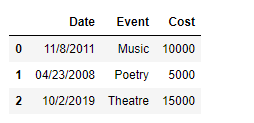
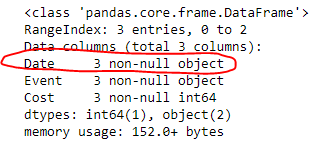
As we can see in the output, the data type of the ‘Date’ column is object i.e. string. Now we will convert it to datetime format using DataFrame.astype() function.
Python3
df['Date'] = df['Date'].astype('datetime64[ns]')
df.info()
|
Output

As we can see in the output, the format of the ‘Date’ column has been changed to the datetime format. If the data frame column is in ‘yymmdd’ format and we have to convert it to ‘yyyymmdd’ format
Python3
import pandas as pd
player_list = [['200712',50000],['200714',51000],['200716',51500],
['200719',53000],['200721',54000],
['200724',55000],['200729',57000]]
df = pd.DataFrame(player_list,columns=['Dates','Patients'])
print(df)
print()
print(df.dtypes)
|
Output

In the below example, we change the data type of column ‘Dates’ from ‘object‘ to ‘datetime64[ns]‘ and format from ‘yymmdd’ to ‘yyyymmdd’.
Python3
df['Dates'] = pd.to_datetime(df['Dates'], format='%y%m%d')
print(df)
print()
print(df.dtypes)
|
Output

Convert the Column Type from String to ‘yyyymmdd‘ format using pandas.to_datetime()
In this example, we are using pandas.to_datetime() function that uses the pandas library to create a DataFrame named ‘df’ from a nested list ‘player_list’ containing medical treatment data. The DataFrame is then printed, and the data types of each column are displayed using the dtypes attribute.
Python3
import pandas as pd
player_list = [['20200712',50000,'20200812'],
['20200714',51000,'20200814'],
['20200716',51500,'20200816'],
['20200719',53000,'20200819'],
['20200721',54000,'20200821'],
['20200724',55000,'20200824'],
['20200729',57000,'20200824']]
df = pd.DataFrame(
player_list,columns = ['Treatment_start',
'No.of Patients',
'Treatment_end'])
print(df)
print()
print(df.dtypes)
|
Output

In the below example, we change the data type of columns ‘Treatment_start‘ and ‘Treatment_end‘ from ‘object‘ to ‘datetime64[ns]‘ type.
Python3
df['Treatment_start'] = pd.to_datetime(
df['Treatment_start'],
format='%Y%m%d'
)
df['Treatment_end'] = pd.to_datetime(
df['Treatment_end'],
format='%Y%m%d'
)
print(df)
print()
print(df.dtypes)
|
Output

Share your thoughts in the comments
Please Login to comment...