HTML <data> Tag
Last Updated :
28 Dec, 2023
The <data> tag gives an address to a given content with a machine-readable translator. This element provides a machine-readable value for the processors and a human-readable value that is rendered in the browser.
Note: If the content is a date or time-related content, then use <time> element instead of the data element.
Syntax:
<data value=""> Contents... </data>
Attributes:
This tag accepts a single attribute as mentioned above and described below.
|
It contains a single machine-readable translation of the content.
|
Example 1: In this example, we will see the implementation of the data tag with an example.
HTML
<!DOCTYPE html>
<html>
<body>
<h1>GeeksforGeeks</h1>
<h2><data> Tag</h2>
<p>GeeksforGeeks Subject List:</p>
<ul>
<li>
<data value="009">Data Structure
</data>
</li>
<li>
<data value="010">Algorithm
</data>
</li>
<li>
<data value="011">HTML
</data>
</li>
<li>
<data value="019">Operating System
</data>
</li>
<li>
<data value="110">Computer Network
</data>
</li>
<li>
<data value="111">DBMS
</data>
</li>
</ul>
</body>
</html>
|
Output:
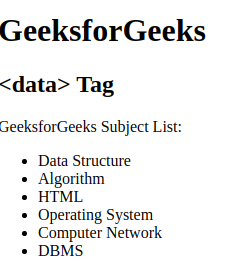
Example 2: In this example, we will see the implementation of the data tag with another example.
HTML
<!DOCTYPE html>
<html>
<body>
<h1>GeeksforGeeks</h1>
<h2>The <code><data></code> Tag</h2>
<p>GeeksforGeeks Course List:</p>
<ul>
<li>
<strong>Web Development:</strong>
<data value="101">
HTML, CSS, JavaScript
</data>
</li>
<li>
<strong>Algorithms Masterclass:</strong>
<data value="202">
Sorting, Searching,
Dynamic Programming
</data>
</li>
<li>
<strong>Python for Beginners:</strong>
<data value="303">
Python Basics, Data Structures
</data>
</li>
<li>
<strong>Operating Systems Fundamentals:</strong>
<data value="404">
Processes, Memory Management
</data>
</li>
<li>
<strong>Networking Essentials:</strong>
<data value="505">
TCP/IP, DNS, Firewalls
</data>
</li>
<li>
<strong>Database Design:</strong>
<data value="606">
Relational Databases, SQL
</data>
</li>
</ul>
</body>
</html>
|
Output:

Supported Browsers:
- Google Chrome 62
- Edge 18
- Firefox 22
- Opera 49
- Safari 10
Share your thoughts in the comments
Please Login to comment...