Create a simple Animation using Turtle in Python
Last Updated :
25 Nov, 2022
Turtle is a Python feature like a drawing board, which lets us command a turtle to draw all over it! We can use functions like turtle.forward(…) and turtle.right(…) which can move the turtle around. Let’s create a basic animation where different little turtles race around a track created for them.
Prerequisites: Turtle Programming in Python
Requirements:
- Turtle Module
- Random Module
Approach:
- Firstly, import the required modules.
- There are different shapes of pointer available in the turtle module(like arrow, classic and turtle). As this is a “Turtle Race”, we need the ‘turtle’ and ‘classic’ shape.
- We’ll use the classic shape to draw the racing track.
- List the specs of the first turtle, enter the turtle in the track and set the turtle ready for the race.
- Do the same for the rest of the turtles.
- Use the randint() to set the speed of the turtles.
Below is the implementation.
Python3
from turtle import * from random import randint
speed(0)
penup()
goto(-140, 140)
for step in range(15):
write(step, align ='center')
right(90)
for num in range(8):
penup()
forward(10)
pendown()
forward(10)
penup()
backward(160)
left(90)
forward(20)
player_1 = Turtle()
player_1.color('red')
player_1.shape('turtle')
player_1.penup()
player_1.goto(-160, 100)
player_1.pendown()
for turn in range(10):
player_1.right(36)
player_2 = Turtle()
player_2.color('blue')
player_2.shape('turtle')
player_2.penup()
player_2.goto(-160, 70)
player_2.pendown()
for turn in range(72):
player_2.left(5)
player_3 = Turtle()
player_3.shape('turtle')
player_3.color('green')
player_3.penup()
player_3.goto(-160, 40)
player_3.pendown()
for turn in range(60):
player_3.right(6)
player_4 = Turtle()
player_4.shape('turtle')
player_4.color('orange')
player_4.penup()
player_4.goto(-160, 10)
player_4.pendown()
for turn in range(30):
player_4.left(12)
for turn in range(100):
player_1.forward(randint(1, 5))
player_2.forward(randint(1, 5))
player_3.forward(randint(1, 5))
player_4.forward(randint(1, 5))
|
Output:
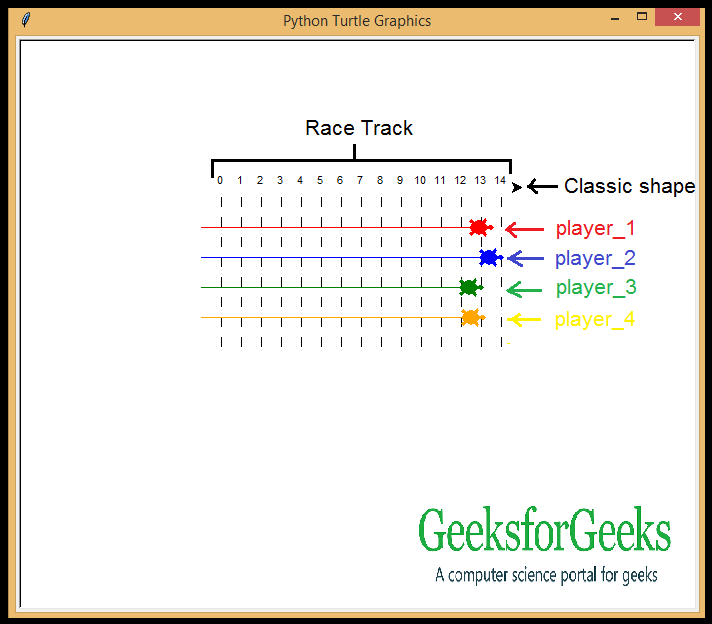
Output Explanation:
- The code starts by creating a new turtle object and setting its color to red.
- The turtle’s shape is set to the classic shape of a turtle, which is (0, 0), (140, 140), and (-140, 140).
- Next, the code creates a speed variable and sets it to zero.
- The penup() function is then called, which causes the turtle to stand up straight.
- Next, the goto function is used to move the turtle 140 pixels towards the right side of the screen.
- The for loop starts at step 15 and runs for 8 steps.
- At each step, four different actions are performed: first, write(step) displays text in centered position; second, right(90) moves the cursor 90 pixels to the right; thirdly forward(10) moves the turtle 10 pixels forward; fourthly pendown() pauses execution for a moment so that drawing can be resumed with next line.
- Finally at step 16 forward(20) is executed moving the turtle 20 pixels further forward on screen.
- At step 17 player_1 = Turtle() assigns player_1 as an instance variable of player_1 object created at previous step.
- This object has two properties: color and shape .
- Color property holds value
- The code creates a Turtle object and sets its color to red.
- It also sets the shape of the turtle to be that of a classic turtle.
- The code then starts a loop that will run for 15 steps.
- At each step, the code will write out the value of step in centered text.
- After writing out the step, the code will move right 90 degrees and then do a series of eight random math operations with num as their parameter.
- These operations will result in the following: -Pen up -Forward 10 pixels -Pendown -Forward 10 pixels -Pen up -Backward 160 pixels -Left 90 degrees After completing these eight random operations, the code will once again.
Share your thoughts in the comments
Please Login to comment...