Background subtraction – OpenCV
Last Updated :
19 Feb, 2020
Background subtraction is a way of eliminating the background from image. To achieve this we extract the moving foreground from the static background.
Background Subtraction has several use cases in everyday life, It is being used for object segmentation, security enhancement, pedestrian tracking, counting the number of visitors, number of vehicles in traffic etc. It is able to learn and identify the foreground mask.
In OpenCV we have 3 algorithms to do this operation –
BackgroundSubtractorMOG – It is a Gaussian Mixture-based Background/Foreground Segmentation Algorithm.
BackgroundSubtractorMOG2 – It is also a Gaussian Mixture-based Background/Foreground Segmentation Algorithm. It provides better adaptability to varying scenes due illumination changes etc.
BackgroundSubtractorGMG – This algorithm combines statistical background image estimation and per-pixel Bayesian segmentation.
How to apply OpenCV in-built functions for background subtraction –
Step #1 – Create an object to signify the algorithm we are using for background subtraction.
Step #2 – Apply backgroundsubtractor.apply() function on image.
Below is the Python implementation for Background subtraction –
import numpy as np
import cv2
fgbg1 = cv2.bgsegm.createBackgroundSubtractorMOG();
fgbg2 = cv2.createBackgroundSubtractorMOG2();
fgbg3 = cv2.bgsegm.createBackgroundSubtractorGMG();
cap = cv2.VideoCapture(0);
while(1):
ret, img = cap.read();
fgmask1 = fgbg1.apply(img);
fgmask2 = fgbg2.apply(img);
fgmask3 = fgbg3.apply(img);
cv2.imshow('Original', img);
cv2.imshow('MOG', fgmask1);
cv2.imshow('MOG2', fgmask2);
cv2.imshow('GMG', fgmask3);
k = cv2.waitKey(30) & 0xff;
if k == 27:
break;
cap.release();
cv2.destroyAllWindows();
|
Output:
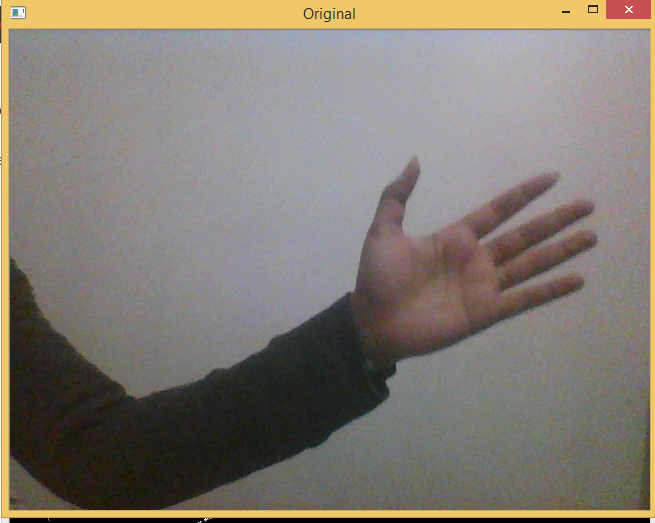
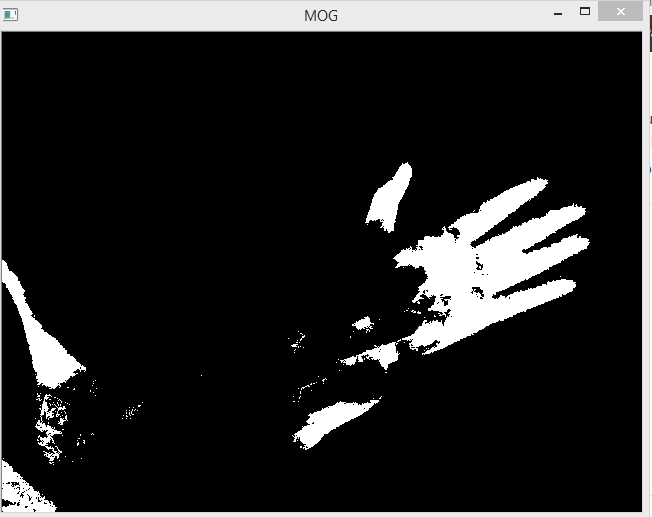
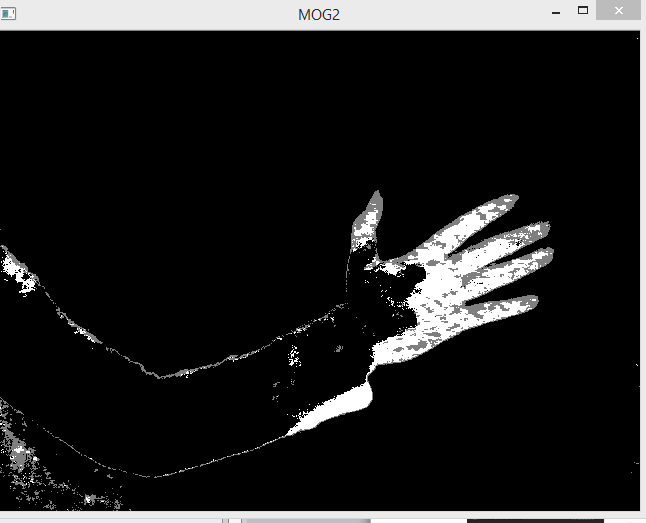
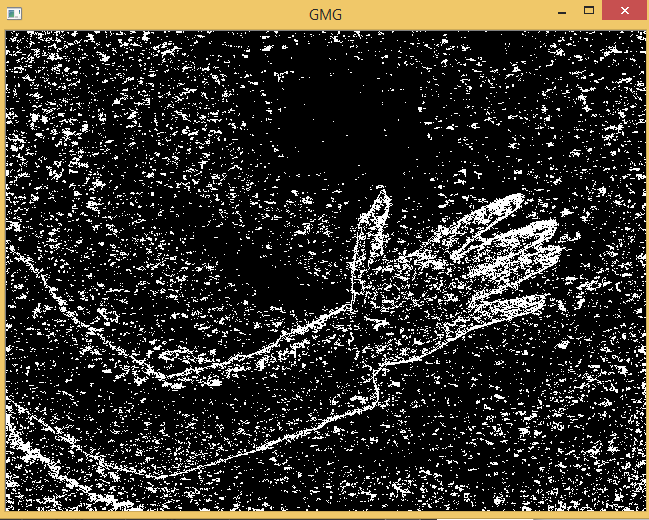
We can see that there is a lot of noise in the resultant image for BackgroundSubtractorGMG, hence it is always preferred to use morphological transformation to the result to remove the noises.
import numpy as np
import cv2
kernel = cv2.getStructuringElement(cv2.MORPH_ELLIPSE, (3, 3));
fgbg = cv2.bgsegm.createBackgroundSubtractorGMG();
cap = cv2.VideoCapture(0);
while(1):
ret, img = cap.read();
fgmask = fgbg.apply(img);
cv2.imshow('GMG noise', fgmask);
fgmask = cv2.morphologyEx(fgmask, cv2.MORPH_OPEN, kernel);
cv2.imshow('GMG', fgmask);
k = cv2.waitKey(30) & 0xff;
if k == 27:
break;
cap.release();
cv2.destroyAllWindows();
|
Output:
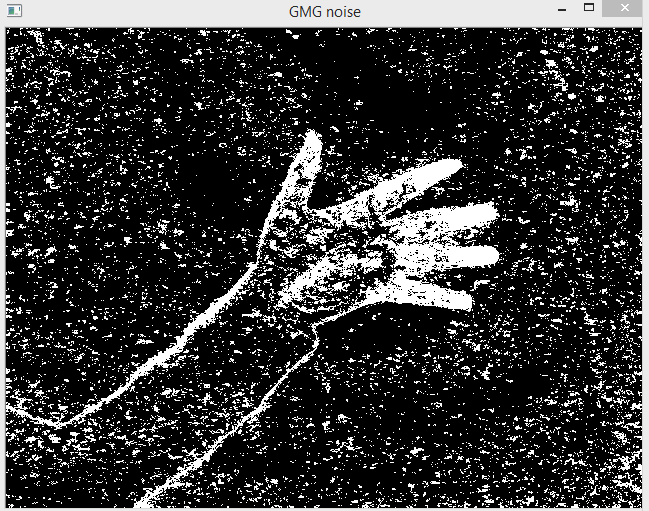
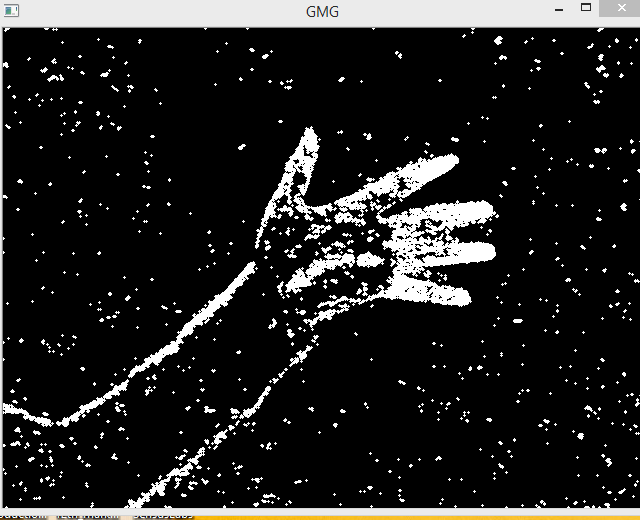
Like Article
Suggest improvement
Share your thoughts in the comments
Please Login to comment...