Share WhatsApp Web without Scanning QR code using Python
Last Updated :
20 Sep, 2022
Prerequisite: Selenium, Browser Automation Using Selenium
In this article, we are going to see how to share your Web-WhatsApp with anyone over the Internet without Scanning a QR code.
Web-Whatsapp store sessions
Web Whatsapp stores sessions in IndexedDB with the name wawc and syncs those key-value pairs to local storage. IndexedDB stores the data inside the user’s browser and allows to create web application that can query from this indexedDB with or without a network connection.
How to get a session:
We can figure it out by trying the following. We will take help of chrome dev tool.
Steps:
- Clear cookies and refresh the page: It will remain login.
- Clear localStorage and refresh the page: It will restore the local Storage and remain logged in.
- Clear IndexedDB and refresh the page: It will restore the IndexedDB and remain logged in.
- Now clear both localStorage and IndexedDB: It will log out.
Steps demonstration:

Extract sessions from IndexedDB:
We can extract sessions from IndexedDB by using the following javascript.
Javascript
function getResultFromRequest(request) {
return new Promise((resolve, reject) => {
request.onsuccess = function (event) {
resolve(request.result);
};
});
}
async function getDB() {
var request = window.indexedDB.open("wawc");
return await getResultFromRequest(request);
}
async function readAllKeyValuePairs() {
var db = await getDB();
var objectStore = db.transaction("user").objectStore("user");
var request = objectStore.getAll();
return await getResultFromRequest(request);
}
session = await readAllKeyValuePairs();
console.log(session);
|
We can try to execute the above code in the browser’s console or tab where we had opened Web-Whatsapp and we will see the output as follows containing session key-value pairs.
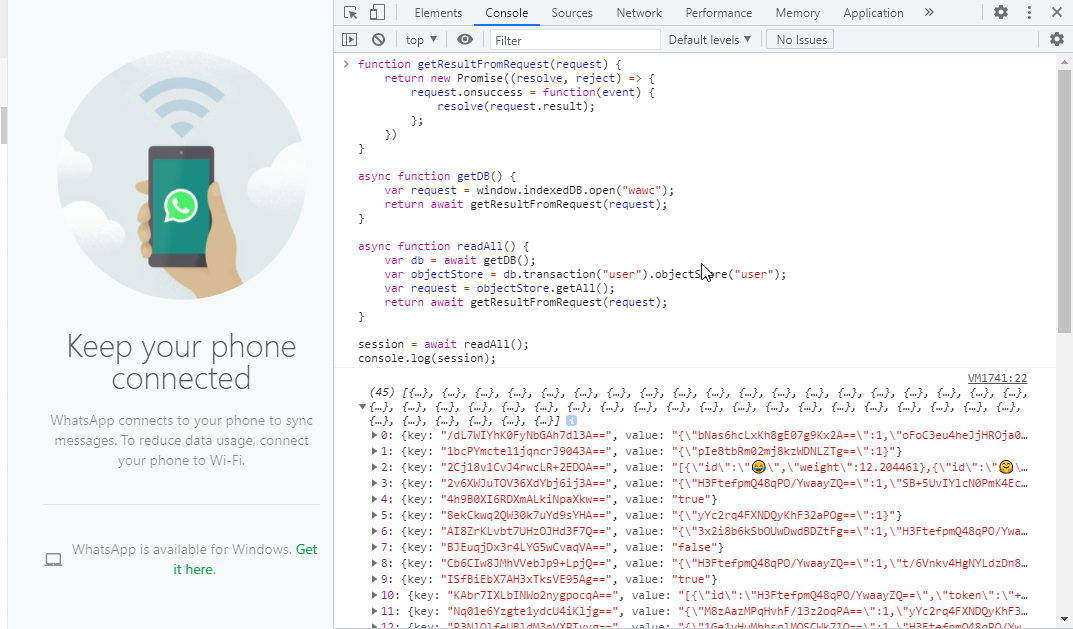
Now we get those key-value pairs as text by running the following line of code.

Now let’s copy that text to a file to save a session and clear both localStorage and IndexedDB to log out. Now we can run the following code to inject a session by assigning the value of the session string we just copied to a file to variable SESSION_STRING. Then refresh the page and we will log in again without scanning the QR code.
Javascript
function getResultFromRequest(request) {
return new Promise((resolve, reject) => {
request.onsuccess = function(event) {
resolve(request.result);
};
})
}
async function getDB() {
var request = window.indexedDB.open("wawc");
return await getResultFromRequest(request);
}
async function injectSession(SESSION_STRING) {
var session = JSON.parse(SESSION_STRING);
var db = await getDB();
var objectStore = db.transaction("user", "readwrite").objectStore("user");
for(var keyValue of session) {
var request = objectStore.put(keyValue);
await getResultFromRequest(request);
}
}
var SESSION_STRING = "";
await injectSession(SESSION_STRING);
|

Automating the process of generating a session file and injecting a session:
We can automate the process of generating a session file that contains our session key-value pairs and also reading session key-value pairs from that generated session file to inject a session into the browser to open web-WhatsApp without scanning QR code
We can automate as follows:
Take the session file path as a command-line argument.
Generating session file:
- Open Chrome browser.
- Open Web Whatsapp.
- Ask the user to scan the QR code.
- Wait for the QR code to be scanned.
- Execute javascript in the browser and extract the session.
- Save the file with a session text file with the custom file extension “.wa”.
- Close the browser.
Opening session file:
- Verify that the session file exists.
- Read the given file into the “session” variable.
- Open Chrome browser.
- Open Web Whatsapp.
- Wait for Web Whatsapp to be loaded properly.
- Execute javascript in browser to inject session by using variable “session”.
- Refresh the page.
- Ask for the user to press enter key to close the browser.
Below is the implementation:
Note: Please download chormedrive before running the code.
By using selenium’s WebDriverWait, we can wait for some elements to be present on the browser as following:
Python3
def _wait_for_presence_of_an_element(browser, selector):
element = None
try:
element = WebDriverWait(browser, DEFAULT_WAIT).until(
EC.presence_of_element_located(selector)
)
except:
pass
finally:
return element
|
Generating session file:
Python3
def sessionGenerator(sessionFilePath):
browser = webdriver.Chrome()
print("Waiting for QR code scan...")
_wait_for_presence_of_an_element(
browser, MAIN_SEARCH_BAR__SEARCH_ICON)
session = browser.execute_script(EXTRACT_SESSION)
with open(sessionFilePath, "w", encoding="utf-8") as sessionFile:
sessionFile.write(str(session))
print("Your session file is saved to: " + sessionFilePath)
browser.close()
|
Use the above methods for Generating session file:
Python3
from session import *
import sys
sessionFilePath = sys.argv[1]
sessionGenerator(sessionFilePath)
|
Opening session file:
Python3
def sessionOpener(sessionFilePath):
if sessionFilePath == "":
raise IOError('"' + sessionFilePath + '" is not exist.')
with open(sessionFilePath, "r", encoding="utf-8") as sessionFile:
session = sessionFile.read()
browser = webdriver.Chrome()
_wait_for_presence_of_an_element(browser, QR_CODE)
print("Injecting session...")
browser.execute_script(INJECT_SESSION, session)
browser.refresh()
input("Press enter to close browser.")
|
Use the above methods for Opening session file:
Python3
from session import *
import sys
sessionFilePath = sys.argv[1]
sessionOpener(sessionFilePath)
|
We can generate a session file by using the following command:
For Generating session file:
python session_generator.py session.wa
After generating the session file then share it with someone and put that session file in the same folder where session_opener.py is located and run the following command to open the Web Whatsapp without scanning the QR code
For Opening session file:
python session_opener.py session.wa
OR open PowerShell normally without going to the folder and give absolute paths as following
For Generating session file:
python E:\share-web-whatsapp\session_generator.py E:\share-web-whatsapp\session.wa

For Opening session file:
python E:\share-web-whatsapp\session_opener.py E:\share-web-whatsapp\session.wa

Share your thoughts in the comments
Please Login to comment...