Python | Carousel Widget In Kivy
Last Updated :
06 Feb, 2020
Kivy is a platform independent GUI tool in Python. As it can be run on Android, IOS, linux and Windows etc. It is basically used to develop the Android application, but it does not mean that it can not be used on Desktops applications.
👉🏽 Kivy Tutorial – Learn Kivy with Examples.
Carousel widget:
The Carousel widget provides the classic mobile-friendly carousel view where you can swipe between slides. You can add any content to the carousel and have it move horizontally or vertically. The carousel can display pages in a sequence or a loop.
Some Important Points to notice:
1) It provides ease to traverse set of slides.
2) It can hold image, videos or any other content
3) The movement can be vertical or horizontal swipes
4) Kivy provides several customizations to a Carousel that include:
- Animation effect while a transition is made from one slide to another slide, duration of the transition period
- Specifying the direction of the swipe
- Disabling vertical swipes
- Whether the carousel should loop infinitely or not
- Specification of minimum distance to be considered while accepting a swipe
- Specification of minimum duration to be considered while accepting a swipe
- Specifying current, previous and next slides
To work with this widget you must have to import:
from kivy.uix.carousel import Carousel
Basic Approach:
1) import kivy
2) import kivy App
3) import Gridlayout
4) import widget
5) set minimum version(optional)
6) Create as much as widget class as needed
7) create the App class
8) return the widget/layout etc class
9) Run an instance of the class
Implementation of the Approach:
import kivy
from kivy.app import App
kivy.require('1.9.0')
from kivy.uix.image import AsyncImage
from kivy.uix.carousel import Carousel
class CarouselApp(App):
def build(self):
carousel = Carousel(direction ='right')
for i in range(10):
image = AsyncImage(source = src, allow_stretch = True)
carousel.add_widget(image)
return carousel
CarouselApp().run()
|
Output:
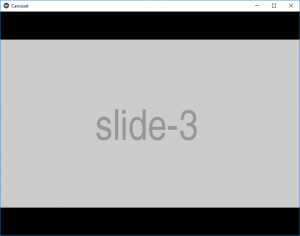
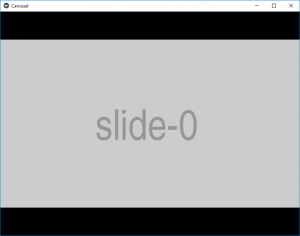
Share your thoughts in the comments
Please Login to comment...