Pandas is a powerful and open-source Python library. The Pandas library is used for data manipulation and analysis. Pandas consist of data structures and functions to perform efficient operations on data.
This free tutorial will cover an overview of Pandas, covering the fundamentals of Python Pandas.
What is Pandas Libray in Python?
Pandas is a powerful and versatile library that simplifies the tasks of data manipulation in Python.
Pandas is well-suited for working with tabular data, such as spreadsheets or SQL tables.
The Pandas library is an essential tool for data analysts, scientists, and engineers working with structured data in Python.
Did you know?
Pandas name is derived from “panel data” and is also refered as “Python Data Analysis“.
What is Python Pandas used for?
The Pandas library is generally used for data science, but have you wondered why? This is because the Pandas library is used in conjunction with other libraries that are used for data science.
It is built on top of the NumPy library which means that a lot of the structures of NumPy are used or replicated in Pandas.
The data produced by Pandas is often used as input for plotting functions in Matplotlib, statistical analysis in SciPy, and machine learning algorithms in Scikit-learn.
You must be wondering, Why should you use the Pandas Library. Python’s Pandas library is the best tool to analyze, clean, and manipulate data.
Here is a list of things that we can do using Pandas.
- Data set cleaning, merging, and joining.
- Easy handling of missing data (represented as NaN) in floating point as well as non-floating point data.
- Columns can be inserted and deleted from DataFrame and higher-dimensional objects.
- Powerful group by functionality for performing split-apply-combine operations on data sets.
- Data Visualization.
Getting Started with Pandas
Let’s see how to start working with the Python Pandas library:
Installing Pandas
The first step in working with Pandas is to ensure whether it is installed in the system or not. If not, then we need to install it on our system using the pip command.
Follow these steps to install Pandas:
Step 1: Type ‘cmd’ in the search box and open it.
Step 2: Locate the folder using the cd command where the python-pip file has been installed.
Step 3: After locating it, type the command:
pip install pandas
For more reference, take a look at this article on installing pandas follows.
Importing Pandas
After the Pandas have been installed in the system, you need to import the library. This module is generally imported as follows:
import pandas as pd
Note: Here, pd is referred to as an alias for the Pandas. However, it is not necessary to import the library using the alias, it just helps in writing less code every time a method or property is called.
Data Structures in Pandas Library
Pandas generally provide two data structures for manipulating data. They are:
Pandas Series
A Pandas Series is a one-dimensional labeled array capable of holding data of any type (integer, string, float, Python objects, etc.). The axis labels are collectively called indexes.
The Pandas Series is nothing but a column in an Excel sheet. Labels need not be unique but must be of a hashable type.
The object supports both integer and label-based indexing and provides a host of methods for performing operations involving the index.
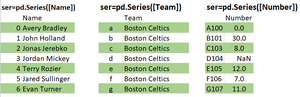
Pandas Series
Creating a Series
Pandas Series is created by loading the datasets from existing storage (which can be a SQL database, a CSV file, or an Excel file).
Pandas Series can be created from lists, dictionaries, scalar values, etc.
Example: Creating a series using the Pandas Library.
Python3
import pandas as pd
import numpy as np
ser = pd.Series()
print("Pandas Series: ", ser)
data = np.array(['g', 'e', 'e', 'k', 's'])
ser = pd.Series(data)
print("Pandas Series:\n", ser)
|
Output
Pandas Series: Series([], dtype: float64)
Pandas Series:
0 g
1 e
2 e
3 k
4 s
dtype: object
For more information, refer to Creating a Pandas Series
Pandas DataFrame
Pandas DataFrame is a two-dimensional data structure with labeled axes (rows and columns).
Creating DataFrame
Pandas DataFrame is created by loading the datasets from existing storage (which can be a SQL database, a CSV file, or an Excel file).
Pandas DataFrame can be created from lists, dictionaries, a list of dictionaries, etc.
Example: Creating a DataFrame Using the Pandas Library
Python3
import pandas as pd
df = pd.DataFrame()
print(df)
lst = ['Geeks', 'For', 'Geeks', 'is', 'portal', 'for', 'Geeks']
df = pd.DataFrame(lst)
print(df)
|
Output:
Empty DataFrame
Columns: []
Index: []
0
0 Geeks
1 For
2 Geeks
3 is
4 portal
5 for
6 Geeks
Note: For more information, refer to Creating a Pandas DataFrame
How to run the Pandas Program in Python?
The Pandas program can be run from any text editor, but it is recommended to use Jupyter Notebook for this, as Jupyter gives you the ability to execute code in a particular cell rather than the entire file.
Jupyter also provides an easy way to visualize Pandas DataFrame and plots.
Note: For more information on Jupyter Notebook, refer to How To Use Jupyter Notebook – An Ultimate Guide
Conclusion
This tutorial provides a solid foundation for mastering the Pandas library, from basic operations to advanced techniques. We have also covered the Pandas data structures (series and DataFrame) with examples.
After completing this tutorial, you will gain a complete idea of what is Python Pandas. What is Pandas used for? and how to use Python Pandas.
As you apply these skills to your projects, you will discover how Pandas enhances your ability to explore, clean, and analyze data, making it an indispensable tool in the data scientist’s toolkit.
Like Article
Suggest improvement
Share your thoughts in the comments
Please Login to comment...