Add a row at top in pandas DataFrame
Last Updated :
29 Jul, 2021
Pandas DataFrame is two-dimensional size-mutable, potentially heterogeneous tabular data structure with labeled axes (rows and columns).
Let’s see how can we can add a row at top in pandas DataFrame.
Observe this dataset first.
Python3
import pandas as pd
df.head(10)
|
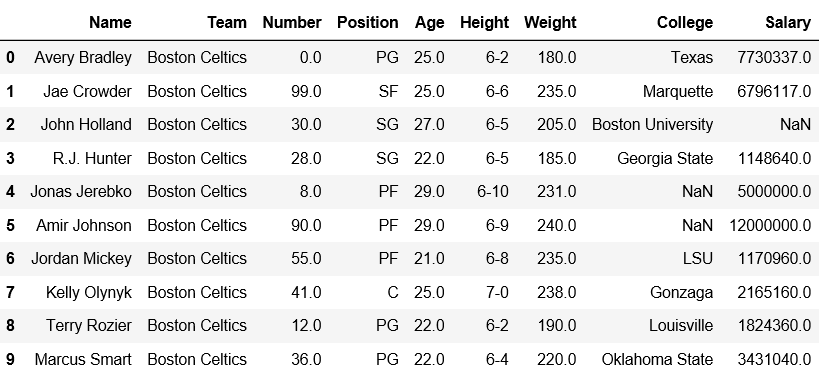
Code #1: Adding row at the top of given dataframe by concatenating the old dataframe with new one.
Python3
new_row = pd.DataFrame({'Name':'Geeks', 'Team':'Boston', 'Number':3,
'Position':'PG', 'Age':33, 'Height':'6-2',
'Weight':189, 'College':'MIT', 'Salary':99999},
index =[0])
df = pd.concat([new_row, df]).reset_index(drop = True)
df.head(5)
|
Output:
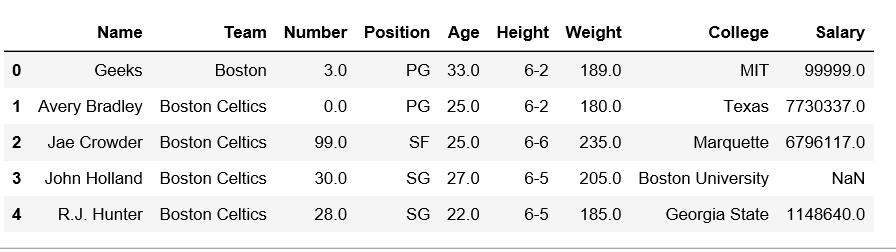
Code #2: Adding row at the top of given dataframe by concatenating the old dataframe with new one.
Python3
new_row = pd.DataFrame({'Name':'Geeks', 'Team':'Boston', 'Number':3,
'Position':'PG', 'Age':33, 'Height':'6-2',
'Weight':189, 'College':'MIT', 'Salary':99999}, index =[0])
df = pd.concat([new_row, df[:]]).reset_index(drop = True)
df.head(5)
|
Output:
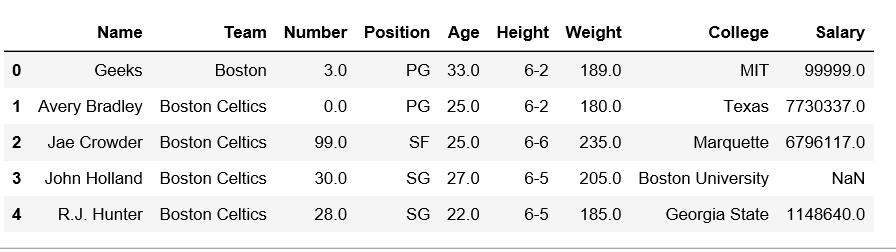
Code #3: Adding row at the top of given dataframe by concatenating the old dataframe with new one using df.ix[] method.
Python3
new_row = pd.DataFrame({'Name':'Geeks', 'Team':'Boston', 'Number':3,
'Position':'PG', 'Age':33, 'Height':'6-2',
'Weight':189, 'College':'MIT', 'Salary':99999}, index =[0])
df = pd.concat([new_row, df.ix[:]]).reset_index(drop = True)
df.head(5)
|
Output:
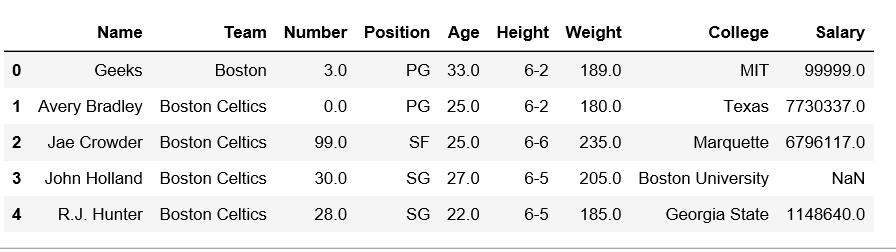
Share your thoughts in the comments
Please Login to comment...