Join two text columns into a single column in Pandas
Last Updated :
01 Jan, 2019
Let’s see the different methods to join two text columns into a single column.
Method #1: Using cat() function
We can also use different separators during join. e.g. -, _, ” ” etc.
import pandas as pd
df = pd.DataFrame({'Last': ['Gaitonde', 'Singh', 'Mathur'],
'First': ['Ganesh', 'Sartaj', 'Anjali']})
print('Before Join')
print(df, '\n')
print('After join')
df['Name'] = df['First'].str.cat(df['Last'], sep =" ")
print(df)
|
Output :
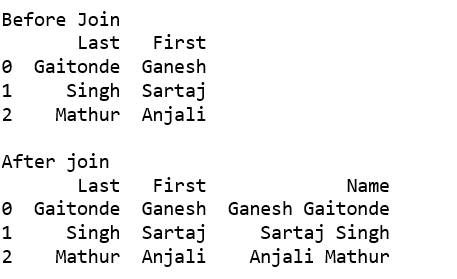
Method #2: Using lambda function
This method generalizes to an arbitrary number of string columns by replacing df[[‘First’, ‘Last’]] with any column slice of your dataframe, e.g. df.iloc[:, 0:2].apply(lambda x: ‘ ‘.join(x), axis=1).
import pandas as pd
df = pd.DataFrame({'Last': ['Gaitonde', 'Singh', 'Mathur'],
'First': ['Ganesh', 'Sartaj', 'Anjali']})
print('Before Join')
print(df, '\n')
print('After join')
df['Name'] = df[['First', 'Last']].apply(lambda x: ' '.join(x), axis = 1)
print(df)
|
Output :
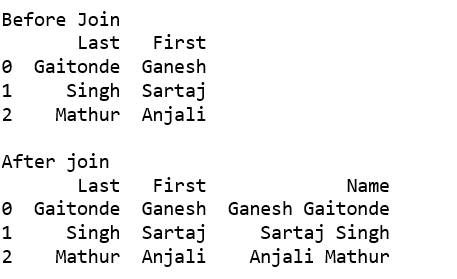
Method #3: Using + operator
We need to convert data frame elements into string before join. We can also use different separators during join, e.g. -, _, ‘ ‘ etc.
import pandas as pd
df = pd.DataFrame({'Last': ['Gaitonde', 'Singh', 'Mathur'],
'First': ['Ganesh', 'Sartaj', 'Anjali']})
print('Before Join')
print(df, '\n')
print('After join')
df['Name']= df["First"].astype(str) +" "+ df["Last"]
print(df)
|
Output :
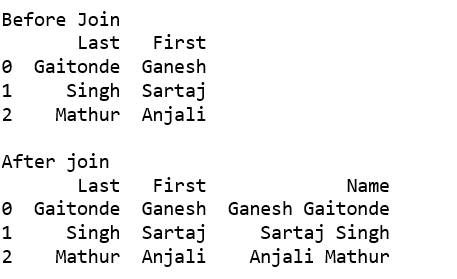
Share your thoughts in the comments
Please Login to comment...