Creating a Pandas Series
Last Updated :
25 Nov, 2022
Pandas Series is a one-dimensional labeled array capable of holding data of any type (integer, string, float, python objects, etc.). The axis labels are collectively called index. Labels need not be unique but must be a hashable type. The object supports both integer and label-based indexing and provides a host of methods for performing operations involving the index.

To create Series with any of the methods make sure to import pandas library.
Creating an empty Series: Series() function of Pandas is used to create a series. A basic series, which can be created is an Empty Series.
Python3
import pandas as pd
ser = pd.Series()
print(ser)
|
Output :
Series([], dtype: float64)
By default, the data type of Series is float.
Creating a series from array: In order to create a series from NumPy array, we have to import numpy module and have to use array() function.
Python3
import pandas as pd
import numpy as np
data = np.array(['g', 'e', 'e', 'k', 's'])
ser = pd.Series(data)
print(ser)
|
Output:
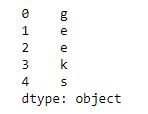
By default, the index of the series starts from 0 till the length of series -1.
Creating a series from array with an index: In order to create a series by explicitly proving index instead of the default, we have to provide a list of elements to the index parameter with the same number of elements as it is an array.
Python3
import pandas as pd
import numpy as np
data = np.array(['g', 'e', 'e', 'k', 's'])
ser = pd.Series(data, index=[10, 11, 12, 13, 14])
print(ser)
|
Output:

Creating a series from Lists: In order to create a series from list, we have to first create a list after that we can create a series from list.
Python3
import pandas as pd
list = ['g', 'e', 'e', 'k', 's']
ser = pd.Series(list)
print(ser)
|
Output :
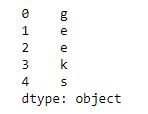
Creating a series from Dictionary: In order to create a series from the dictionary, we have to first create a dictionary after that we can make a series using dictionary. Dictionary keys are used to construct indexes of Series.
Python3
import pandas as pd
dict = {'Geeks': 10,
'for': 20,
'geeks': 30}
ser = pd.Series(dict)
print(ser)
|
Output:

Creating a series from Scalar value: In order to create a series from scalar value, an index must be provided. The scalar value will be repeated to match the length of the index.
Python3
import pandas as pd
import numpy as np
ser = pd.Series(10, index=[0, 1, 2, 3, 4, 5])
print(ser)
|
Output:

Creating a series using NumPy functions : In order to create a series using numpy function, we can use different function of numpy like numpy.linspace(), numpy.random.radn().
Python3
import pandas as pd
import numpy as np
ser1 = pd.Series(np.linspace(3, 33, 3))
print(ser1)
ser2 = pd.Series(np.linspace(1, 100, 10))
print(& quot
\n" , ser2)
|
Output:

Creating a Series using range function:
Python3
import pandas as pd
ser=pd.Series(range(10))
print(ser)
|
Output:
0 0
1 1
2 2
3 3
4 4
5 5
6 6
7 7
8 8
9 9
dtype: int64
Creating a Series using for loop and list comprehension:
Python3
import pandas as pd
ser=pd.Series(range(1,20,3), index=[x for x in 'abcdefg'])
print(ser)
|
Output:
a 1
b 4
c 7
d 10
e 13
f 16
g 19
dtype: int64
Creating a Series using mathematical expressions:
Python3
import pandas as pd
import numpy as np
ser=np.arange(10,15)
serobj=pd.Series(data=ser*5,index=ser)
print(serobj)
|
Output:
10 50
11 55
12 60
13 65
14 70
dtype: int32
Like Article
Suggest improvement
Share your thoughts in the comments
Please Login to comment...