HTML Subscript and Superscript Tags
Last Updated :
12 Jan, 2024
In HTML, the <sub> tag is used for subscript, making text appear slightly below the normal line, while the <sup> tag is used for superscript, positioning text slightly above the normal line. These tags are employed to format text in a way that is either lower or higher than the regular text line, useful for applications such as chemical formulas or mathematical expressions.

Subscript
The <sub> tag is used to add a subscript text to the HTML document. The <sub> tag defines the subscript text. Subscript text appears half a character below the normal line and is sometimes rendered in a smaller font. Subscript text can be used for chemical formulas, like H2O to be written as H2O.
Example: The implementation of sub script tag with an example.
html
<!DOCTYPE html>
<html>
<head>
<style>
sub {
vertical-align: sub;
font-size: small;
}
</style>
</head>
<body>
<p>
A sub element is displayed like this
</p>
<p>This text contains
<sub>subscript text</sub>
</p>
<p>
Change the default CSS settings to see the effect.
</p>
</body>
</html>
|
Output:

Example: The implementation of sub script tag in mathmetical form.
html
<!DOCTYPE html>
<html>
<head>
<style>
sub {
vertical-align: sub;
font-size: medium;
}
</style>
</head>
<body>
<p>Examples to demonstrate subscript text</p>
<p> Chemical formula of water is H<sub>2</sub>O</p>
<p>T<sub>i+2</sub>= T<sub>i</sub> + T<sub>i+1</sub></p>
<p>Change the default CSS settings to see the effect.</p>
</body>
</html>
|
Output:

Superscript:
The <sup> tag is used to add a superscript text to the HTML document. The <sup> tag defines the superscript text. Superscript text appears half a character above the normal line and is sometimes rendered in a smaller font. Superscript text can be used for footnotes.
Example: The implementation of super script tag with an example.
html
<!DOCTYPE html>
<html>
<head>
<style>
sup {
vertical-align: super;
font-size: small;
}
</style>
</head>
<body>
<p>A sup element is displayed like this:</p>
<p>This text contains <sup>superscript text</sup></p>
<p>Change the default CSS settings to see the effect.</p>
</body>
</html>
|
Output:

Example: The implementation of sup script tag in mathmetical form with an example.
html
<!DOCTYPE html>
<html>
<head>
<style>
sup {
vertical-align: super;
font-size: medium;
}
</style>
</head>
<body>
<p>Examples to demonstrate superscript text</p>
<p>2 <sup>4</sup>=16</p>
<p>X <sup>4</sup>+ Y<sup>6</sup></p>
<p>9<sup>th</sup> of september</p>
<p>Change the default CSS settings to see the effect.</p>
</body>
</html>
|
Output:
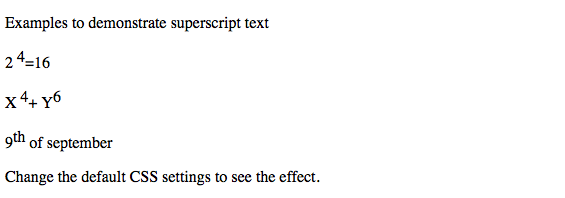
Example: The implementation of sup and sub script tag
HTML
<!DOCTYPE html>
<html>
<body>
<p>Testing
<sub>subscript text</sub>
</p>
<p>Testing
<sup>superscript text</sup>
</p>
</body>
</html>
|
Output:
Supported Browser:
- Google Chrome 1
- Microsoft Edge 12
- Firefox 1
- Opera 15
- Safari 4
Share your thoughts in the comments
Please Login to comment...