What is String?
Strings are considered a data type in general and are typically represented as arrays of bytes (or words) that store a sequence of characters. Strings are defined as an array of characters. The difference between a character array and a string is the string is terminated with a special character ‘\0’

Complete Guide to String interview preparation
Below are some examples of strings:
“geeks” , “for”, “geeks”, “GeeksforGeeks”, “Geeks for Geeks”, “123Geeks”, “@123 Geeks”
How String is represented in Memory?
In C, a string can be referred to either using a character pointer or as a character array. When strings are declared as character arrays, they are stored like other types of arrays in C. For example, if str[] is an auto variable then the string is stored in the stack segment, if it’s a global or static variable then stored in the data segment, etc.

Representation of String
How to Declare Strings in various languages?
Below is the representation of strings in various languages:
C++
#include <iostream>
#include <string>
using namespace std;
int main()
{
string str1 = "Welcome to GeeksforGeeks!";
string str2("A Computer Science Portal");
cout << str1 << endl << str2;
return 0;
}
|
C
#include <stdio.h>
int main()
{
char str[] = "Geeks";
printf("%s", str);
return 0;
}
|
Java
import java.io.*;
import java.lang.*;
class Test {
public static void main(String[] args)
{
String s = "GeeksforGeeks";
System.out.println("String s = " + s);
String s1 = new String("GeeksforGeeks");
System.out.println("String s1 = " + s1);
}
}
|
Python
String1 = 'Welcome to the Geeks World'
print("String with the use of Single Quotes: ")
print(String1)
String1 = "I'm a Geek"
print("\nString with the use of Double Quotes: ")
print(String1)
String1 =
print("\nString with the use of Triple Quotes: ")
print(String1)
String1 =
print("\nCreating a multiline String: ")
print(String1)
|
C#
using System;
public class Test
{
public static void Main(String[] args)
{
var s = "GeeksforGeeks";
Console.WriteLine("String s = " + s);
var s1 = new String("GeeksforGeeks");
Console.WriteLine("String s1 = " + s1);
}
}
|
Javascript
<!DOCTYPE html>
<html>
<head>
<title>
JavaScript Strings
</title>
</head>
<body>
<h1>GeeksforGeeks</h1>
<h2>JavaScript Strings</h2>
<p id="GFG"></p>
<!-- Script to store string in variable -->
<script>
var x = "Welcome to GeeksforGeeks!";
document.getElementById("GFG").innerHTML = x;
</script>
</body>
</html>
|
PHP
<?php
$site = 'Welcome to GeeksforGeeks';
echo $site;
?>
|
General Operations performed on String:
Here we are providing you with some must-know concepts of string:
1. Concatenation of Strings
The process of combining more than one string together is known as Concatenation. String Concatenation is the technique of combining two strings.

Concatenation of Strings
There are two ways to concatenate two strings:
Below is the algorithm for the Concatenation of two strings:
Algorithm: CONCATENATE (STR1, STR2, STR3)
1. LEN1 = LENGTH(STR1).
2. LEN2 = LENGTH(STR2).
3. SET I = 0.
4. Repeat Steps 5 and 6 while I < LEN1-1:
5. STR3[I] = STR1[I].
6. SET I = I+1.
7. SET J = 0.
8. Repeat Steps 9 to 11 while I < (LEN1 + LEN2 - 2):
9. STR3[I] = STR2[J].
10. J = J+1.
11. I = I+1.
12.Exit.
b) String concatenation using inbuilt methods:
2. Find in String
A very basic operation performed on Strings is to find something in the given whole string. Now, this can be to find a given character in a string, or to find a complete string in another string.

Find in String
Given a string and a character, your task is to find the first position of the character in the string. These types of problems are very competitive programming where you need to locate the position of the character in a string.
Consider there to be a string of length N and a substring of length M. Then run a nested loop, where the outer loop runs from 0 to (N-M) and the inner loop from 0 to M. For every index check if the sub-string traversed by the inner loop is the given sub-string or not.
An efficient solution is to use a O(n) searching algorithm like KMP algorithm, Z algorithm, etc.
Language implementations:
3. Replace in String
Many times, it is very important to make corrections in strings. Replacing a character, word or phrase in a String is another very common operation performed on Strings.
The simplest approach to solve the given problem is to traverse the string S and when any string S1 is found as a substring in the string S then replace it by S2. Follow the steps below to solve this problem:
- Initialize a string ans to store the resultant string after replacing all the occurrences of the substring S1 to S2 in the string S.
- Iterate over the characters of the string S using variable i and perform the following steps:
- If the prefix substring of the string S is equal to S1 from the index i, then add the string S2 in the string ans.
- Otherwise, add the current character to the string ans.
- After completing the above steps, print the string ans as the result.
4. Finding the Length of String
One of the most general operations on String is to find the length/size of a given string. Length is defined as the number of characters in a string is called the length of that string.

Finding the Length of String
There are two ways to concatenate two strings:
a) Length of string without using any inbuilt methods:
Below is the algorithm for finding the length of two strings:
1. SET LEN = 0 AND I = 0.
2. Repeat Steps 3 to 4 while STRING[I] is not NULL:
3. LEN = LEN + 1.
4. SET I = I + 1.
5. Exit.
b) Length of string using inbuilt methods:
5. Trim a String
Spaces or special characters are very common in Strings. So it is important to know how to trim such characters in String.
Below is a Simple Solution
1) Iterate through all characters of given string, do following
a) If current character is a space, then move all subsequent characters one position back and decrease length of the result string.
The time complexity of the above solution is O(n2).
A Better Solution can solve it in O(n) time. The idea is to keep track of count of non-space character seen so far.
1) Initialize ‘count’ = 0 (Count of non-space character seen so far)
2) Iterate through all characters of given string, do following
a) If current character is non-space, then put this character at index ‘count’ and increment ‘count’
3) Finally, put ‘\0’ at index ‘count’
6. Reverse and Rotation of a String
Reverse operation is interchanging the position of characters of a string such that the first becomes the last, the second becomes the second last, and so on.

Rotation of a String
Consider a string “geeks”, now all possible rotations for this will be:
- geeks
- eeksg
- eksge
- ksgee
- sgeek
The reversing of a string is nothing but simply substituting the last element of a string to the 1st position of the string.
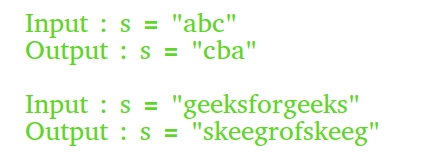
A subsequence is a sequence that can be derived from another sequence by removing zero or more elements, without changing the order of the remaining elements.
More generally, we can say that for a sequence of size n, we can have (2n-1) non-empty sub-sequences in total.
For example, Consider the string “geeks”, there are 15 sub-sequences.
They are:
g, e, e, k, s,
ge, ge, gk, gs, ee, ek, es, ek, es, ks,
gee, gek, ges, gek, ges, gks, eek, ees, eks, eks,
geek, gees, eeks,
geeks

A substring is a contiguous part of a string, i.e., a string inside another string.
In general, for a string of size n, there are n*(n+1)/2 non-empty substrings.
For example, Consider the string “geeks”, There are 15 non-empty substrings.
The subarrays are:
g, ge, gee, geek, geeks,
e, ee, eek, eeks,
e, ek, eks,
k, ks,
ks
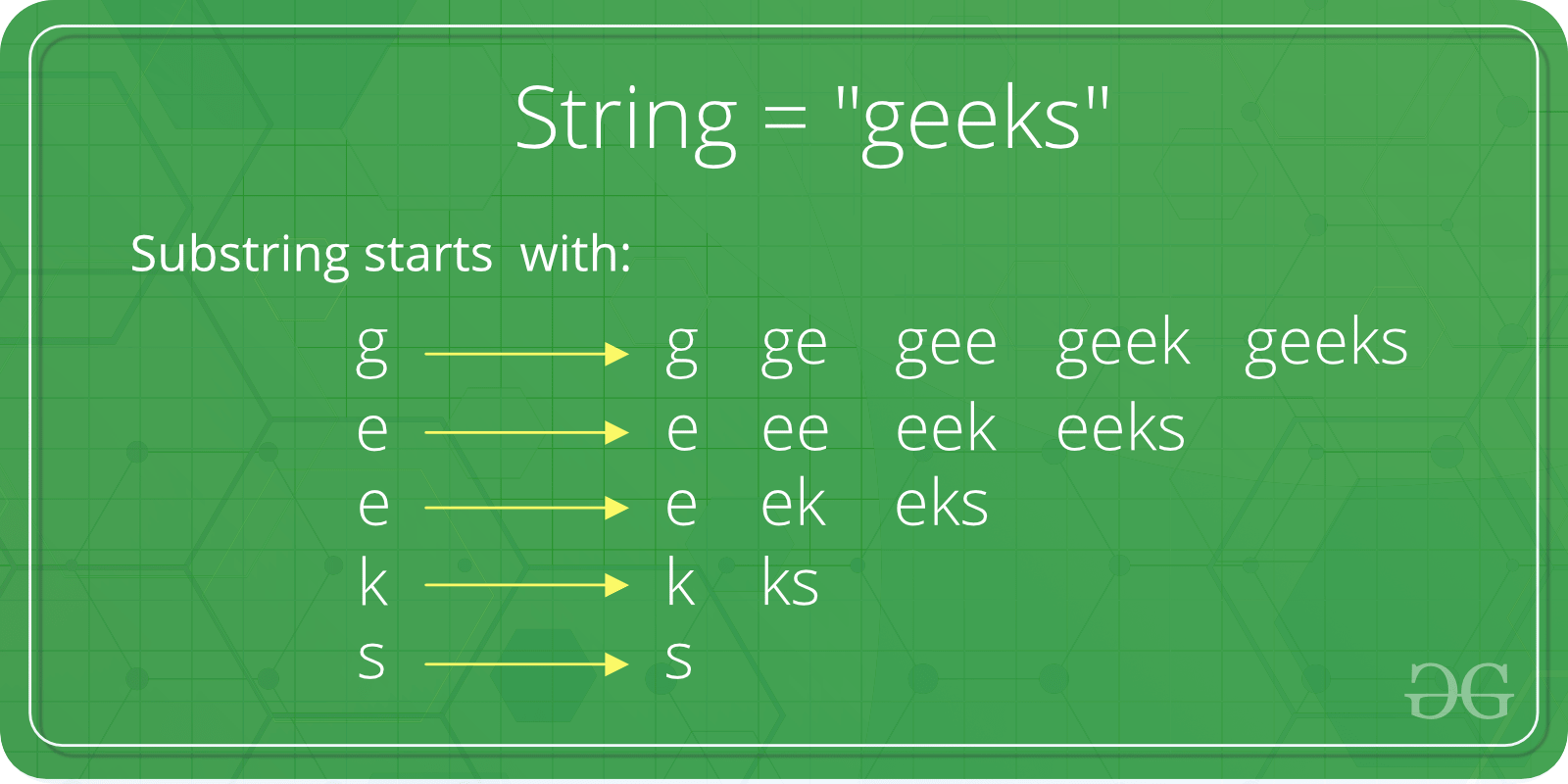
A Binary String is a special kind of string made up of only two types of characters, such as 0 and 1.
For Example:
Input: str = "01010101010"
Output: Yes, it is a Binary String
Input: str = "geeks101"
Output: No, it is not a Binary String
A string is said to be a palindrome if the reverse of the string is the same as the string.
For example,
“abba” is a palindrome, but “abbc” is not a palindrome.
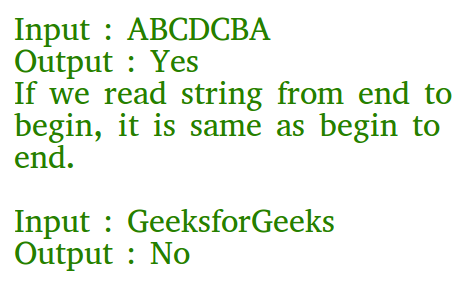
Lexicographical pattern is the pattern based on the ASCII value or can be said in dictionary order. We consider the lexicographic order of characters as their order of ASCII value. Hence the lexicographical order of characters will be
‘A’, ‘B’, ‘C’, …, ‘Y’, ‘Z’, ‘a’, ‘b’, ‘c’, …, ‘y’, ‘z’.
Pattern searching is searching a given pattern in the string. It is an advanced topic of string. The Pattern Searching algorithms are sometimes also referred to as String Searching Algorithms and are considered as a part of the String algorithms. These algorithms are useful in the case of searching a string within another string.

Pattern Searching
Top Theoretical Interview Questions
| What are different ways to create String Object? |
View |
| Can we compare String using the == operator? What is the risk? |
View |
| How to replace a substring with ( from a string ? |
View |
| What is the difference between String and StringBuffer in java? |
View |
| How do I convert a string version of a number in an arbitrary base to an integer? |
View |
| How do you compare two Strings in Java? |
View |
| What is String in Data Structures? |
View |
| What is the difference between Strings vs. Char arrays? |
View |
| What is a null-terminated String? |
View |
| Reverse a String using Stack |
View |
| Difference between String, StringBuffer and StringBuilder? |
View |
| Why String is immutable or final in Java |
View |
| What Is the String Constant Pool? |
View |
| Remove Invalid Parentheses |
View |
| What is the use of the substring() method? |
View |
| Explain how can I remove the trailing spaces from a String |
View |
| Explain how can I pad a string to known length |
View |
| Explain how can you tell whether two string are the same |
View |
| How to check if the String is empty? |
View |
| Can we use a string in the switch case in java? |
View |
| How string concatenation using the + operator works in Java? |
View |
| What are the different string methods in Java? |
View |
| What do you mean by StringJoiner? |
View |
| How to convert string representation of list to a list? |
View |
| How do I tokenize a string in C++? |
View |
| Print all permutations of the String ? |
View |
| How do you reverse a given string in place? |
View |
| How to convert a byte array to String? |
View |
| How to calculate total number of vowels in String? |
View |
| Write a program to convert a string in lowercase |
View |
| Write a program to convert a string in uppercase. |
View |
| Write a C++ program to find the length of the string. |
View |
| In what way should two whether they are anagrams?strings be compared to determine |
View |
| Write a java program to tOGGLE each word in string? |
View |
| How to convert String to Date in java? |
View |
| Java Program to reverse a given String with preserving the position of space |
View |
| Multiply Large Numbers represented as Strings |
View |
| String “indexOf” Method |
View |
Top 50 interview coding question
Easy Problems on String
Medium Problems on String
Hard Problems on String
Advantages of using String:
- Versatility: Strings can store and manipulate text data, making them useful for a wide range of applications and programming tasks.
- Readability: Strings allow for clear representation and interpretation of human-readable text, making code easier to understand and maintain.
- Ease of Use: String manipulation operations, such as concatenation, searching, and replacement, are typically straightforward and supported by many programming languages.
- Text Processing: Strings provide efficient operations for searching, matching, and manipulating patterns in text, which is valuable for tasks such as parsing, data extraction, and text analysis.
Disadvantages of String:
- Strings are generally slow in performing operations like input, output.
- In JAVA strings are immutable they cannot be modified or changed
- In JAVA you cannot extend string class which means overriding methods in string class is not possible.
- C strings are fixed in size and are not dynamic.
Application of String:
- Text Processing: Strings are extensively used for text processing tasks such as searching, manipulating, and analyzing textual data.
- Data Representation: Strings are fundamental for representing and manipulating data in formats like JSON, XML, and CSV.
- Encryption and Hashing: Strings are commonly used in encryption and hashing algorithms to secure sensitive data and ensure data integrity.
- Database Operations: Strings are essential for working with databases, including storing and querying text-based data.
- Web Development: Strings are utilized in web development for constructing URLs, handling form data, processing input from web forms, and generating dynamic content.
IMPORTANT’S POINTS:
- Strings are immutable in many programming languages.
Frequently asked questions (FAQs) on String
1. Is string a linear data structure?
Yes, string is a linear data structure.
2. Where are strings used?
It is used to store the sequence of characters.
3. Is string a data type?
A string is generally considered a data type and is often implemented as an array data structure of bytes (or words) that stores a sequence of elements, typically characters, using some character encoding.
4. Why is text called string?
Text are also called string because it consists of sequence of characters like string.
5. What are characters in a string?
Each digit in a string is a character and character is a single visual object used to represent text, numbers, or symbols.
Conclusion
After the discussion, we concluded that Strings are a simple method to store some textual information and Strings are an array of characters that terminate with a null character ‘\0’. The difference between a character array and a string is that, unlike the character array, the string ends with a null character. Apart from this we have also discussed Top theoretical interview questions as well as Top 50 interview coding question on string which will help you to tackle interview problems.
Related articles:
Share your thoughts in the comments
Please Login to comment...