You can bring back old comments in Google Docs super easily! Google Docs is awesome for working together, but what if you want to check out old comments? No worries! You can totally do it. Don’t miss any cool ideas. Follow these steps to bring back old comments and make your document even cooler. Let’s do it!
In this post, we will learn how you can recover resolved comments in Google Docs in case you need to have a second look at them or if you have accidentally removed them.

What are Comments in Google Docs and How Do they Work
When you share a Google document with someone in the Suggesting mode, then they can make edits to your document in the form of suggestions or comments. This means that the edits are not made to the document directly, but rather stored as comments for the document owner to accept or reject. Here is what these comments look like:

comments in Google docs
Now, the owner of the document can simply work on each comment and accept or reject the comment using the tick or cross respectively, present on top of the comment.
The changes are made to the document as soon as the comment is accepted.

accept comments
Likewise, the comment along with its suggested edits are removed when you click on the cross and reject the comment.

reject comment
Once a comment is accepted or rejected, it is said to be resolved and it is thus removed from the comment panel.
How to Recover Resolved Comments in Google Docs
In order to recover resolved comments in Google Docs, follow these steps:
Step 1: Open the desired document
Go to the Google Docs home page and open the document whose comments you wish to recover.
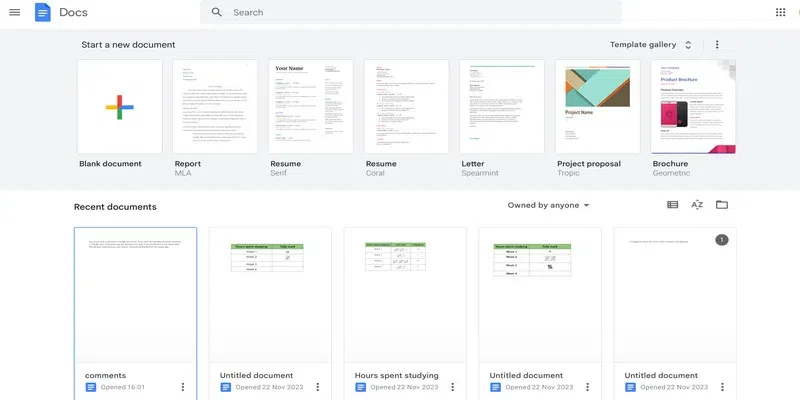
open the desired document
Step 2: Go to Comment History
Click on the comment icon present in the top right corner to go to comment history. Alternatively, you can use Cmd + Option + Shift + A (on Mac) and Ctrl + Alt + Shift + A (on Windows).
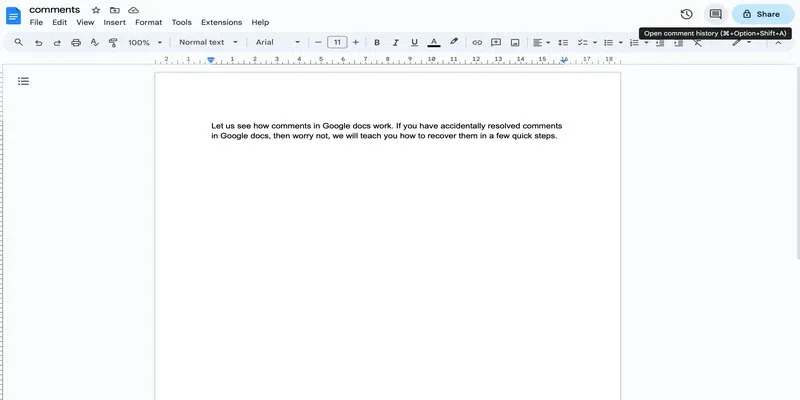
comment history
You will see a side panel with all the resolved comments. You can now read the content of the desired comment directly from the side panel.
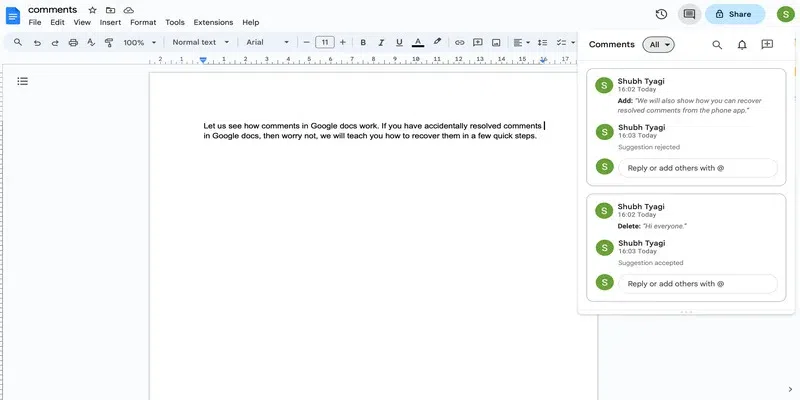
resolved comments
Note that there is no way of making the resolved comments work like normal comments from this panel. All you can do is delete the resolved comments by clicking on the three dots present in the top right corner of each comment.
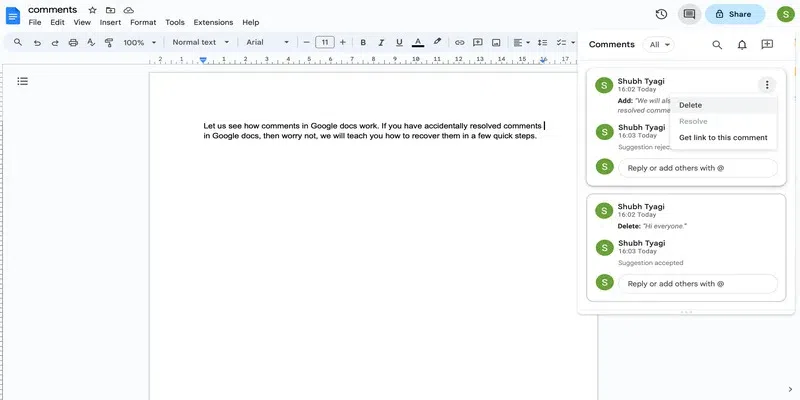
delete resolved comment
If your document has both resolved and unresolved comments and you are finding it hard to figure out which comment is which, then you can use the filter as follows:
Step 3: Click the filter drop-down
Click on the drop-down present next to the Comment title set to All by default.

go to the drop-down
Step 4: Click on Resolved
Click on Resolved in the drop-down list.

click resolved
If you have a particular keyword in mind that you wish to use to find a particular resolved comment, then you can use the search bar as follows:
Step 5: Click the search icon
Click on the search icon present at the top of the comment panel.

search icon
Step 6: Type the desired keyword
Simply type the desired keyword in the search bar and you will see the corresponding results pop up simultaneously.
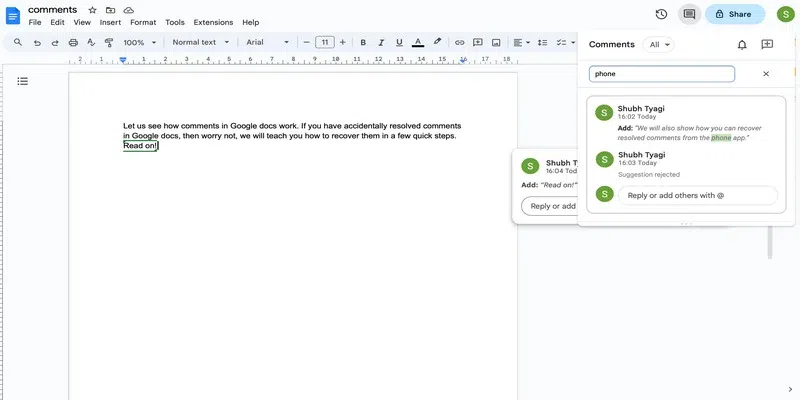
type the keyword
This is essentially how you can recover resolved comments in Google Docs.
How to Recover Resolved Comments in Google Docs in the Mobile App
To recover resolved comments in Google Docs in the mobile app, follow these steps:
Step 1: Open the Desired Document
Go to the Google Docs phone app and open the document whose comments you want to recover.

open the desired document
Step 2: Go to the Comment History
In the top right corner, you must see the comment icon. Click on it.

comment history icon
You will see a list of resolved comments:

resolved comments
You can view the content of the comment without clicking it or selecting it. However, if you wish to click on a particular comment, then you will see the comments in a horizontal layout, one at a time, like this:

view a comment
Why Recover Resolved Comments in Google Docs
Find Hidden Gems
Resolved comments might have awesome ideas you missed. Recovering them helps you find those hidden gems and make your document even better.
Work Together, Always
Recovering comments keeps your document evolving. It’s like teamwork on steroids, making sure everyone’s thoughts are considered.
See Document History
Resolved comments tell a story about your document’s journey. Recovering them is like reading its history and understanding why certain decisions were made.
Make Your Doc Shine
Revisiting comments helps you polish your document. The more you tweak, the better it gets. It’s like giving your work a final shine.
Stay Flexible
Things change, and so does your document’s context. Recovering comments lets you adapt and make sure your content stays relevant.
Team Power
Google Docs is all about working together. Recovering comments keeps that collaboration alive, making your team unstoppable.
No Oversight Oops
It’s easy to miss comments in the editing rush. Recovering them prevents oops moments and ensures everyone’s ideas are heard.
Show Your Work
Recovering comments is like showing your work. It adds transparency, letting others see how your document evolved and improved.
Conclusion
In this post, we saw how we can recover accidentally resolved comments in Google Docs. Google Docs is a great tool for all ranges of people but mistakes like removing comments without seeing their content could give a hard time to the entire group of people working on a particular document. A similar situation might arise if you accidentally delete a part of the document. In that case, you can check out this article – How to see and recover history in Google Docs.
FAQs
Can I recover resolved comments through some other Google service like Google Drive?
No, the only way in which you can recover resolved comments is through Google Docs.
What happens to resolved comments on making a copy of the document?
The resolved comments are included in all the versions that you copy. You can find these comments in the same manner using the comment history option.
Can I recover resolved comments using the Edit history option?
No, you cannot do so directly. Restoring a previous version will not show the comments, it will only show the updated content.
Share your thoughts in the comments
Please Login to comment...