React Bootstrap Form Text
Last Updated :
13 Jan, 2024
In this article, we will learn about the concept of React Bootstrap Form Text. Form.Text in React Bootstrap is the component mainly used for rendering the text in the form. We can display the information, help messages, and other textual contents in the application by using this component. We will see the Syntax, Properties, and practical implementation of React Bootstrap Form Text.
Syntax:
<Form.Text className="text-muted">
{/* textcontent */}
</Form.Text>
Properties:
- id: This property is the unique identifier fo the Form.Text component.
- className: This property is used to define the CSS classes that we can apply to the Form.Text component.
- bsPrefix: This property mainly overrides the default Bootstrap prefix, which allows the customization of class names.
- …props: This property can be used to pass the props that are not explicitly handled.
Steps to create React Application And Installing Module:
Step 1: Create a React application using the following command:
npx create-react-app foldername
Step 2: After creating your project folder i.e. foldername, move to it using the following command:
cd foldername
Step 3: After creating the ReactJS application, Install the required module using the following command:
npm install react-bootstrap
npm install bootstrap
Project Structure:

The updated dependencies in package.json file will look like:
"dependencies": {
"bootstrap": "^5.3.2",
"react": "^18.2.0",
"react-bootstrap": "^2.9.0",
"react-dom": "^18.2.0",
"react-scripts": "5.0.1",
"web-vitals": "^2.1.4"
}
Example: Now write down the following code in the App.js file. Here, App is our default component where we have written our code.
Javascript
import React from "react";
import { Form, Container, Row, Col } from "react-bootstrap";
import "bootstrap/dist/css/bootstrap.css";
const App = () => {
return (
<Container className="mt-5">
<Row>
<Col md={{ span: 6, offset: 3 }}>
<h1
style={{
color: "green",
}}
>
GeeksforGeeks
</h1>
<h3>React Bootstrap Form Text</h3>
<Form>
<Form.Group controlId="username">
<Form.Label>Username</Form.Label>
<Form.Control
type="text"
placeholder="Enter your username"
/>
<Form.Text
id="usernameHelp"
className="text-muted"
bsPrefix="geeks-form-text"
as="span"
>
Enter Your Name Geek
</Form.Text>
</Form.Group>
<Form.Group controlId="password">
<Form.Label>Password</Form.Label>
<Form.Control
type="password"
placeholder="Enter your password"
/>
<Form.Text
id="passwordHelp"
className="text-danger"
plaintext
>
Hey Geek! Your password should be secure and
unique.
</Form.Text>
</Form.Group>
<Form.Group controlId="email">
<Form.Label>Email</Form.Label>
<Form.Control
type="email"
placeholder="Enter your email"
/>
<Form.Text
id="emailHelp"
className="geeks-form-text"
>
Hello Geek! We will send important updates to
your email.
</Form.Text>
</Form.Group>
</Form>
</Col>
</Row>
</Container>
);
};
export default App;
|
Step to Run Application: Run the application using the following command from the root directory of the project:
npm start
Output: Now open your browser and go to http://localhost:3000/, you will see the following output:
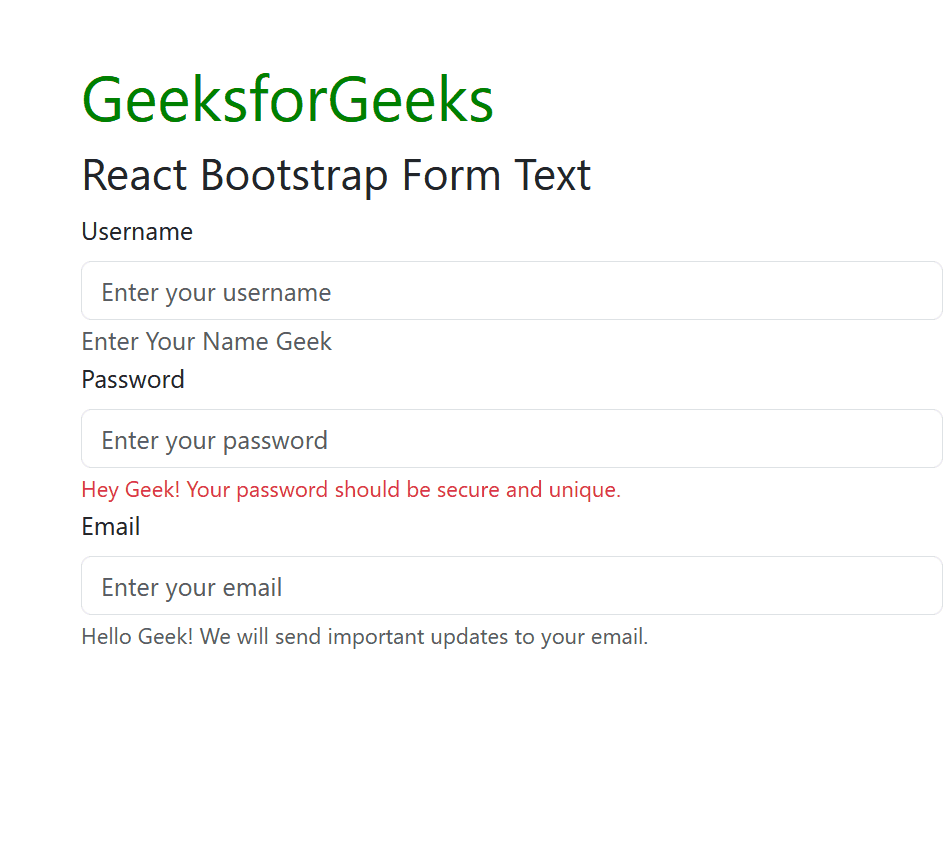
Share your thoughts in the comments
Please Login to comment...