R Vectors
Last Updated :
20 Dec, 2023
R Vectors are the same as the arrays in R language which are used to hold multiple data values of the same type. One major key point is that in R Programming Language the indexing of the vector will start from ‘1’ and not from ‘0’. We can create numeric vectors and character vectors as well.
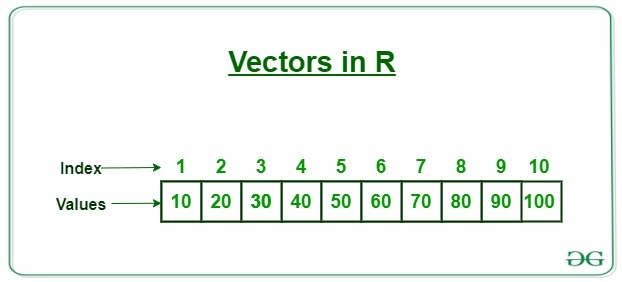
R – Vector
Creating a vector
A vector is a basic data structure that represents a one-dimensional array. to create a array we use the “c” function which the most common method use in R Programming Language.
R
X<- c(61, 4, 21, 67, 89, 2)
cat('using c function', X, '\n')
Y<- seq(1, 10, length.out = 5)
cat('using seq() function', Y, '\n')
Z<- 2:7
cat('using colon', Z)
|
Output:
using c function 61 4 21 67 89 2
using seq() function 1 3.25 5.5 7.75 10
using colon 2 3 4 5 6 7
Types of R vectors
Vectors are of different types which are used in R. Following are some of the types of vectors:
Numeric vectors
Numeric vectors are those which contain numeric values such as integer, float, etc.
R
v1<- c(4, 5, 6, 7)
typeof(v1)
v2<- c(1L, 4L, 2L, 5L)
typeof(v2)
|
Output:
[1] "double"
[1] "integer"
Character vectors
Character vectors in R contain alphanumeric values and special characters.
R
v1<- c('geeks', '2', 'hello', 57)
typeof(v1)
|
Output:
[1] "character"
Logical vectors
Logical vectors in R contain Boolean values such as TRUE, FALSE and NA for Null values.
R
v1<- c(TRUE, FALSE, TRUE, NA)
typeof(v1)
|
Output:
[1] "logical"
Length of R vector
In R, the length of a vector is determined by the number of elements it contains. we can use the length() function to retrieve the length of a vector.
R
x <- c(1, 2, 3, 4, 5)
length(x)
y <- c("apple", "banana", "cherry")
length(y)
z <- c(TRUE, FALSE, TRUE, TRUE)
length(z)
|
Output:
> length(x)
[1] 5
> length(y)
[1] 3
> length(z)
[1] 4
Accessing R vector elements
Accessing elements in a vector is the process of performing operation on an individual element of a vector. There are many ways through which we can access the elements of the vector. The most common is using the ‘[]’, symbol.
Note: Vectors in R are 1 based indexing unlike the normal C, python, etc format.
R
X<- c(2, 5, 18, 1, 12)
cat('Using Subscript operator', X[2], '\n')
Y<- c(4, 8, 2, 1, 17)
cat('Using combine() function', Y[c(4, 1)], '\n')
|
Output:
Using Subscript operator 5
Using combine() function 1 4
Modifying a R vector
Modification of a Vector is the process of applying some operation on an individual element of a vector to change its value in the vector. There are different ways through which we can modify a vector:
R
X<- c(2, 7, 9, 7, 8, 2)
X[3] <- 1
X[2] <-9
cat('subscript operator', X, '\n')
X[1:5]<- 0
cat('Logical indexing', X, '\n')
X<- X[c(3, 2, 1)]
cat('combine() function', X)
|
Output:
subscript operator 2 9 1 7 8 2
Logical indexing 0 0 0 0 0 2
combine() function 0 0 0
Deleting a R vector
Deletion of a Vector is the process of deleting all of the elements of the vector. This can be done by assigning it to a NULL value.
R
M<- c(8, 10, 2, 5)
M<- NULL
cat('Output vector', M)
|
Output:
Output vector NULL
Sorting elements of a R Vector
sort() function is used with the help of which we can sort the values in ascending or descending order.
R
X<- c(8, 2, 7, 1, 11, 2)
A<- sort(X)
cat('ascending order', A, '\n')
B<- sort(X, decreasing = TRUE)
cat('descending order', B)
|
Output:
ascending order 1 2 2 7 8 11
descending order 11 8 7 2 2 1
Share your thoughts in the comments
Please Login to comment...