Personal Voice Assistant in Python
Last Updated :
25 May, 2022
As we know Python is a suitable language for script writers and developers. Let’s write a script for Personal Voice Assistant using Python. The query for the assistant can be manipulated as per the user’s need. The implemented assistant can open up the application (if it’s installed in the system), search Google, Wikipedia and YouTube about the query, calculate any mathematical question, etc by just giving the voice command. We can process the data as per the need or can add the functionality, depends upon how we code things. We are using Google speech recognition API and google text to speech for voice input and output respectively. Also, for calculating mathematical expression WolframAlpha API can be used. Playsound Package is used to play the saved mp3 sound from the system.
Python external Package Requirements:
-> gTTS – Google Text To Speech, for converting the given text to speech -> speech_recognition – for recognizing the voice command and converting to text -> selenium – for web based work from browser -> wolframalpha – for calculation given by user -> playsound – for playing the saved audio file. -> playaudio – for voice engine in python
Well, let’s get started with code. We will divide each function as a single code for easy understanding. Here’s the main function, with get_audio() and assistant_speaks function. get_audio() function is created to get the audio from user using microphone, the phrase limit is set to 5 seconds (you can change it). Assistant speaks function is created to provide the output according to the processed data.
Python3
import speech_recognition as sr
import playsound
from gtts import gTTS
import os
import wolframalpha
from selenium import webdriver
num = 1
def assistant_speaks(output):
global num
num += 1
print("PerSon : ", output)
toSpeak = gTTS(text = output, lang ='en', slow = False)
file = str(num)+".mp3
toSpeak.save(file)
playsound.playsound(file, True)
os.remove(file)
def get_audio():
rObject = sr.Recognizer()
audio = ''
with sr.Microphone() as source:
print("Speak...")
audio = rObject.listen(source, phrase_time_limit = 5)
print("Stop.")
try:
text = rObject.recognize_google(audio, language ='en-US')
print("You : ", text)
return text
except:
assistant_speaks("Could not understand your audio, PLease try again !")
return 0
if __name__ == "__main__":
assistant_speaks("What's your name, Human?")
name ='Human'
name = get_audio()
assistant_speaks("Hello, " + name + '.')
while(1):
assistant_speaks("What can i do for you?")
text = get_audio().lower()
if text == 0:
continue
if "exit" in str(text) or "bye" in str(text) or "sleep" in str(text):
assistant_speaks("Ok bye, "+ name+'.')
break
process_text(text)
|
So, we have got an idea here how we are giving voice to the machine and take input from user. The next step and the main step is how you want to process your input. This is just basic code, there is a lot of other algorithms(NLP) can be used to process the text in a proper manner. We have made it static. Also, Wolframalpha api has been used to calculate the calculations part.
Python3
def process_text(input):
try:
if 'search' in input or 'play' in input:
search_web(input)
return
elif "who are you" in input or "define yourself" in input:
speak =
assistant_speaks(speak)
return
elif "who made you" in input or "created you" in input:
speak = "I have been created by Sheetansh Kumar."
assistant_speaks(speak)
return
elif "geeksforgeeks" in input:
speak = """Geeks for Geeks is the Best Online Coding Platform for learning."""
assistant_speaks(speak)
return
elif "calculate" in input.lower():
app_id = "WOLFRAMALPHA_APP_ID"
client = wolframalpha.Client(app_id)
indx = input.lower().split().index('calculate')
query = input.split()[indx + 1:]
res = client.query(' '.join(query))
answer = next(res.results).text
assistant_speaks("The answer is " + answer)
return
elif 'open' in input:
open_application(input.lower())
return
else:
assistant_speaks("I can search the web for you, Do you want to continue?")
ans = get_audio()
if 'yes' in str(ans) or 'yeah' in str(ans):
search_web(input)
else:
return
except :
assistant_speaks("I don't understand, I can search the web for you, Do you want to continue?")
ans = get_audio()
if 'yes' in str(ans) or 'yeah' in str(ans):
search_web(input)
|
Now we have processed the input, it’s time for action! There are two functions included that is search_web and open_application. search_web is just a web crawler which uses selenium package to process. It can search google, wikipedia and can open YouTube. You just have to say include the name and it will open it in the Firefox browser. For other browsers, you need to install a proper browser package in selenium. Here we are using webdriver for Firefox. open_application is just a function uses os package to open the application present in the system.
Python3
def search_web(input):
driver = webdriver.Firefox()
driver.implicitly_wait(1)
driver.maximize_window()
if 'youtube' in input.lower():
assistant_speaks("Opening in youtube")
indx = input.lower().split().index('youtube')
query = input.split()[indx + 1:]
driver.get("http://www.youtube.com/results?search_query =" + '+'.join(query))
return
elif 'wikipedia' in input.lower():
assistant_speaks("Opening Wikipedia")
indx = input.lower().split().index('wikipedia')
query = input.split()[indx + 1:]
driver.get("https://en.wikipedia.org/wiki/" + '_'.join(query))
return
else:
if 'google' in input:
indx = input.lower().split().index('google')
query = input.split()[indx + 1:]
driver.get("https://www.google.com/search?q =" + '+'.join(query))
elif 'search' in input:
indx = input.lower().split().index('google')
query = input.split()[indx + 1:]
driver.get("https://www.google.com/search?q =" + '+'.join(query))
else:
driver.get("https://www.google.com/search?q =" + '+'.join(input.split()))
return
def open_application(input):
if "chrome" in input:
assistant_speaks("Google Chrome")
os.startfile('C:\Program Files (x86)\Google\Chrome\Application\chrome.exe')
return
elif "firefox" in input or "mozilla" in input:
assistant_speaks("Opening Mozilla Firefox")
os.startfile('C:\Program Files\Mozilla Firefox\\firefox.exe')
return
elif "word" in input:
assistant_speaks("Opening Microsoft Word")
os.startfile('C:\ProgramData\Microsoft\Windows\Start Menu\Programs\Microsoft Office 2013\\Word 2013.lnk')
return
elif "excel" in input:
assistant_speaks("Opening Microsoft Excel")
os.startfile('C:\ProgramData\Microsoft\Windows\Start Menu\Programs\Microsoft Office 2013\\Excel 2013.lnk')
return
else:
assistant_speaks("Application not available")
return
|
Here are some of the examples and output, which can help you understand how the above processing works.
1. Say "Search google Geeks for Geeks"
2. Say "Play Youtube your favourite song"
3. Say "Wikipedia Dhoni"
4. Say "Open Microsoft Word"
5. Say "Calculate anything you want"
In all the above cases, it will give do what is told. If the assistant can’t understand what is told it will ask you to google search it. For the thing which assistant can’t do is handled by this assistant. Below are some screenshots for the talk between human and the assistant. 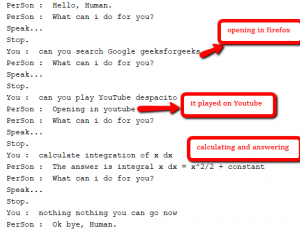

 Well, that’s it. The above functionality can be coded in many ways, this is a basic implementation. Make sure you have the latest version of all the above packages for smooth work. To run the above code combine all the functions in same file.
Well, that’s it. The above functionality can be coded in many ways, this is a basic implementation. Make sure you have the latest version of all the above packages for smooth work. To run the above code combine all the functions in same file.
Share your thoughts in the comments
Please Login to comment...