Gradients in Figma
Last Updated :
24 Jan, 2024
Gradients
Gradient is a color element used in the Design process in which colors blend into each other forming a continuous faded color palette. Gradients in design are used to give a design a sleek and modern look. Gradients are used by many brands for their logos which gives their logo and brand a unique brand identity which helps them to market themselves. Gradients are an excellent choice to enhance any design. In this article, we will discuss how to make Gradients Different types of gradients and how to add multiple colors to a Gradient in Figma.
Types of Gradients in Figma
There are 4 types of Gradients in Figma:
- Linear Gradient
- Angular Gradient
- Diamond Gradient
- Radial Gradient
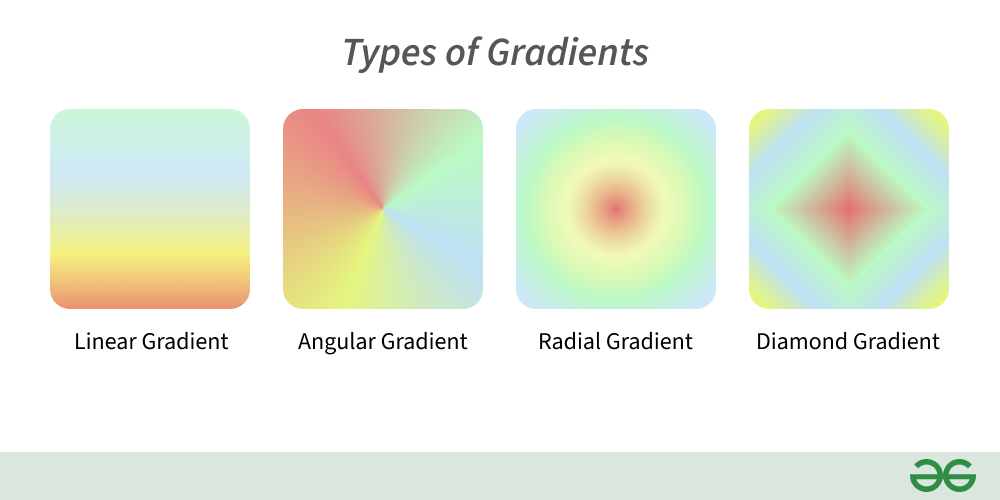
Types of Gradients
Gradients are used to give the design an Aesthetic and Modern Look. Gradients Blend different colors together forming new colors. When colors are blended perfectly they form a color palette which enhances the look of a design.
How to Add Gradients in Figma?
1. Select the element or layer you want to apply gradient on through the left bar.

Left Bar
2. Now click on the fill section on the right bar to add color to the element and from the pop up fill menu click on the second icon to apply gradient. Linear Gradient is the default gradient.

3. From the gradient drop down menu you can select the type of gradient you want to use.

4. Different Gradients serve different purposes.
How to Add Multiple Colors to Gradient in Figma?
1. Apply gradient to an element by following the above steps.
2. Now from the color slider below the gradient drop down click on the second color icon.

Second Color Icon
3. Select the color you want to apply.

Second Color Picked
4. Change the opacity of the color from the slider below the color palette.

Second Color Opacity
5. Multiple colors can be added through clicking on the bar below the gradient drop down menu.

Adding Multiple Colors
Conclusion
Gradients are an integral part of design. Using gradients in the design helps the design to look even more modern and stylize. Blending Multiple colors in gradient should be done very carefully as it can make the break a design. If done perfectly the color will give the design a very sleek and modern look. And if done badly it will look very odd. and drive users away. Gradients in Figma can be made with the Fill tool and we can give different colors different opacity level which will increase or decrease the intensity of that color in the gradient. Using Gradients carefully should be done carefully
Share your thoughts in the comments
Please Login to comment...