Visual Elements of Web Design
Last Updated :
01 Nov, 2023
Visual elements are an important part of web design because the whole User Interface( by which the user interacts with a machine or software) is made of Visual elements. Visual elements should convey a message related to the topic of the website, using various things such as different colors, shapes, font images, etc. In this article, we see some important visual elements used in web design, the importance of visual elements, and in the end some FAQs related to visual elements of web design.
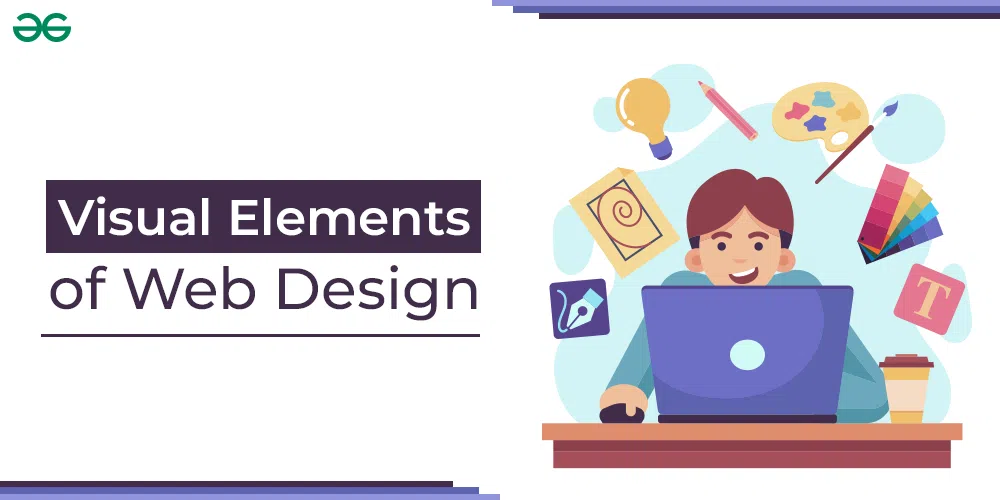
Visual Elements of Web Design
Reason to use Visual Elements
- To communicate and convey the message of the website. Visual elements can express the meaning, purpose, or goal of the website in a clear and concise way
- To enhance and improve the user experience of the website: Visual elements can make the website more user-friendly, accessible, and responsive by providing visual cues, symbols, or representations for the website
- To attract and retain the attention of the users: Visual elements can catch the eye of the users and make them curious or interested in the website.
Color
Color is most important part of web interface design, it increases the readibility and accessibility of page and also different colors have different meanings and contexts so its necessary to choose color after proper research. You should know these things for choosing best color for website
- What’s purpose of your website? for example if you have website to sell products or sevices then you can use colors that are associated with trust, reliability, quality, or excitement, such as blue, green, yellow, or red.
- Who is your target audience? for example if your audience is children then you can choose colors which look playful and bright such as pink, purple, orange, or turquoise.
- What color do others of same niche or industry using? for example you have financial website then you can create a unique identity by using colors other than typical green or blue.
Images
Images are another important part of visual presentation because user can understand things in visual form such as image easier and faster than normal text. There are two types of images generally used, photographic images like you are making tourism site then you can add beautiful photos of different places and second type is Graphical images these type of images are made using computer graphics for example images used in background.
- Size and Quality of Image: You should carefully select the size and quality images should not look to small of too large, and its compatible with different types of devices ex. mobiles
- Placement of Images: Proper placement of image increases the user retention on site it should not cover text or other icons, little empty space is good after images.
Fonts
Good fonts not just only increases readibility of text but also make its appearance premium and rich. You can give modern, traditional or elegant looks to your sites usings different types of fonts. Fonts are divided into two categories Serif and Sans Serif
- Serif: These fonts have small lines at the end of characters. Which give them a traditional or elegant look. It includes fonts like Times New Roman Georgia etc.
- Sans Serif: They dont have small strokes at the end. These fonts look simple and clear. Its includes fonts like Arial, Helvetica etc
Animation
Small animations gives life to your website, Animations are basically movement of different elements such as images text, logo etc animations can be used in various places like button click animation which will began to play which someone clicks button, background animation etc. Animations are used for increasing user engagement and enhancing user expierence
White Space
White space is simple yet a very important visual element of web design. White space means empty space between other elements of page. We use white space after elements so that the elements wont look collided to each other and easily visible.
Layout
It is foundation base of page. It decides where and how should different elements of page are organised to create a good user expierence Layout can be of different types based on the arrangement of elements in page. like
- Single column layout: In this there is single column for content like in between for content and in left and right side there is some white space
- Multi Column Web Design: In this content is divided into more than one columns. It is suitable for websites that have a lot of information and need to organize it in a logical and hierarchical way
- Grid Layout: In this layout a table or grid is formed having multiple boxes which can contain different images, video or digital media. All visual elements are distributed in this way, it is suitable for website which have lot of digital media.
- F-Shaped Layout: In this layout, the content is placed starting from left to right moving from top to bottom. It places the most important content on the top left corner of the page, followed by less important content on the right side and the bottom.
Responsive Design
As we know that websites can be accessed in multiple devices not only computers but also tablets and mobiles. So its necessary that it when website is opened in mobile device it changes its design accordingly. So users of both devices have ease accessing the website. Following are some ways for making web design responsive
- Setting the viewport meta tag in your HTML head section. This tells the browser how to scale and render your web page. For example, <meta name=”viewport” content=”width=device-width, initial-scale=1.0″> sets the width of the viewport to match the width of the device and the initial zoom level to 100%.
- Using relative units for your CSS properties, such as percentages, ems, rems, or vw and vh. This makes your web page elements resize and reflow according to the viewport size. For example, font-size: 10vw; sets the font size to 10% of the viewport width.
- Using media queries in your CSS to apply different styles for different screen sizes and orientations. Media queries let you test various conditions, such as the width, height, resolution, or aspect ratio of the viewport, and change your layout accordingly. For example, @media (max-width: 600px) { … } applies the styles inside the curly braces only when the viewport width is less than or equal to 600 pixels.
- Using flexible images that scale with their containers. You can use the CSS max-width property to prevent your images from exceeding their original size and overflowing their containers. For example, img { max-width: 100%; height: auto; } makes your images responsive and maintain their aspect ratio.
Key Benefits of Visual Elements
- Visual elements increase the user’s retention which lead to increasing engagement and reducing bounce rate.
- Without visual elements web design is just a piece of code which is unreadable for lot of people and un-interactive , but visual elements helps us to provide it in simple form so everyone can understand.
- Consistent use of visual elements such as logo will create a unique identity and brand recognition.
- Visual elements can be scaled to different screen sizes thus making accessible for multiple devices.
- Good Layout, Use of white space guide users through content and navigation becomes easy.
What practices to Avoid?
- Avoid overuse of visual elements like animations, transition or special effects it will frustrate users and also your website will get slower.
- Dont use overly fancy fonts as they will decrease readibility, also not use very tiny font size and sufficient space should be between headings, paragraphs etc.
- Avoid neglecting the use of responsive design because that will cause a bad user experience for mobile users. Ensure that your visual elements adapt to various screen sizes and orientations.
- Bad image quality, will make users think like your website is not real or authentic so use good quality images.
- Auto playing videos in pages are annoying for users, make sure videos are placed like they will play only when clicked.
- Complicated forms and hard-to-solve captchas can discourage user interaction and lead to form abandonment.
Conclusion
Hence now we know what are main visual element how they are important in web design. They compose the whole of user interface. But they should be carefully used otherwise website will look unauthentic. We hope that this article provided some insights to web design projects. Knowing best places to use visual elements takes a lot of learning and experience but once you learnt this properly your site will become attractive and easily rank on search engine.
Share your thoughts in the comments
Please Login to comment...