Components and Nested Component in Figma
Last Updated :
05 Jan, 2024
With Figma – an innovative collaborative design tool – design teams no longer need to focus on their own efficiencies or scalability, they also work together. Figma is at its core efficient, which incorporates components and nested components. This article comprehensively outlines what Components and Nested Components represent in the context of a Figma design tool, their forms, purposes, gains, components that are significant, how they operate, what not to do, and why this is necessary at all.
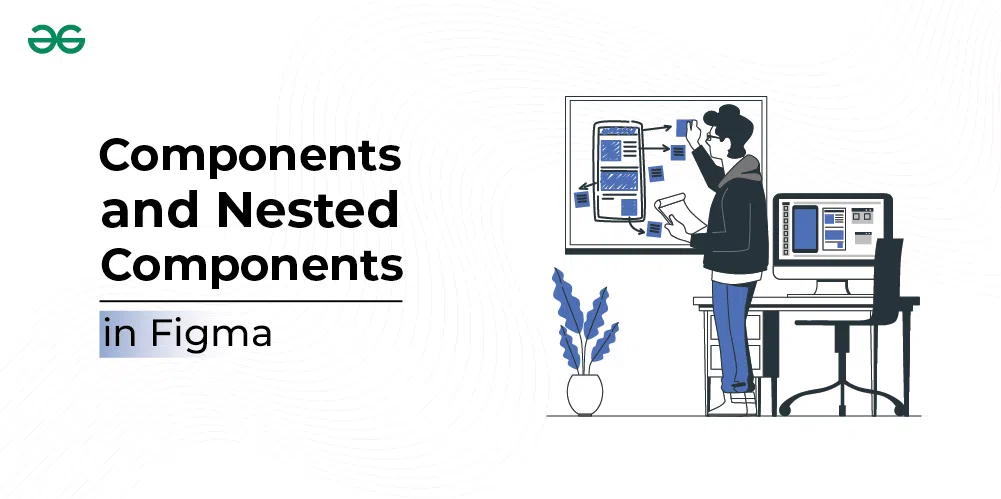
Components and Nested Component in Figma
Types of Components
Primary Components: In turn, primary components represent the primary design element that makes up the basic structural framework for a project. Aesthetic value for the specific design elements is then based on those basic components with the overall cohesion being ensured by doing it.
Nested Components: Nested Components take modular design a step further by letting components be sub-elements of other components. The use of a hierarchical structure gives an effective means of developing complex and scalable design systems that are more manageable through a finer-grained, organized manner in design.
Why Use Components in Figma?
While one may argue that such components are just convenient, for me, they reflect an attitude or a design philosophy towards the way I work as a designer. Leveraging them offers a multitude of advantages:
- Consistency: They create a consistent design vocabulary which prohibits differences in screen design or sections. Maintaining a uniform look-and-feel is very important when it comes to creating a smooth, enjoyable user experience.
- Efficiency: Designers should be able to generate reusable components which allow them to modify one of the primaries and update everything that is similar across the entire work. First, this streamlining of design process speeds up and minimizes the risks of overlooking mistakes and deviations from established norms.
- Scalability: Designers are enabled to develop extremely diverse and responsive design systems with nested components in mind which do not require a rebuild if an additional component needs to be added. Designers are able to design such modular structures through embedding components in components.
Benefits of Components
- Consistency Across Screens: Components aid in achieving uniformity of appearance on different views and hence enhance the overall impression about the website. A coherent design helps users navigate various parts of an application or website and thus makes the overall functionality of the system more user-friendly.
- Time Efficiency: Such changes are pushed through to all instances instantly, significantly saving on time and avoiding inconsistency problems. This efficiency comes into play very important during quick design workflows where changeability or iterations can be frequent.
- Hierarchy and Structure: The nested components ensure designers develop modular as well as systematically organized layouts of design systems. In addition, this hierarchy brings more order within the project, easier project management and a structure for interaction between colleagues.
Key Elements in Figma Components
- Master Component: The first instantiation of a component which prescribes its trait. The master is a standard by which every instance is based on ensuring consistency of design elements.
- Instances: Master copies/duplicate in order to connect with all changes as the master is updated. Hence, instances help designers re-use the same design element in different portions of the project without breaking its coherence at any point.
Working Process
The process of utilizing Figma Components involves a series of steps to ensure seamless integration and consistent design:
- Create a Master Component: Start with fabricating the initial case characterized by the required parameters. The setting of this standard is achieved through a master component known as design element.
- Convert to Component: Select Create Components on the ribbon menu. Doing this changes the single component into a master element which has been made reusable.
- Instantiate Instances: Place instance(s) of the component in the canvas where necessary. In these examples, there is always a link with the main element which enables any modifications to the main are mirrored by every example.
- Edit Master Component: Any changes on the master are updated across all cases. It also helps in maintaining consistency across the entire project and eases the process of implementing global design changes.
Practices to Avoid
- Overly Complex Components: Do not create such complex components that supposed to ease up designing process. Scalability could be impeded by complex components, rendering them difficult to maintain.
- Inconsistent Naming: Ensure a similar, natural manner and name of the various parts for convenient reading and reference. The name conventions help to have better organised as well as easy-to access design systems.
- Ignoring Hierarchy: A logical hierarchy for maintaining clarity and organization in the design system should be established for Nested Components. The hierarchical arrangement of different components helps that they correspond to the conceptual framework of the given task.
Conclusion
Having an idea on what’s up with Components and Nested Components comes as vital as Figma takes a leadership position of collaborative design. This, in turn, makes UID/UX designs more organized, consistent and systematic and therefore easy to scale. Balance is important as the team strikes it appropriately while sticking to what constitutes the “best practice”. The result of this process is appealing visual effects with cohesive experiences for users.
Adopting Figma’s Components takes designers on a pathway of smooth work flows towards better designing. This results in creative, innovative, and functional user interfaces in the design system due to Collaboration that is seamless offered by components.
Share your thoughts in the comments
Please Login to comment...