How to Use Images for Efficient Web Design ?
Last Updated :
08 Nov, 2023
Images are an important part of web design, Images can easily explain what text cannot. Using images in an efficient manner improves the UI design, users can understand it faster but it will affect webpage performance if not used efficiently. So in this article, we will understand how to use images in an efficient way.
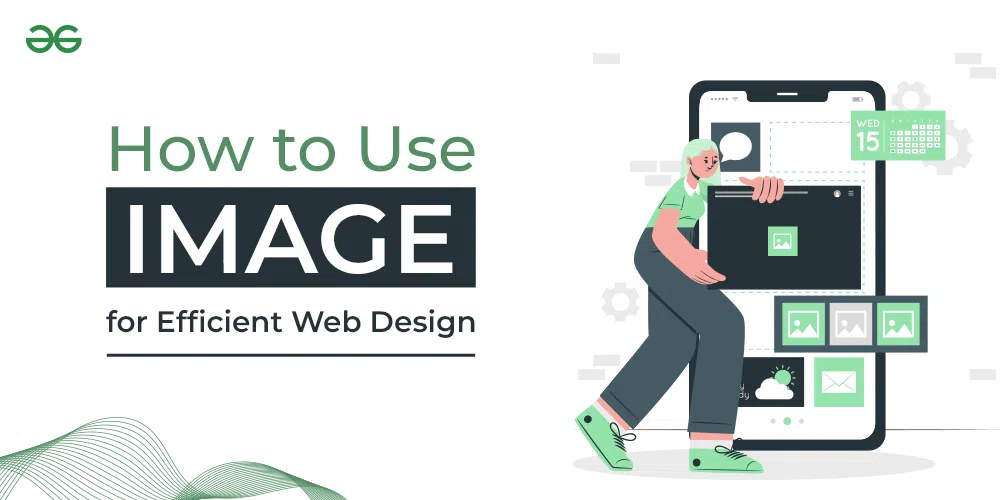
How to Use Images for Web Design?
Why Use Images in Web Design?
First, we will understand why images are being used in web design, The following are reasons we use images for
- Benefits in SEO: If you use well-optimized images they are good points for website SEO and also users will spend more time on the website if you use engaging images.
- Visual Communication: Images explain very complex things in a simple way. Instead of using lengthy descriptions, you can use images or drawings. for example, e-commerce websites have different angle images of their products so that users can choose.
- Brand Identity: You can create your brand identity using eye-catching icons and logos for your websites. Images are shared very often on social media and google instead of texts.
- Easy Navigation: Images can be used to guide users through a website’s content. They can serve as navigation elements, such as icons or buttons, helping users find what they’re looking for or prompting specific actions.
- Sense of Trust: High-quality front and background images help build a sense of trust while if you do not images or use bad-quality images people will start thinking your site is fake or boring to look at.
How to Use Images Efficiently in Web Design?
Step 1. Choosing right Images
First step of creating an efficient design is choosing right images, if images are bad then it does’nt matter where they are placed. So how will you choose right images just keep three things in mind
- Relevance: Images should be relevant to the content of your site. You should choose images which portray the your message and brand identity, not distract or confuse the users For example if you have site related to health and foods, you can show images of different foods or nutrients but not random images of landscapes.
- Quality: Images should be clear, high quality and not blurry. Images should not be like cut from between or half. They should also have good contrast, lighting and colors.
- Size: Image should be of size which would fit properly in web design and does not look too small big or strange. If the size of image is larger you can change its dimensions with help of online image resizing tools in few clicks.
- Format: Images can be in many formats like Webp, JPG, SVG, GIF Png etc you should use appropriate format images with proper research because each format have there own advantages and disadvantages.
Step 2. Optimising Image Placement
Now after choosing the right image, its time to optimise the image placement in your web design. Following aspects should be considered for optimising image placement.
- Alignment: Images should be aligned properly with other elements of webpage. There should not be gaps between that would disrupt the readibitlity of page You can use CSS properties like float, display, position, margin, padding, and flexbox to control the alignment of your images.
- Balance: There should be a proper balance between images and text of webpage. There should not be like lot of images and less text or lot of text but no images. You should aim for a harmonious and proportional distribution of visual weight and white space on your web page.
- Hierarchy: The images should be arranged accordingly on page, for ex. you should place the images which are very important content above in page while use less important images below. Because showing less important images which distract users. You can use various techniques such as proper scaling, colors, shapes and use of animation to create visual hierarchy of images
Step 3. Enhance the accessibility of Image
If we found right image and right place for it. Then the third step is to make is easily accessible to users. For you consider following things
- Alt Text: It means alternative text, it is shown in the case the image does not open or fails to open. It should represent he content of image in form of text. Its also very good for seo, because it helps understanding the search engine what the image is about?
- Captions: The images should have captions that provide additional information or context about the image content to users who can see them. Captions are also useful for SEO, as they can include keywords and phrases that relate to your content.
- Fixing problems: You should prevent and fix the errors which are causing your images fail to open, like sometimes images does not open because the size of image is too big, sometimes its on server which have problem.
So this is a small guide for efficient use of images now we will look for what are benefits of efficient usage of image and what things to avoid.
Benefits of Efficient Placement of Images
- Use of high quality, relevant images at good place on page will grab users attention in first look and will be memorable for them.
- Clear relevant images clarify concepts when combined with images.
- Good image placement ensures a balanced layout.
- Images enhance storytelling by illustrating concepts or narratives. Sequential images can guide users through a story or process.
- High-resolution images in the wrong places can slow down your website’s loading time, resulting in a poor user experience and potential loss of visitors But the good placement do exactly opposite
What Things to Avoid?
- Avoid using poor quality or blurry images on your webpage or design
- Don’t overcrowd slides with too many images. Choose one high-quality image that best represents the main theme of the slide.
- Ensure that characters in an image look within the slide content. Human behavior naturally follows where others are looking, so align characters’ gaze with your message
- Avoid using images which are too flashing, animated or visually distracting they may distract users from the content.
- Using the images which have bigger size, will make your website slow. You can use images of webp extension which is good for web images
Conclusion
So, now we understand how important are the images for web design and also seen some ways for efficient placement of images. If the images are not properly placed they will cause harm to whole of your site but if they are placed efficiently then it would attract users. So be careful while using and placing images. Learning to use image properly on site will take some time, but you can start with steps provided in this page they will help you in building understanding about placement of images.
Share your thoughts in the comments
Please Login to comment...