C# Tutorial
Last Updated :
13 Dec, 2023
In this C# (C Sharp) tutorial, whether you’re beginner or have experience with other programming languages, our free C# tutorials covers the basic and advanced concepts of C# including fundamentals of C#, including syntax, data types, control structures, classes, and objects.
You will also dive into more advanced topics like exception handling, and multithreading. So, whether you are looking to start a career in software development or simply want to expand your programming skills, our C# tutorial is the perfect place to start.
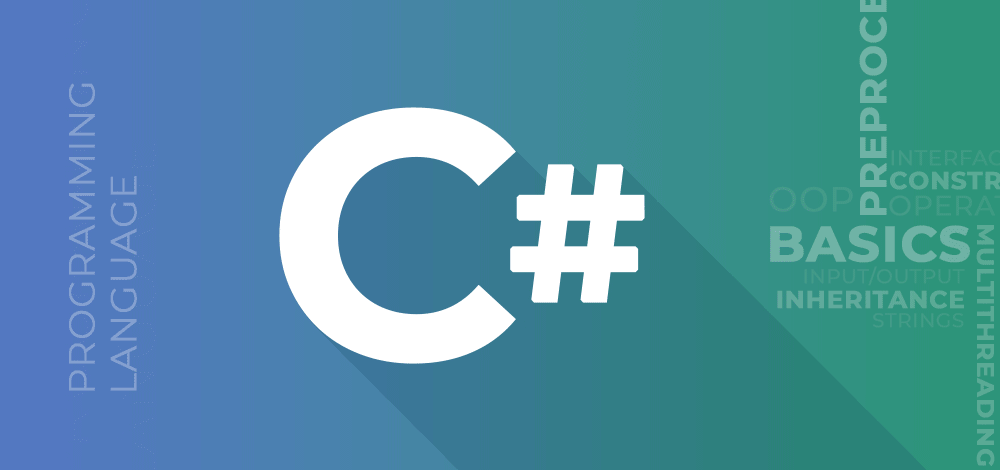
What is C# (C Sharp)
C# is the most common programming language used to develop multiple applications in the.NET framework, and it was introduced by Microsoft in 2000. It was designed to be a simple, object-oriented programming language that can be used to create a wide range of applications and software.
It features a clear syntax, an object-oriented nature, and platform independence, which makes it simpler for developers to organise their code and makes it more legible and manageable.
It is platform-independent in the sense that it may be used to create programmes that operate on different platforms such as Windows, macOS, Linux, and mobile devices. This makes C# a versatile language.
Prerequisite to Learn C#
While there are no strict prerequisites to learning C#, it is a high-level language. So, if you have experience in any programming language like C or C++, then it will significantly enhance your learning experience.
C# Features
Simple
C# is a user-friendly language that offers a structured approach to problem-solving. it provides a wide range of library functions and data types to work.
Modern Programming Language
C# programming is a popular and powerful language that is for creating scalable, interoperable, and robust applications.
Object Oriented
C# is an object-oriented programming language, which makes development and maintenance easier. In contrast, with procedure-oriented programming languages, managing code becomes difficult as project size grows.
Type Safe
The code is type safe can only access memory locations that it has permission to execute. This feature significantly enhances program security.
Interoperability
The interoperability process allows C# programs to perform all the tasks that a native C++ application.
Scalable and Updateable
C# is a programming language that is scalable and can be updated automatically. To update our application, we remove the old files and replace them with new ones.
Component Oriented
It is widely used as a software development methodology to create applications that are more strong and can easily scale.
Structured Programming Language
C# is a structured programming language that allows us to divide programs into parts using functions, making it easy to understand and modify.
Fast Speed
The compilation and execution time of C# language is fast.
Overview, Fundamentals, Important Keywords, Control Statements, OOP Concepts, Methods, Delegates, Constructors, Arrays, ArrayList, String, Tuple, ValueTuple, Indexers, Inheritance, Interfaces, Multithreading, Exception Handling, Collections and Generics, Collections Namespace, Generic Namespace, System Namespace, Specialized Namespace, What’s New in C# 8.0, Windows Forms
C# Tutorial- C# Index
Overview
Fundamentals
Important Keywords
Control Statements
OOP Concepts
Methods
Delegates
Constructors
Arrays
ArrayList
String
Tuple
- What is Tuple in C#?
- Tuple Class
- Tuple<T1> Class
- Tuple<T1,T2> Class
- Tuple<T1,T2,T3> Class
- Tuple<T1,T2,T3,T4> Class
- Tuple<T1,T2,T3,T4,T5> Class
- Tuple<T1,T2,T3,T4,T5,T6> Class
- Tuple<T1,T2,T3,T4,T5,T6,T7> Class
- Tuple<T1,T2,T3,T4,T5,T6,T7,TRest> Class
ValueTuple
- What is ValueTuple in C#?
- ValueTuple Struct
- ValueTuple <T1> Struct
- ValueTuple <T1,T2> Struct
- ValueTuple <T1,T2,T3> Struct
- ValueTuple <T1,T2,T3,T4> Struct
- ValueTuple <T1,T2,T3,T4,T5> Struct
- ValueTuple <T1,T2,T3,T4,T5,T6> Struct
- ValueTuple <T1,T2,T3,T4,T5,T6,T7> Struct
- ValueTuple <T1,T2,T3,T4,T5,T6,T7,TRest> Struct
Indexers & Properties
Inheritance
Interfaces
Multithreading
Exception Handling
Collections & Generics
Collections Namespace
Generic Namespace
System Namespace
Specialized Namespace
What’s New in C# 8.0
Windows Forms
Why use C#?
C# is a popular and simple-to-learn programming language with a large community and plain syntax. C# is an object-oriented programming language that makes code more structured, reusable, and interoperable with other languages. C# is a versatile programming language that can be used to create a broad variety of applications, including games, apps, websites, and advanced technologies such as AI and machine learning.
C# is used for:
- Mobile applications
- Desktop applications
- Web applications
- Web services
- Web sites
- Games
- VR
- Database applications
Advantages of C#
- Easy Syntax: C# is a simple syntax that is easy to learn for a beginner.
- Object-oriented Programming language: It is an object-oriented programming language used to make classes and objects.
- Versatile language: It is used to develop software, web applications, mobile apps, and games.
- Platform Independent: C# can be used to make apps that work on Windows, macOS, and mobile devices.
Audience
In the above section, we have already said that this free C# programming tutorial is designed to help both beginners and experienced.
FAQs on C#
Q.1 What is C# programming language used for?
Answer:
C# is a versatile programming language primarily used for developing Windows applications, web services, and games within the .NET framework.
Q.2 What is the advantage of ‘using’ statement in C#?
Answer:
The ‘using’ statement provides resources for processing before automatically disposing of it when execution is completed.
Q.3 What is serialization?
Answer:
To transport an object through a network, we need to convert it into a stream of bytes. It is called Serialization.
Q.4 What are the four steps involved in the C# code compilation?
Answer:
Four steps of code compilation in C# include:
- Source code compilation in managed code.
- Newly created code is merged with assembly code.
- The Common Language Runtime (CLR) is loaded.
- Assembly execution is done through CLR.
Q.5 How can I declare and initialize variables in C#?
Answer:
Variables are named containers that store values of different types. To declare a variable in C#, you need to specify its type and name.
Share your thoughts in the comments
Please Login to comment...