Python Program to Get the File Name From the File Path
Last Updated :
02 Jan, 2023
In this article, we will be looking at the program to get the file name from the given file path in the Python programming language. Sometimes during automation, we might need the file name extracted from the file path.
Better to have knowledge of:
Method 1: Python OS-module
Example1: Get the filename from the path without extension split()
Python’s split() function breaks the given text into a list of strings using the defined separator and returns a list of strings that have been divided by the provided separator.
Python3
import os
path = 'D:\home\Riot Games\VALORANT\live\VALORANT.exe'
print(os.path.basename(path).split('/')[-1])
|
Output:
VALORANT.exe
Example 2: Get the File Name From the File Path using os.path.basename
The base name in the given path can be obtained using the built-in Python function os.path.basename(). The function path.basename() accepts a path argument and returns the base name of the pathname path.
Python3
import os
file_path = 'C:/Users/test.txt'
file_name = os.path.basename(file_path)
print(file_name)
|
Output:
test.txt
Example 3: Get the File Name From the File Path using os.splitext
This method will end up with a file and it’s an extension but what if we need only the file name without an extension or only extensions. Here splitext function in the os module comes into the picture. This method will return a tuple of strings containing filename and text and we can access them with the help of indexing.
Example:
Python3
import os
file_path = 'C:/Users/test.txt'
file_name = os.path.basename(file_path)
file = os.path.splitext(file_name)
print(file)
print(file[0] + file[1])
|
Output:
('test', '.txt')
test.txt
Method 2: Get the File Name From the File Path Using Pathlib
The Python Pathlib package offers a number of classes that describe file system paths with semantics suitable for many operating systems. The standard utility modules for Python include this module. Although stem is one of the utility attributes that enables extracts of the filename from the link without extension if we want an extension with the file we can use name attributes
Example:
Python3
from pathlib import Path
file_path = 'C:/Users/test.txt'
print(Path(file_path).stem)
print(Path(file_path).name)
|
Output:
test
test.txt
Method 3: Get the File Name From the File Path Using Regular expressions
We can use a regular expression to match the file name with the specific pattern.
Pattern - [\w]+?(?=\.)
This pattern is divided into 3 patterns
- [\w] matches the words inside the set
- +? matches the string if it’s present only once before ? keyword
- (?=) matches all characters without newline and make sure to stop at.
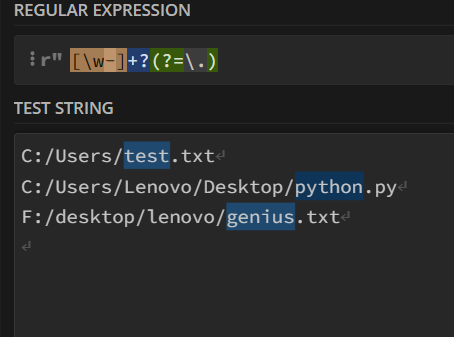
Example:
Python3
import re
file_path = 'C:/Users/test.txt'
pattern = '[\w-]+?(?=\.)'
a = re.search(pattern, file_path)
print(a.group())
|
Output:
test
Method 4: Use the built-in Python function split() to split the file path into a list of individual components, and then use the rsplit() method:
you can use the built-in Python function split() to split the file path into a list of individual components, and then use the rsplit() method to split the last component (which should be the file name and extension) into a list containing the file name and extension. You can then use indexing to extract the file name from this list.
Here is an example of how this can be done:
Python3
def get_file_name(file_path):
file_path_components = file_path.split('/')
file_name_and_extension = file_path_components[-1].rsplit('.', 1)
return file_name_and_extension[0]
file_path = 'C:/Users/test.txt'
result = get_file_name(file_path)
print(result)
|
Output: test
This approach first uses the split() function to split the file path into a list of individual components, separated by the ‘/’ character. The rsplit() method is then used to split the last component (which should be the file name and extension) into a list containing the file name and extension, using the ‘.’ character as the separator. The file name is then extracted from this list using indexing. This approach will work for any file path and extension, as long as the file path is in a format that can be parsed using the split() and rsplit() methods.
Share your thoughts in the comments
Please Login to comment...