Python | Pandas str.join() to join string/list elements with passed delimiter
Last Updated :
19 Sep, 2018
Python is a great language for doing data analysis, primarily because of the fantastic ecosystem of data-centric Python packages. Pandas is one of those packages and makes importing and analyzing data much easier.
Pandas str.join() method is used to join all elements in list present in a series with passed delimiter. Since strings are also array of character (or List of characters), hence when this method is applied on a series of strings, the string is joined at every character with the passed delimiter.
.str has to be prefixed every time before calling this method to differentiate it from the Python’s default string method.
Syntax: Series.str.join(sep)
Parameters:
sep: string value, joins elements with the string between them
Return type: Series with joined elements
To download the Csv file used, click here.
In the following examples, the data frame used contains data of some NBA players. The image of data frame before any operations is attached below.
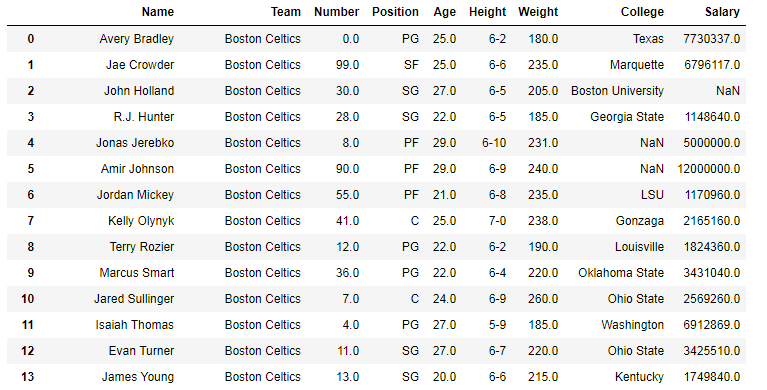
Example #1: Joining string elements
In this example, the str.join() method is used on Name column (Series of String). As discussed earlier, a string is also an array of character and hence every character of string will be joined with the passed separator using str.join() method.
import pandas as pd
data.dropna(inplace = True)
data["Name"]= data["Name"].str.join("-")
data
|
Output:
As shown in the output image, the string in name column have been joined character wise with the passed separator.

Example #2: Joining elements of a list
In this example, the str.join() method is applied to a series of list. The Data in team column is separated into list using str.split() method.
import pandas as pd
data.dropna(inplace = True)
data["Team"]= data["Team"].str.split("t")
data["Team"]= data["Team"].str.join("_")
data
|
Output:
As shown in the output images, the data was splitted into list using str.split() and then the list was joined using str.join() with separator “_”.
Dataframe after splitting –

DataFrame after joining list –

Like Article
Suggest improvement
Share your thoughts in the comments
Please Login to comment...