3 Methods to fix DNS Server Failure 0x8007232A
Last Updated :
21 Mar, 2024
0x8007232A is a DNS server failure error. It’s a real Problem, but don’t worry we’re here to help. First things first, let us understand what DNS means. It is like an internet phone book that helps your computer find websites and other online services. If this error is coming in your computer it means that your computer cannot connect to the DNS server it’s just like being unable to find a phone number in the telephone directory.
What is error code 0x8007232A?
The problem called “DNS Server Failure” or 0x8007232A stands for the inability of your device to communicate with the Domain Name System (DNS) server. A DNS server primarily acts as an internet address directory holder. When you want to visit any website or use an online service, your computer needs what is known as the IP address of that site such as www.example.com and converts it into numbers that machines can read i.e., IP address. The work carried out by the DNS servers is changing sites into their IP addresses.
However, during this time, there are no devices on which DNS servers can be executed hence not finding out properly where a certain web page or online service could be located. Therefore, you will not gain access to a desired online resource or website in any way.
The following factors cause network errors :
- Inaccurate DNS settings on the PC.
- The DNS server has problems.
- Problems with the KMS host server.
- Other issues in the computer’s network.
How to fix error code 0x8007232A?
Error Code 0x8007232A used to communicate with the DNS server for the user. Sometimes users faces error in this system, so here we’ll see all the useful methods to fix it.
Method 1: Run the Network Troubleshooter
Open the Settings app and go to Troubleshoot > Other troubleshooters. Run the “Network and Internet” troubleshooter. Follow the recommendations, like restarting your computer if prompted. Check if that fixes the 0x8007232A error after troubleshooting.
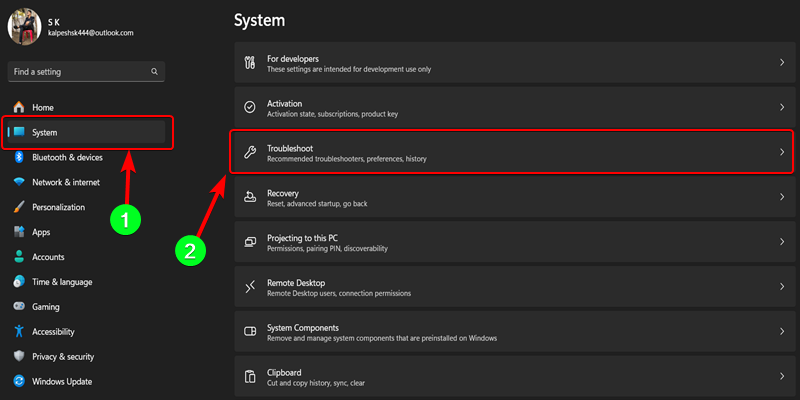


Method 2: Allow Key Management Service through the Firewall
Search for “Firewall” in the Start menu and open “Windows Defender Firewall with Advanced Security”.

In the left menu, select Inbound Rules and click New Rule on the right menu.

Select a Port option and click on Next.

In the Specific Local Ports box, type 1688, then click Next.

Select Allow the connection and click Next.

Click Next again.

After that in the Name box, type TCP-1688 and click Finish.

Method 3: Check the KMS Host Server for Internet
Open the Run dialog box by pressing Windows Key + R. Type “cmd” and press Enter to open Command Prompt.

Type “nslookup kms.windows.com” and press Enter. If you see an IP address displayed, the KMS server is reachable.

However, if there is no IP address indicated, it means that the KMS server may not be connected to the internet and thus you might have to contact Microsoft support for this. First, try these previous suggestions and in case they do not work, check for KMS server connectivity which can identify whether the problem lies with Microsoft’s activation servers.
Conclusion
In summary, the error code 0x8007232A occurs when the device cannot connect to the DNS server. There are luckily some methods to fix this issue. Go ahead and run a network troubleshooter or let the programs you need through the firewall for one thing. In case, there is another way out you can verify whether your KMS host used for activating Microsoft products is reachable from your computer. If these alternatives do not help, it may be worth contacting Microsoft support for more help. Despite being a novice in this field, this method will enable you to restore your connection and obtain persistent internet access.
Frequently Asked Questions on DNS Server Failure
What does the 0x8007232A error code mean?
Ans. It is an error that occurs when your computer cannot talk to the DNS server, which is like a phonebook for websites.
Why can’t I access any websites when I get this error?
Ans. Your computer does not have the address of the website because it can no longer look it up from the DNS Server.
Is this a serious issue with my computer or the internet?
Ans. Usually, no, just some temporary glitch that you can resolve by following a few simple troubleshooting steps.
How do I fix the 0x8007232A error?
Ans. You could try running network troubleshooter, letting certain programs through firewall or checking if KMS server is reachable.
What if none of the solutions work for me?
Ans. If after trying all the fixes suggested you still cannot manage to solve it then you may consider contacting Microsoft support for more help.
Can this error occur on any device or just computers?
Ans. These errors can affect any device that uses DNS to reach websites and online services such as smartphones and tablets in fact.
Share your thoughts in the comments
Please Login to comment...