How to Fix 0xc004f015 Windows Activation Error?
Last Updated :
27 Oct, 2023
The 0xc004f015 activation error is a Windows error that happens when attempting to activate Windows 10 Enterprise using a Microsoft Windows Server KMS (Key Management Service) host.

What is the 0xc004f015 Activation Error?
The 0xc004f015 activation error message indicates explicitly that the KMS specified cannot be used for activation. The Key Management Service is a service provided by Microsoft primarily designed for organizations to activate multiple computers within their network efficiently. KMS activation offers several advantages for large-scale deployments, making it a popular choice for businesses and educational institutions.
What Causes the 0xc004f015 Activation Error?
The 0xc004f015 activation error is a common issue in Windows that can prevent your operating system from activating properly. To understand this error better, let’s discover the potential causes in more detail:
1. Incorrect KMS Host Product Key
Key Management Service (KMS) is a method used by organizations to activate their Windows operating systems. If you’re using a KMS host product key that is incorrect or has expired, it can trigger the 0xc004f015 error. Ensure that you are using the correct and up-to-date KMS host product key for your organization or system.
2. Corrupted Activation Token File
Windows maintains an activation token file that contains information about your system’s activation status. If this file becomes corrupted or damaged, it can lead to activation errors, including the 0xc004f015 error. Corruption can occur due to various reasons, such as unexpected system crashes or file system issues.
3. Corrupted System Files
System files are vital for the proper functioning of Windows. If any of these files become corrupted, it can disrupt the activation process and result in error 0xc004f015. System file corruption can happen due to malware infections, hardware failures, or unexpected system crashes.
Quickly Fix the 0xc004f015 Activation Error
There are a couple of things you can try to fix the 0xc004f015 activation error:
A. Try Running Windows Activation Troubleshooter
- Use Windows + I to open Settings
- Go to System then click on ”Activation”

- Now you will see a activation window. If you got a activation issue, you will find a troubleshoot button just below the error, press the Troubleshoot button.
- It will start fixing the issue.

B. Check Your KMS Host Product Key
Make sure that you are using the correct KMS host product key for your version of Windows. You can find the correct KMS host product key on the Volume Licensing Service Center (VLSC).
C. Rebuild the Activation Token File
To rebuild the activation token file, follow these steps:
- Press Win + E to open File Explorer.
- Now navigate to the following folder: C:\Windows\System32\SPP\Store\2.0 and locate the tokens.dat file and rename it to ”tokens.old.’‘

- Now you can press Win + R to open the Run dialog box
- Later, type cmd and press Enter to open a Command Prompt window
- Type the following in the CMD and press Enter ”slmgr /rilc”

- Close the Command Prompt window
- Restart your computer
D. Try Running the (SFC) System File Checker and Deployment Image Servicing and Management (DISM) Tools
The SFC and DISM tools can scan for and repair corrupted system files. To run the SFC and DISM tools, follow these steps:
- First press Win + R key to open the ‘Run’ dialog box bottom left
- Now, type cmd and press Enter key to open a Command Prompt window
- Now, type the command ”sfc /scannow” and press Enter in the Command Prompt window

- Wait for the SFC scan to complete
- If the SFC scan finds and repairs corrupted system files, restart your computer
- If the SFC scan does not find any corrupted system files, type the following command in the Command Prompt window and press Enter ”DISM /Online /Cleanup-Image /RestoreHealth”
- Wait for the DISM scan to complete
- Restart your computer
E. Check Drive Errors (In Rare Cases)
Sometimes in rare cases, drive errors can also cause activation errors because the activation files are corrupted on specific sectors of drive especially hard drives. So, you have to correct this issue first. Its also suggested that change the drive immediately before you face a complete data loss.
- Press Windows key and type CMD
- Run it as a Administrator
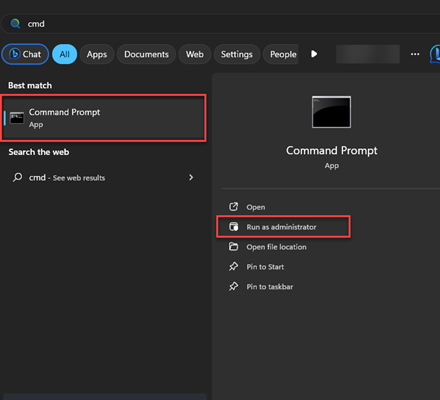
- Type the command: chkdsk /f /r and press enter

- Now wait for the scan to complete and reboot you PC.
- Now see if problem is fixed and if not try re activating again from above listed steps.
If you have tried all of the above steps and the 0xc004f015 activation error persists, you should contact Microsoft Support for further assistance because they are trained and have tools and knowledge to fix.
Also Read
Share your thoughts in the comments
Please Login to comment...