How To Embed Google Forms In An Email
Last Updated :
25 Oct, 2023
How to put a Google Form in an Email
- Create a Google Form > Copy Link
- Compose Email > Paste Link
- Include a brief message > Send the email
Google Forms are widely used to create quizzes, and polls, manage registration, and collect data. You might have used it to submit any feedback, those online exams during lockdown or fill in referral requests for jobs. Google Forms can be easily shared and accessed from its URL. But for official purposes or ease of transmission, it can be embedded with email. Google Form is embedded with mail to easily share it with various recipients. Google Forms can be embedded with Gmail while with another mailing platform, it can be shared as a link. Here is a complete step-by-step guide to the secret of embedding Google forms in an email.
.webp)
How to Include a Google Form in an Email
Step 1: Access Google Forms via Google Forms or Google Drive
Open Gmail and navigate to Google Drive to access the Google Forms feature.
.png)
Access Google Drive through your Gmail account
Step 2: Click on the New (+) Icon
Click on the “+NEW” icon at the top-left. A drop-down menu will appear.
Step 3: Choose the Google Forms and Select From a Template
Hover your cursor over “Google Forms” in the drop-down menu and choose from a template.
.png)
Step 4: Choose Any Template
Here we have selected the template of “Customer Feedback” from the work category. You can pick any of the templates of your choice for Google Forms.
.png)
Step 6: Customize your Form and Click on Send
You may customize the form, focusing on the objective of this article we will learn to embed it with mail, and for that Click on the Send button at the top-right.

How to Enter the recipient’s email address to embed Google form in an Email
Step 1: Enter the recipient’s email address and Select the box next to Include form in email
Enter the required details on the send form screen.
- Enter as many email addresses of recipients as you wish.
- Add relevant subject for the mail.
- Add the body of the mail in the message text field.
- Remember to check the “Include the form in email” checkbox.

Step 2: Click Send
Click on “Send” as a final step to send the form as mail to the recipients.
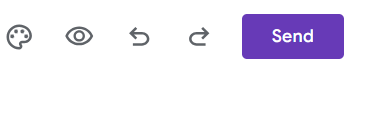
How to Embed or Send a Link to Your Google Form
Step 1: Click on the Send button at the top-right of the form

Step 2: Click on the Link Icon
Move to the Links tab by clicking the below icon (highlighted in yellow).

Step 3: Enable Shorten URL and Copy the Google Form link
The link to the Google form can be copied now and even it can be shortened by checking the “shorten URL” checkbox.
.png)
How to Embed Google Forms in a Website or Blog
Step 1: Move to the Embed tab by clicking the below icon (highlighted in yellow).

Step 2: You can customize the width and height of the form for the website and then copy the HTML code.

Conclusion
One can easily embed Google Forms with mail using the above steps. You can surely experiment by customizing the blank form. When the recipient receives the mail, the form will be responsive in the mail body only it will not require a web browser or extra loading time. When the link is mailed manually, there may be a chance of errors due to typos but embedding it with mail serves as an effective way.
FAQs
How do I embed a Google Form into an email in HTML?
Email can be sent using HTML code. The url for google form can be added in ‘iframe’ or ‘a’ tag to embed it with google form.
Can I embed a form in an email?
Yes, google form can be embedded with gmail usingn above steps but if you are using any other mail providers(like outlook, hotmail etc) url of form can be mailed.
How do I insert a Google Form into Gmail?
You can starting composing the mail then insert the form as hyperlink in gmail by selecting ” Insert Link ” option (alternatively pressingn ‘ctrl+K’ ) and entering the url .
How do I insert a form into an Outlook email?
Start composing the mail in outlook. Click on “Insert Hyperlink” button in the Outlook email composer and add the url of form as destination.
Share your thoughts in the comments
Please Login to comment...