Requirements Traceability Matrix – RTM
Last Updated :
11 Dec, 2023
Here we will discuss the Requirement Traceability Matrix (RTM). The following 8 topics will be discussed:
Let’s start discussing each of these topics in detail.
What is Requirement Traceability Matrix (RTM)?
RTM stands for Requirement Traceability matrix. RTM maps all the requirements with the test cases. By using this document one can verify test cases cover all functionality of the application as per the requirements of the customer.
- Requirements: Requirements of a particular project from the client.
- Traceability: The ability to trace the tests.
- Matrix: The data which can be stored in rows and columns form.

The main purpose of the requirement traceability matrix is to verify that the all requirements of clients are covered in the test cases designed by the testers.
In simple words, one can say it is a pen and pencil approach i.e., to analyze the two data information but here we are using an Excel sheet to verify the data in a requirement traceability matrix.
Why is Requirement Traceability Matrix (RTM) Important?
When business analysis people get the requirements from clients, they prepare a document called SRS (System/Software Requirement Specification) and these requirements are stored in this document. If we are working in the Agile model, we call this document Sprint Backlog, and requirements are present in it in the form of user stories.
When QA gets the SRS/Sprint backlog document they first try to understand the requirements thoroughly and then start writing test cases and reviewing them with the entire project team. But sometimes it may happen that in these test cases, some functionality of requirements is missing, so to avoid it we required a requirement traceability matrix.
- Each test case is traced back to each requirement in the RTM. Therefore, there is less chance of missing any requirement in testing, and 100% test coverage can be achieved.
- RTM helps users discover any change that was made to the requirements as well as the origin of the requirement.
- Using RTM, requirements can be traced to determine a particular group or person that wanted that requirement, and it can be used to prioritize the requirement.
- It helps to keep a check between requirements and other development artifacts like technical and other requirements.
- The Traceability matrix can help the tester identify whether by adding any requirement previous requirements are affected or not.
- RTM helps in evaluating the effect on the QA team to reuse the test case.
Parameters of Requirement Traceability Matrix (RTM):
The below figure shows the basic template of RTM. Here the requirement IDs are row-wise and test case IDs are column-wise which means it is a forward traceability matrix.
From the figure below, it can be seen that: RTM
The following are the parameters to be included in RTM:
- Requirement ID: The requirement ID is assigned to every requirement of the project.
- Requirement description: for every requirement a detailed description is given in the SRS (System/Software Requirement Specification) document.
- Requirement Type: understand the type of requirements i.e., banking, telecom, healthcare, traveling, e-commerce, education, etc.
- Test cases ID: the testing team designs test cases. Test cases are also assigned with some ID.
Types of Traceability Matrix:
There are 3 types of traceability matrix:
- Forward traceability matrix
- Backward traceability matrix
- Bi-directional traceability matrix
1. Forward traceability matrix:
In the forward traceability matrix, we mapped the requirements with the test cases. Here we can verify that all requirements are covered in test cases and no functionality is missing in test cases. It helps you to ensure that all the requirements available in the SRS/ Sprint backlog can be traced back to test cases designed by the testers. It is used to check whether the project progresses in the right direction.

Forward traceability matrix
In forwarding the traceability matrix:
Rows = Requirement ID
Column = Test case ID
2. Backward traceability matrix:
In the backward traceability matrix, we mapped the test cases with the requirements. Here we can verify that no extra test case is added which is not required as per our requirements. It helps you to ensure that any test cases that you have designed can be traced back to the requirements or user stories, and you are not extending the scope of the work by just creating additional test cases that can not be mapped to the requirement. The backward traceability matrix is also known as the reverse traceability matrix.
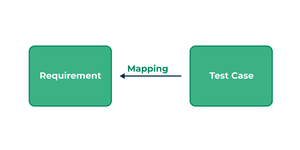
Backward traceability matrix
In the Excelbackward traceability matrix:
Rows = Test cases ID
Column = Requirement ID
3. Bi-directional traceability matrix:
A bi-directional traceability matrix is a combination of a forward traceability matrix and a backward traceability matrix. Here we verify the requirements and test cases in both ways.

Bi-directional traceability matrix
Bi-directional traceability matrix = Forward traceability matrix + Backward traceability matrix
Who Needs Requirement Traceability Matrix (RTM)?
When testers design the test cases they need to check whether test cases cover all functionality of the application as per the requirements of the customer given in the SRS/Sprint backlog.
- To verify that they need a requirement traceability matrix.
- They generally use an Excel sheet or Google spreadsheet for RTM.
How To Create RTM?
Before creating RTM SRS/Sprint backlog documents and test cases documents are required. Below are the steps to create RTM:
- For RTM we will use an Excel sheet.
- Write the name of the project, date, and name of the person who is responsible for RTM.
- Write all requirement IDs row-wise in the first column of an Excel sheet.
- Write all the requirement descriptions row-wise in the second column of an Excel sheet.
- Write all the requirements type row-wise in the third column of an Excel sheet.
- Write all the test cases with their IDs column-wise in an Excel sheet.
- After writing all requirements and test cases you have to verify that for every requirement you have prepared the test cases in both positive and negative flow.
Advantages of RTM:
Below are some benefits of using RTM:
- Full test coverage: RTM confirms the 100% test coverage.
- Verify missing functionality: This document is helpful for the tester to check there is not any functionality missed while testing the application.
- Helps to prioritize and track requirements: It also helps to understand what extra test cases we added that are not part of the requirement.
- Helps to track test status: It is easy to keep track of the overall test status.
- Proper consistent documentation: RTM can help in the effort to provide proper and consistent documentation for the team.
- Versioning is easier: RTM helps to keep track of the required modifications and how they impact every part of the project.
Requirement Traceability Matrix (RTM) Template:
The below figure shows the basic template of RTM. Here the requirement IDs are row-wise and test case IDs are column-wise which means it is a forward traceability matrix.
From the figure below, it can be seen that:
- For verifying requirement number 1 there are test cases number 1 and 7.
- In requirement number 2 there are test cases number 2 and 10 and similarly, for all other requirements, there are test cases to verify them.

Share your thoughts in the comments
Please Login to comment...