Java Methods
Last Updated :
08 Apr, 2024
The method in Java or Methods of Java is a collection of statements that perform some specific tasks and return the result to the caller. A Java method can perform some specific tasks without returning anything. Java Methods allows us to reuse the code without retyping the code. In Java, every method must be part of some class that is different from languages like C, C++, and Python.
- A method is like a function i.e. used to expose the behavior of an object.
- It is a set of codes that perform a particular task.
Syntax of Method
<access_modifier> <return_type> <method_name>( list_of_parameters)
{
//body
}Advantage of Method
- Code Reusability
- Code Optimization
Note: Methods are time savers and help us to reuse the code without retyping the code.
Method Declaration
In general, method declarations have 6 components:
1. Modifier: It defines the access type of the method i.e. from where it can be accessed in your application. In Java, there 4 types of access specifiers.
- public: It is accessible in all classes in your application.
- protected: It is accessible within the class in which it is defined and in its subclasses.
- private: It is accessible only within the class in which it is defined.
- default: It is declared/defined without using any modifier. It is accessible within the same class and package within which its class is defined.
Note: It is Optional in syntax.
2. The return type: The data type of the value returned by the method or void if does not return a value. It is Mandatory in syntax.
3. Method Name: the rules for field names apply to method names as well, but the convention is a little different. It is Mandatory in syntax.
4. Parameter list: Comma-separated list of the input parameters is defined, preceded by their data type, within the enclosed parenthesis. If there are no parameters, you must use empty parentheses (). It is Optional in syntax.
5. Exception list: The exceptions you expect by the method can throw; you can specify these exception(s). It is Optional in syntax.
6. Method body: it is enclosed between braces. The code you need to be executed to perform your intended operations. It is Optional in syntax.
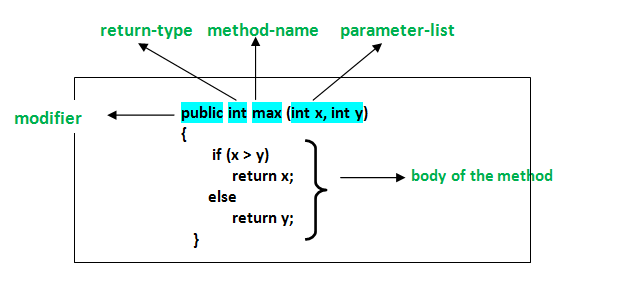
Types of Methods in Java
There are two types of methods in Java:
1. Predefined Method
In Java, predefined methods are the method that is already defined in the Java class libraries is known as predefined methods. It is also known as the standard library method or built-in method. We can directly use these methods just by calling them in the program at any point.
2. User-defined Method
The method written by the user or programmer is known as a user-defined method. These methods are modified according to the requirement.
Ways to Create Method in Java
There are two ways to create a method in Java:
1. Instance Method: Access the instance data using the object name. Declared inside a class.
Syntax:
// Instance Method
void method_name(){
body // instance area
}2. Static Method: Access the static data using class name. Declared inside class with static keyword.
Syntax:
//Static Method
static void method_name(){
body // static area
}Method Signature:
It consists of the method name and a parameter list (number of parameters, type of the parameters, and order of the parameters). The return type and exceptions are not considered as part of it.
Method Signature of the above function:
max(int x, int y) Number of parameters is 2, Type of parameter is int.
Naming a Method
A method name is typically a single word that should be a verb in lowercase or a multi-word, that begins with a verb in lowercase followed by an adjective, noun. After the first word, the first letter of each word should be capitalized.
Rules to Name a Method:
- While defining a method, remember that the method name must be a verb and start with a lowercase letter.
- If the method name has more than two words, the first name must be a verb followed by an adjective or noun.
- In the multi-word method name, the first letter of each word must be in uppercase except the first word. For example, findSum, computeMax, setX, and getX.
Generally, a method has a unique name within the class in which it is defined but sometimes a method might have the same name as other method names within the same class as method overloading is allowed in Java.
Method Calling
The method needs to be called for use its functionality. There can be three situations when a method is called:
A method returns to the code that invoked it when:
- It completes all the statements in the method.
- It reaches a return statement.
- Throws an exception.
Example:
Java
// Java Program to Illustrate Methods
// Importing required classes
import java.io.*;
// Class 1
// Helper class
class Addition {
// Initially taking sum as 0
// as we have not started computation
int sum = 0;
// Method
// To add two numbers
public int addTwoInt(int a, int b)
{
// Adding two integer value
sum = a + b;
// Returning summation of two values
return sum;
}
}
// Class 2
// Helper class
class GFG {
// Main driver method
public static void main(String[] args)
{
// Creating object of class 1 inside main() method
Addition add = new Addition();
// Calling method of above class
// to add two integer
// using instance created
int s = add.addTwoInt(1, 2);
// Printing the sum of two numbers
System.out.println("Sum of two integer values :"
+ s);
}
}
OutputSum of two integer values :3
Example 2:
Java
// Java Program to Illustrate Method Calling
// Via Different Ways of Calling a Method
// Importing required classes
import java.io.*;
// Class 1
// Helper class
class Test {
public static int i = 0;
// Constructor of class
Test()
{
// Counts the number of the objects of the class
i++;
}
// Method 1
// To access static members of the class and
// and for getting total no of objects
// of the same class created so far
public static int get()
{
// statements to be executed....
return i;
}
// Method 2
// Instance method calling object directly
// that is created inside another class 'GFG'.
// Can also be called by object directly created in the
// same class and from another method defined in the
// same class and return integer value as return type is
// int.
public int m1()
{
// Display message only
System.out.println(
"Inside the method m1 by object of GFG class");
// Calling m2() method within the same class.
this.m2();
// Statements to be executed if any
return 1;
}
// Method 3
// Returns nothing
public void m2()
{
// Print statement
System.out.println(
"In method m2 came from method m1");
}
}
// Class 2
// Main class
class GFG {
// Main driver method
public static void main(String[] args)
{
// Creating object of above class inside the class
Test obj = new Test();
// Calling method 2 inside main() method
int i = obj.m1();
// Display message only
System.out.println(
"Control returned after method m1 :" + i);
// Call m2() method
// obj.m2();
int no_of_objects = Test.get();
// Print statement
System.out.print(
"No of instances created till now : ");
System.out.println(no_of_objects);
}
}
OutputInside the method m1 by object of GFG class
In method m2 came from method m1
Control returned after method m1 :1
No of instances created till now : 1
The control flow of the above program is as follows:
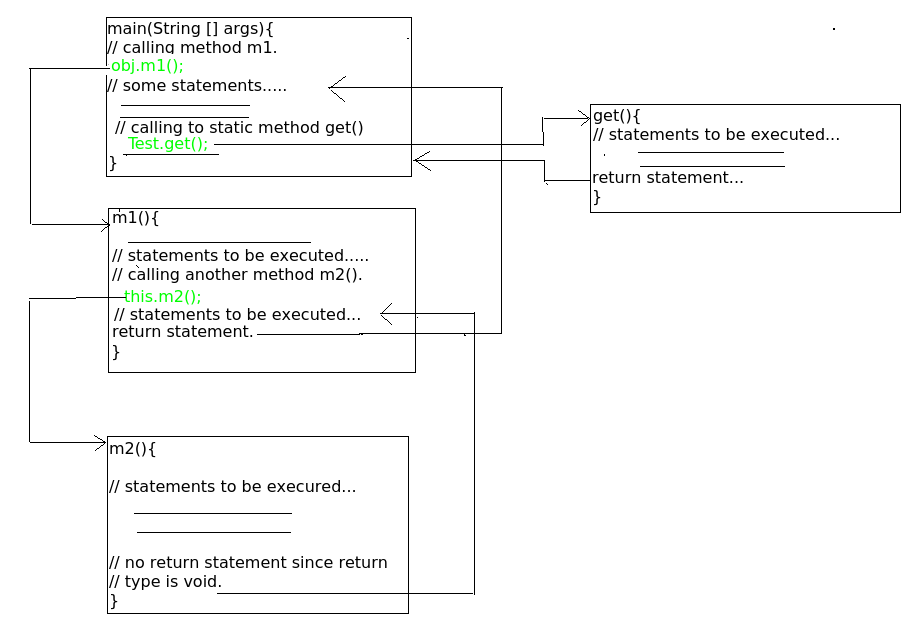
Passing Parameters to a method
There are some cases when we don’t know the number of parameters to be passed or an unexpected case to use more parameters than declared number of parameters. In such cases we can use
- Passing Array as an Argument
- Passing Variable-arguments as an Argument
- Method Overloading.
Memory Allocation for Methods Calls
Methods calls are implemented through a stack. Whenever a method is called a stack frame is created within the stack area and after that, the arguments passed to and the local variables and value to be returned by this called method are stored in this stack frame and when execution of the called method is finished, the allocated stack frame would be deleted. There is a stack pointer register that tracks the top of the stack which is adjusted accordingly.
Example: pseudo-code for implementing methods
Java
// Define a class
public class Example {
// Define instance variables
private int number;
private String name;
// Define accessor (getter) methods
public int getNumber() {
return number;
}
public String getName() {
return name;
}
// Define mutator (setter) methods
public void setNumber(int number)
{
this.number = number;
}
public void setName(String name) { this.name = name; }
// Define other methods
public void printDetails()
{
System.out.println("Number: " + number);
System.out.println("Name: " + name);
}
}
// Use the methods in another part of the code
Example example = new Example();
example.setNumber(123);
example.setName("GFG Write");
example.printDetails();
There are several advantages to using methods in Java, including:
- Reusability: Methods allow you to write code once and use it many times, making your code more modular and easier to maintain.
- Abstraction: Methods allow you to abstract away complex logic and provide a simple interface for others to use. This makes your code more readable and easier to understand.
- Improved readability: By breaking up your code into smaller, well-named methods, you can make your code more readable and easier to understand.
- Encapsulation: Methods allow you to encapsulate complex logic and data, making it easier to manage and maintain.
- Separation of concerns: By using methods, you can separate different parts of your code and assign different responsibilities to different methods, improving the structure and organization of your code.
- Improved modularity: Methods allow you to break up your code into smaller, more manageable units, improving the modularity of your code.
- Improved testability: By breaking up your code into smaller, more manageable units, you can make it easier to test and debug your code.
- Improved performance: By organizing your code into well-structured methods, you can improve performance by reducing the amount of code that needs to be executed and by making it easier to cache and optimize your code.
FAQs in Methods in Java
Q. What is a method in Java programming?
Java Method is a collection of statements that perform some specific task and return the result to the caller.
Q. What are parts of method in Java?
The 5 methods parts in Java are mentioned below:
- Modifiers
- Return Type
- Method Name
- Parameters
- Method Body
Related Articles:
Like Article
Suggest improvement
Share your thoughts in the comments
Please Login to comment...