How to Export Login Data in Firefox?
Last Updated :
23 Apr, 2024
When you browse on the internet using the Web Browser, every data is stored in the application which will help to open the same webpage in the future. If you are accessing any webpage where you have to use Login Data that also gets saved in Web Browsers like Firefox. Moreover, you can Export Login Data in Firefox.
Whatever the webpage you are accessing when you enter Login Information, the details get saved on Mozilla Firefox if you permit. Now, if you want to have a Backup of the Login Data of Firefox, then you have to Export Firefox Login Data. Such an operation will create a file with all Login Credentials & Information of different websites.
In this article, we will discuss the steps needed to Share Login Data in Firefox as Comma Separated Value files in the Local Drive.
How to Export Login Data in Firefox?
Here we’ll discuss how to export login data in Firefox. Users need to follow the below-mentioned steps to solve the issue or export the login data in Firefox.
Step 1: Open Firefox Browser & click on the Three Line Menu. Now, click on the Passwords option.
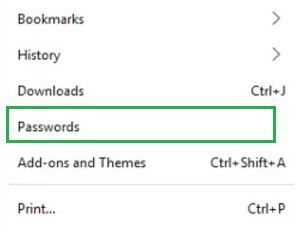
Step 2: Now, click on the Three Dot Menu. Select the Export Logins options.
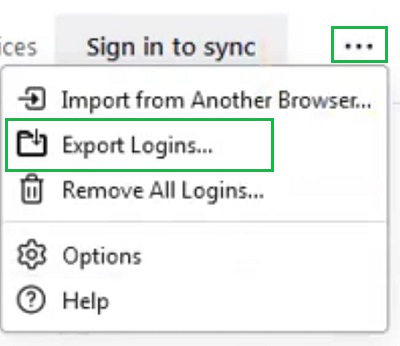
Step 3: Now, click on the Export button to get the CSV File.

So, these are the three simple steps you have to execute to Get Login Data of Firefox as a CSV File on the device. Now, you can use the CSV File for analyzing data or any other purposes. Also, it is a good practice to Save Login Data of Firefox to the local device. It works as the backup when there are some issues with Web Browser.
Also Read
How to Export Login Data in Firefox – FAQs
How to Export Login Data in Firefox?
To Export login data in Firefox, the following steps should be executed properly.
- Open Firefox & go to the Passwords.
- Click on the Three Dots & get the Export Login option.
- Click on the Export Button to get the CSV File.
Why is it necessary to export login data in Firefox?
Exporting login data in Firefox is not a mandatory task. You should perform the task from the security viewpoint. At any point in time if the Firefox is not working, then you can use the downloaded CSV File on other browsers to access the saved passwords.
Can I export the login data of Firefox from Mobile?
No! You can only export the Login Data in Firefox from Desktop & Laptop. On any Operating System, you can perform this operation. However, on any kind of Smartphone OS, there is no method to get the Login Data. As the CSV File will not work properly there.
How to export saved logins and passwords from Firefox?
We need to follow below-mentioned steps to export saved logins and passwords from Firefox –
- Click on Firefox Menu > Select Password >Click on the top right corner section.
- Select Export Logins > Select Export and then Enter the required Password
- Save Login.csv file in the system for future references.
Share your thoughts in the comments
Please Login to comment...