Web Browser
Last Updated :
10 Jan, 2024
When we need any kind of information most of the time we get help from the Internet, and we get information. The Internet provides us with useful information easily. We use mobile phones, computers, and tablets. We search for a lot of things in our daily lives, so we get information about all over the world, but we can not get information by just only getting connected to the Internet. We need a platform where we can search for our questions. The platform that provides such kinds of services is called a web browser, without a web browser internet will not be able to provide information.
What is a Web Browser?
The web browser is an application software to explore www (World Wide Web). It provides an interface between the server and the client and it requests to the server for web documents and services. It works as a compiler to render HTML which is used to design a webpage. Whenever we search for anything on the internet, the browser loads a web page written in HTML, including text, links, images, and other items such as style sheets and JavaScript functions. Google Chrome, Microsoft Edge, Mozilla Firefox, and Safari are examples of web browsers.
History of the Web Browsers
The first web browser World Wide Web was invented in the year of 1990 by Tim Berners-Lee. Later, it becomes Nexus. In the year of 1993, a new browser Mosaic was invented by Mark Andreessen and their team. It was the first browser to display text and images at a time on the device screen. He also invents another browser Netscape in 1994. Next year Microsoft launched a web browser Internet Explorer which was already installed in the Windows operating system. After this many browsers were invented with various features like Mozilla Firefox, Google Chrome, Safari, Opera, etc. For more detail refer this article: History of Web Browsers
The choice of a web browser depends on the user’s preference and requirements. To know more about individual browsers please go through our Web Browser – A Complete Overview
How does a Web Browser Work?
A web browser helps us find information anywhere on the internet. It is installed on the client computer and requests information from the web server such a type of working model is called a client-server model.
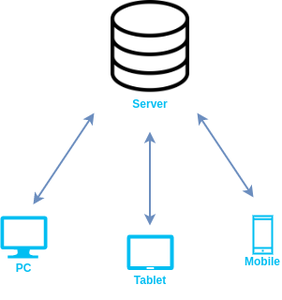
Client-server model
The browser receives information through HTTP protocol. In which transmission of data is defined. When the browser received data from the server, it is rendered in HTML to user-readable form and, information is displayed on the device screen.
Website Cookies
When we visited any website over the internet our web browser stores information about us in small files called cookies. Cookies are designed to remember stateful information about our browsing history. Some more cookies are used to remember about us like our interests, our browsing patterns, etc. Websites show us ads based on our interests using cookies.
Some Popular Web Browsers
Here is a list of 7 popular web browsers:
Developed by Google, Chrome is one of the most widely-used web browsers in the world, known for its speed and simplicity.
Developed by the Mozilla Foundation, Firefox is an open-source browser that is known for its privacy features and customization options.
Developed by Apple, Safari is the default browser on Mac and iOS devices and is known for its speed and integration with other Apple products.
Developed by Microsoft, Edge is the default browser on Windows 10 and is known for its integration with other Microsoft products and services.
Developed by The Tor Project, Tor Browser is a web browser that is designed for anonymous web browsing and is based on Mozilla Firefox.
6. Opera:
Developed by Opera Software, Opera is a web browser that is known for its speed and built-in VPN feature.
7. Brave:
Developed by Brave Software, Brave is a web browser that is focused on privacy and security and blocks third-party ads and trackers by default.
These are some of the most popular web browsers, there are other browsers available such as Vivaldi, Waterfox, and so on. The choice of a web browser depends on the user’s preference and requirements.
Like Article
Suggest improvement
Share your thoughts in the comments
Please Login to comment...