E-Mail Format
Last Updated :
20 Oct, 2020
Electronic Mail (e-mail) is one of the most widely used services of the Internet. This service allows an Internet user to send a message in a formatted manner (mail) to other Internet users in any part of the world. Message in the mail not only contain text, but it also contains images, audio and videos data. The person who is sending mail is called sender and person who receives mail is called the recipient. It is just like postal mail service.
Format of E-mail :
An e-mail consists of three parts that are as follows :
1. Envelope
2. Header
3. Body
These are explained as following below.
1. Envelope :
The envelope part encapsulates the message. It contains all information that is required for sending any e-mail such as destination address, priority and security level. The envelope is used by MTAs for routing message.
2. Header :
The header consists of a series of lines. Each header field consists of a single line of ASCII text specifying field name, colon and value. The main header fields related to message transport are :
- To: It specifies the DNS address of the primary recipient(s).
- Cc : It refers to carbon copy. It specifies address of secondary recipient(s).
- BCC: It refers to blind carbon copy. It is very similar to Cc. The only difference between Cc and Bcc is that it allow user to send copy to the third party without primary and secondary recipient knowing about this.
- From : It specifies name of person who wrote message.
- Sender : It specifies e-mail address of person who has sent message.
- Received : It refers to identity of sender’s, data and also time message was received. It also contains the information which is used to find bugs in routing system.
- Return-Path: It is added by the message transfer agent. This part is used to specify how to get back to the sender.
3. Body:- The body of a message contains text that is the actual content/message that needs to be sent, such as “Employees who are eligible for the new health care program should contact their supervisors by next Friday if they want to switch.” The message body also may include signatures or automatically generated text that is inserted by the sender’s email system.
The above-discussed field is represented in tabular form as follows :
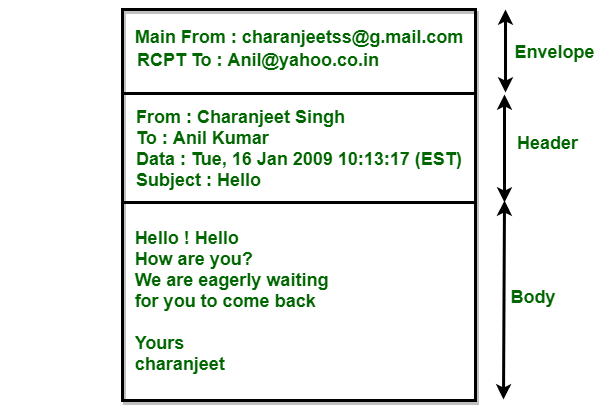
Header
|
Meaning
|
| To: |
E-mail address of primary receipt(s). |
| Cc: |
E-mail address of secondary receipt(s). |
| Bcc: |
E-mail address for blind carbon copies. |
| From: |
Person or people who have created a message. |
| Sender: |
E-mail address of the actual sender. |
| Received: |
It is used to specify how to get back to the sender. |
| Return-Path |
It can be used to identify a path back to the sender. |
In addition to above-discussed fields, the header may also contain a variety of other fields which are as follows :
Header
|
Meaning
|
| Date: |
Date and time when the message was sent. |
| Reply-To: |
It contains e-mail address to which replies should be sent. |
| Message-Id: |
It refers to the unique number for referencing this message later. |
| In-Reply-To: |
Message-Id of a message to which this is as a reply. |
| References: |
It contains other relevant message-ids. |
| Keywords: |
User-chosen keywords. |
| Subject: |
It contains short summary of message for one-line display. |
Share your thoughts in the comments
Please Login to comment...