Draw a triangle with centroid using OpenCV
Last Updated :
04 Jan, 2023
Prerequisite: Geometric shapes using OpenCV
Given three vertices of a triangle, write a Python program to find the centroid of the triangle and then draw the triangle with its centroid on a black window using OpenCV.
Examples:
Input: (100, 200) (50, 50) (300, 100)
Output: (150, 116)
Libraries Needed:
OpenCV
Numpy
Approach:
Create a black window with three color channels with resolution 400 x 300. Draw three lines which are passing through the given points using the inbuilt line function of the OpenCV. It will create a triangle on the black window. Find the centroid of the triangle using the following simple formula.
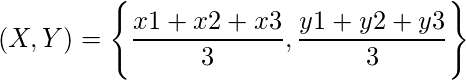
Draw this centroid on the black window using
circle function of OpenCV with zero thickness.
Below is the implementation of the above approach:
import numpy as np
import cv2
width = 400
height = 300
img = np.zeros((height, width, 3), np.uint8)
p1 = (100, 200)
p2 = (50, 50)
p3 = (300, 100)
cv2.line(img, p1, p2, (255, 0, 0), 3)
cv2.line(img, p2, p3, (255, 0, 0), 3)
cv2.line(img, p1, p3, (255, 0, 0), 3)
centroid = ((p1[0]+p2[0]+p3[0])//3, (p1[1]+p2[1]+p3[1])//3)
cv2.circle(img, centroid, 4, (0, 255, 0))
cv2.imshow("image", img)
cv2.waitKey(0)
|
Output:
(150, 116)
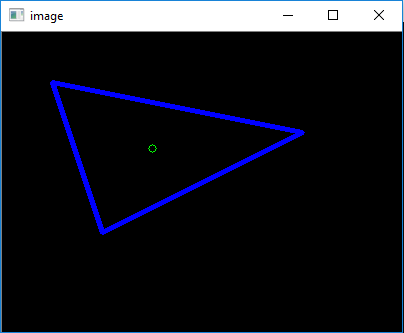
Share your thoughts in the comments
Please Login to comment...