HTML Quotations
Last Updated :
11 Mar, 2024
The HTML Quotation elements are used to insert quoted texts in a web page, that is the portion of texts different from the normal texts in the web page. Below are some of the most used quotation elements of the HTML.
| Tag |
Description |
<abbr> |
Defines abbreviation or acronym. |
<address> |
Defines contact info for the author/owner of a document. |
<bdo> |
Defines text direction, left-to-right or right-to-left. |
<blockquote> |
Defines a section quoted from another source. |
<cite> |
Defines the title of a work, book, article, or publication. |
<q> |
Defines short inline quotation, enclosed in quotation marks. |
HTML Quotations Examples
Example: In this example we demonstrates the use of HTML Quotations in which <bdo> adjusts text directionality.<abbr> clarifies the abbreviation “GfG” with its full title.<address> displays contact information. These elements enhance content organization and readability.
HTML
<!DOCTYPE html>
<html>
<head>
<title>HTML Quotations</title>
</head>
<body>
<h3>GeeksforGeeks</h3>
<p>
The quick brown fox jumps over the
lazy dog<br />
</p>
<p>
<bdo dir="rtl"
>The quick brown fox jumps over
the lazy dog</bdo
>
</p>
<p>
Welcome to
<abbr title="GeeksforGeeks">GfG</abbr>
</p>
<address>
<p>
Address:<br />
710-B, Advant Navis Business
Park,<br />
Sector-142, Noida Uttar Pradesh –
201305
</p>
</address>
</body>
</html>
|
Output:
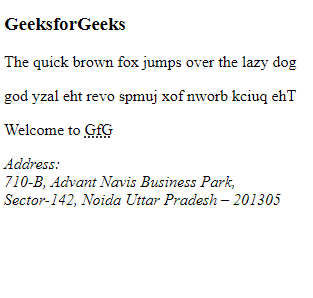
HTML Quotations Example Output
Example 2: In this example we use the of HTML quotations, including <blockquote>, <q>, and <cite>, to showcase different ways of representing quoted text and citations within a webpage.
HTML
<!DOCTYPE html>
<html>
<head>
<title>HTML Quotations Example</title>
</head>
<body>
<h3>GeeksforGeeks</h3>
<p>The quick brown fox jumps over the lazy dog<br></p>
<blockquote>
<p>The quick brown fox jumps
over the lazy dog
</p>
</blockquote>
<q>The quick brown fox jumps over the lazy dog</q>
<p>
The <cite>GeeksforGeeks</cite>
is the best site to<br>
search for articles and practice problems.
</p>
</body>
</html>
|
Output:

HTML Quotations Example Output
Supported Browser:
Share your thoughts in the comments
Please Login to comment...