HTML Entities
Last Updated :
12 Mar, 2024
HTML Entity provides some methods to display reserved characters. Reserved characters are those characters that are either reserved for HTML or those that are not present in the basic keyboard. For instance, ‘<‘ is reserved in HTML language. With this, if the less than (<) or greater than (>) signs are used in the code, it might be possible that the browser may think as a tag.
Sometimes this character needs to be displayed on the web page which creates ambiguity in the code. Along with these are the characters that are normally not present in basic keyboards ( £, ¥, €, © ), etc. HTML provides some Entity names and Entity numbers to use these symbols. Entity names are case-sensitive. Entity numbers are easy to learn.
Syntax
&entity_name; or & #entity_number;
Note: Entity names are case-sensitive.
Entity Name and Entity Number
Some useful Symbols with their Entity name and Entity numbers are listed below:
Notation | Symbols | Entity name | Entity Number |
|---|
| | non-breaking space | | |
| < | less than | < | < |
| ® | registered trademark | ® | ® |
| © | copyright | © | © |
| € | euro | € | € |
| ¥ | yen | ¥ | ¥ |
| £ | pound | £ | £ |
| ¢ | cent | ¢ | ¢ |
| “ | double quotation mark | " | “ |
| & | ampersand | & | & |
| > | greater than | > | > |
| ∂ | PARTIAL DIFFERENTIAL | ∂ | ∂ |
| ∃ | THERE EXISTS | ∃ | ∃ |
| ∅ | EMPTY SETS | ∅ | ∅ |
| ∇ | NABLA | ∇ | ∇ |
| ∈ | ELEMENT OF | ∈ | ∈ |
| ∉ | NOT AN ELEMENT OF | ∉ | ∉ |
| + | PLUS SIGN | + | + |
| ∏ | N-ARY PRODUCT | ∏ | ∏ |
| ∑ | N-ARY SUMMATION | ∑ | ∑ |
| Α | Alpha | Α | Α |
| Β | Beta | Β | Β |
| Γ | Gamma | Γ | Γ |
| Δ | delta | Δ | Δ |
| Ε | Epsilon | Ε | Ε |
| Ζ | Zeta | Ζ | Ζ |
| ♥ | BLACK HEART SUIT = valentine | ♥ | ♥ |
| ♣ | BLACK CLUB SUIT = shamrock | ♣ | ♣ |
| ♠ | BLACK SPADE SUIT | ♠ | ♠ |
| ↓ | DOWNWARDS ARROW | ↓ | ↓ |
| → | RIGHTWARDS ARROW | → | → |
| ↑ | UPWARDS ARROW | ↑ | ↑ |
| ← | LEFTWARDS ARROW | ← | ← |
| ™ | TRADEMARK | ™ | ™ |
| ♦ | BLACK DIAMOND SUIT | ♦ | ♦ |
| ° | degree | ° | ° |
| ∞ | infinity | ∞ | ∞ |
| ‰ | per-mille | ‰ | ‰ |
| ⋅ | dot operator | ⋅ | ⋅ |
| ± | plus-minus | ± | ± |
| † | hermitian | ⊹ | ⊹ |
| – | minus sign | − | − |
| ¬ | – | ¬ | ¬ |
| % | percent sign | &percent; | % |
| f | Function | ƒ | ƒ |
| ∥ | parallel | ∥ | ∥ |
Examples of HTML Entities
Example: In this example we displays various currency symbols using entity representations.
HTML
<!DOCTYPE html>
<html>
<body>
<div class="container">
<h3>
Different entity symbol
representation
</h3>
<ul style="list-style-type: none">
<li>
<h4>Indian currency: ₹</h4>
</li>
<li>
<h4>Euro: €</h4>
</li>
<li>
<h4>Pound: £</h4>
</li>
<li>
<h4>Yen: ¥</h4>
</li>
<li>
<h4>Dollar: $</h4>
</li>
</ul>
</div>
</body>
</html>
Output:
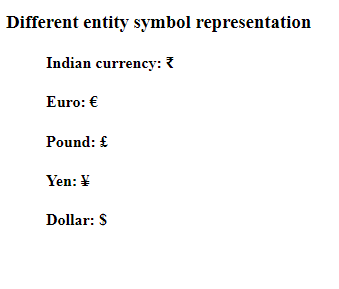
HTML Entities Example output
Reserved Characters
These characters are either reserved for HTML or those which are not present in the basic keyboard & can’t use them directly. Some of the reserved characters representations are given below:
Reserved Character | Entity Name |
|---|
| & | & |
| < | < |
| > | > |
| “ | " |
Other Characters
Some characters that aren’t available directly on our keyboard, therefore such an entity can be used to represent it by using their entity number. These keywords are directly not available to type, we need to specify their entity number. Here #x before the numbers represents the hexadecimal representation.
Character | Entities |
|---|
≥
| ≥
|
©
| ©
|
€
| €
|
∃
| ∃
|
Example: Illustration of the use of special characters that are directly not available to type from the keyboard.
HTML
<!DOCTYPE html>
<html>
<head>
<title>HTML Entities</title>
</head>
<body>
<p>Showing euro €</p>
<p>Showing cent ¢</p>
<p>Showing Copyright ©</p>
<p>Showing BLACK DIAMOND SUIT ♦</p>
<p>Showing TRADEMARK ™</p>
</body>
</html>
Output:

Special Character
Advantages and Disadvantages of HTML Entity
Advantages
- Entity names can be easy to remember.
Disadvantages
- Browsers might not support all the entity names, instead, they can support the use of entity numbers.
Non-breaking Space
It is used to provide space that will not break into a new line. This HTML entity is represented by that will separate the 2 words & will stick together without breaking it into a new line. We can also use the non-breaking space for preventing the browsers from truncating spaces in HTML pages. The non-breaking hyphen (‑) is used to define a hyphen character (‑) that does not break into a new line.
Example
If we use to write 10 spaces in our text, then the browser will remove 9 of them. In order to add real spaces in our text, we can use the character entity.
Combining Diacritical Marks
A diacritical mark is a “glyph” added to a letter. Diacritical marks like grave ( ` ̀) and acute ( ́ ) are called accents. It can appear both above and below a letter, inside a letter, and between two letters. Diacritical marks can be used in combination with alphanumeric characters to generate a character that is not present in the character set (encoding) used on the page. Here is the list of some diacritical marks.
Symbols | Character | Construct | Final Result |
|---|
̀
| a
| à | à
|
́
| a
| á | á
|
̂
| a
| â | â
|
̃
| a
| ã | ã
|
̀
| O
| Ò | Ò
|
́
| O
| Ó | Ó
|
̂
| O
| Ô | Ô
|
̃
| O
| Õ | Õ
|
Supported Browser
Like Article
Suggest improvement
Share your thoughts in the comments
Please Login to comment...