How To Make A Qr Code For Google Doc
Last Updated :
22 Dec, 2023
Have you ever wanted to create a QR code for your Google doc but do not know how to generate it? So this is the perfect article to land where you will get to know how the generate a QR code for your Google doc. QR codes are one of the easiest and simplest ways to share information or access documents quickly and efficiently.
What Are You Sharing When You Share a QR Code
A QR code is a two-dimensional code. It can store 4000 characters. When a person scans a QR code using a cellphone it gets redirected to the URL which is contained in the QR code. A QR code contains a link to the person’s document or a file and a person can access the document by just scanning it through a cell phone. QR codes allow users to share information with others quickly and efficiently.
In this article, we have mentioned three different ways in which you can generate the QR code for your Google Doc. Follow these below-mentioned easy steps to make a QR code for your Google Docs and you can access the document anywhere by just scanning the QR code using your cellphone. How to Generate a QR Code for a Google Doc

How to Generate a QR Code for a Google Doc
Two ways to generate a QR Code for a Google Doc:
- Using the browser share option to generate a QR code
- Create a QR Code for Google Docs Using Add-Ons
How to Create a QR Code Using a Browser
Step 1: Open Your Google Doc
Open Google Docs in a web browser and choose the document you want to make a QR code for it.
Step 2: Click on the Share Option
Click on the share icon present next to the URL address bar of the document. Now click on the Create QR code option. This will generate a QR code for the document.

Step 2: Click on the share option present next to the address bar
Step 3: Click on Download the QR Code
Download the QR code and share that image with anyone or scan the QR code using a cellphone to access the document.
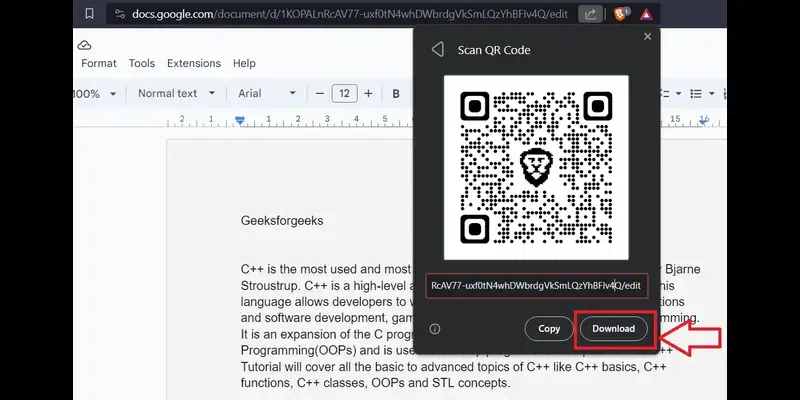
Step 3: Click on download the QR code option
Alternate Method: Click on Create QR code for this page option
You can also right-click on the space present next to the menu option. Now click on the Create QR code for this page option to generate a QR code.
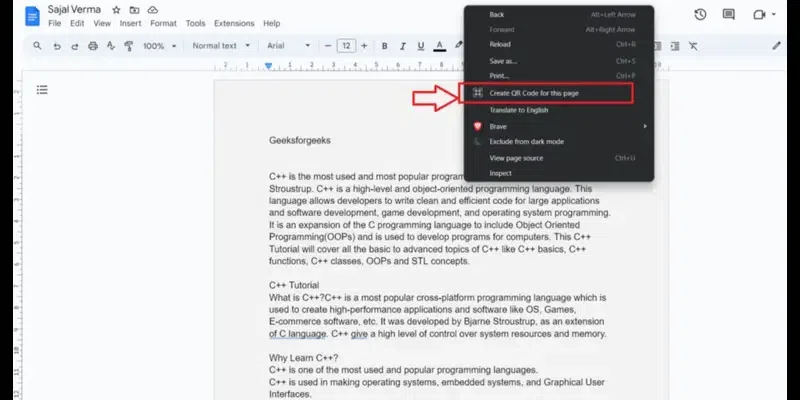
Click on Create QR code for this page option
How to Create a QR Code for Google Docs Using Add-Ons
Step 1: Open Google Document and Click on Extension
Click on the Extension Tab and from the displayed dropdown click on Add-ons. Further, select the Get Add-ons option.

Step 1: Click on the extension option
Step 2: Search and Install the QR code Generator app
Search the QR code Generator app in the search bar and then open the QR code Barcode generator app. Click on the Install option and then allow all the permission to access the document.

Step 3: Open the Downloaded Extension and Generate a QR code
Open the downloaded extension by clicking on the extension Tab. Copy the URL of the document and then paste the copied address in the box. Click on copy to clipboard option to copy the QR code.
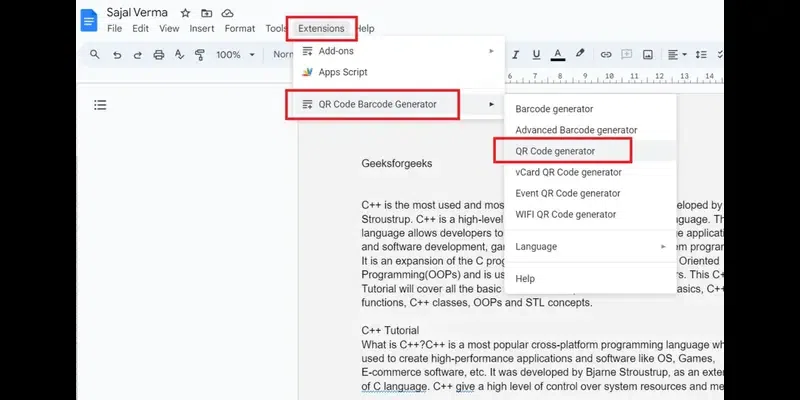
Step 3: Open the downloaded extension
Copying from Clipboard

Step 3: Generate a QR code
Step 4: Share the QR code
Now you can paste this QR code into the document or you can share this QR code with anyone using WhatsApp or any other social media app.

Step 7: Share the QR code
Use a Third-Party Website to generate a QR Code for Google Doc
Step 1: Open Google Docs and Click on the Share Button
Choose the document you want to make a QR code for. Click on the Share button present at the top right corner of the window.
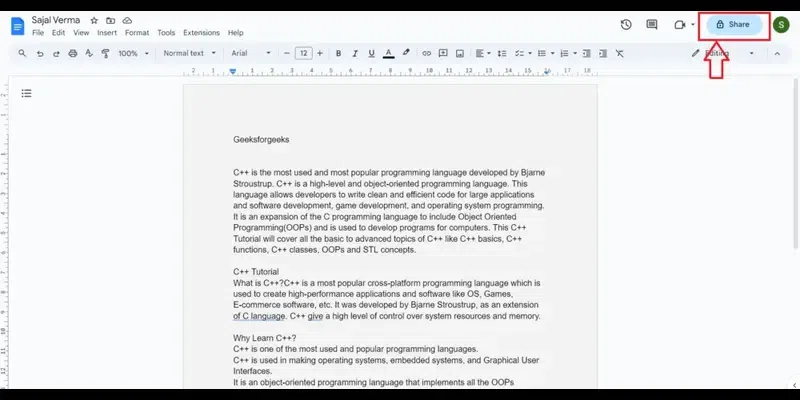
Step 1: Click on the share button
Step 2: Copy the Document Link
Under general access choose Anyone with the link option so that anyone on the internet can view the document with just a link. Now click on the Copy link option to copy the URL of the document and then press on the Done option.

Step 2: Copy the Document Link
Step 3: Open a third-party QR Code Generator website
Open the web browser and paste this link to open Adobe Express’s free online QR code generator website. Click on the Create option to generate a QR code.
.webp)
Step 3: Paste the link and Download the QR Code.
Step 4: Click on the Create option
Click on the Create option to generate a QR code.

Step 4: Click on the Create option
Step 5: Paste the link and Download the QR Code
Paste the copied link in the box then a QR code will be generated. Download the QR code and share that image with anyone or scan the QR code using a cellphone to access the document.
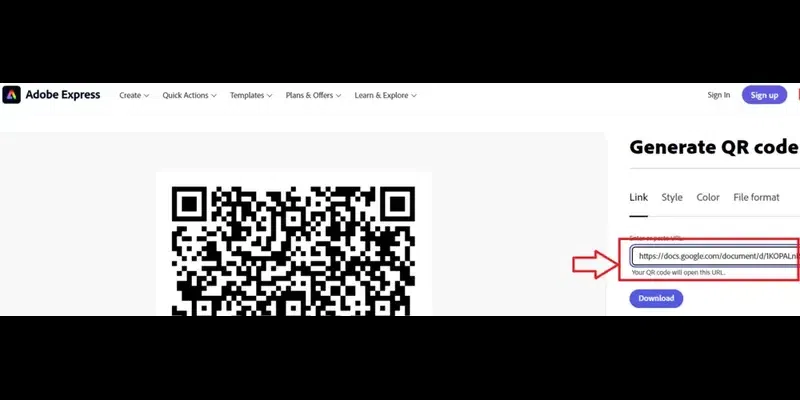
Step 5: Paste the link and Download the QR Code
Conclusion
I hope the above three methods will surely be helpful and now by following these simple and easy steps, you will be able to generate a QR code for your Google Docs. You can share this QR code with anyone on the internet and the person can access the document by just scanning it with a cell phone.
FAQs
How do I create a QR code for a document?
To create a QR code for a document you just need to follow the above mentioned steps in the article. You can make a QR code using browesr share option or using add-ons or using third party website.
Can I create a QR code for my Google Doc?
Yes, you can make a QR code for your Google Doc using the methods mentioned above in the article. We have dicussed the three methods in a very detailed manner and by following these steps you will surely be able to create a QR code for your Google Doc.
Is any special software needed to create a QR code for my Google Doc?
No, there are multiple free QR code generator website where you can easily generate QR code of any URL.
Does Google make a QR code generator?
Google doesn’t provide a built-in QR code generator option. But there are some alternative ways metioned above in the article on how to make a QR code for your Google Docs.
Share your thoughts in the comments
Please Login to comment...