How to Make a Chart in Google Docs
Last Updated :
30 Nov, 2023
Charts help in displaying information graphically which makes the document visually appealing and helps in organizing your data and giving precise and insightful views of the data quickly. Google Docs is one of the best word-processing applications from Google Workspace for editing, and creating files. You can create various charts from Google Docs.
If you want to learn how to create these charts then continue reading the article below as We have come up with a step-by-step guide to help you insert charts in your Google documents.
Types of Charts Available in Google Docs
1. Bar Chart
Bar graphs are the visual representation of data in your Google Docs application. This type of chart can make your data into a bar type of data to compare your sources.

Bar Chart
2. Column Chart
A column chart is a vertical bar representation of your data that can also help you compare your data across categories. We can use a column chart to compare changes over time such as yearly, monthly, or quarterly.

Column Chart
3. Line Chart
This type of chart shows how data changes over time using lines. Line charts can be used to compare multiple data sets such as profits, sales, etc. at different times.
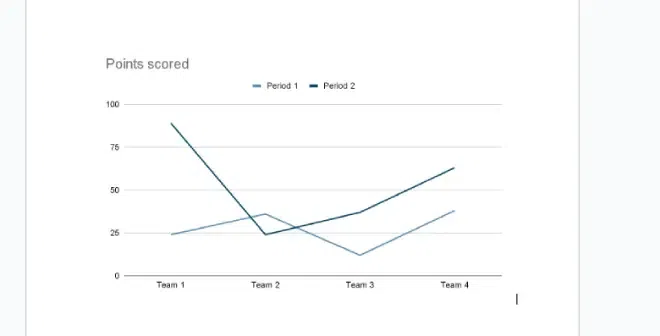
Line Chart
4. Pie Chart
This type of chart shows the proportion of different categories in a data set. It shows how the whole is divided into different parts. A pie chart can be used to highlight a small or large segment of the total, such as the best or worst performer, or the most or least popular option.
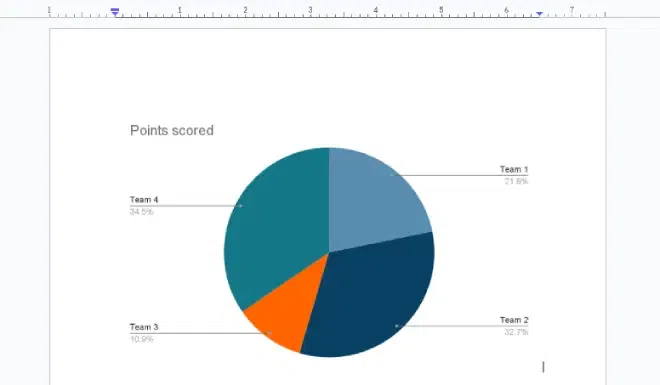
Pie Chart
Create a Chart in Google Docs: Easy Steps
Making a chart in Google Docs is a very easy process. Google Docs provides options for adding different types of charts, you can select from the given options according to your wish. We will discuss about different types of charts offered by Google Docs further in this article.
Step 1: Open Google Docs Go to Insert Tab and Select Charts
Open a new or an existing document on Google Docs. Go to the Insert tab, and a drop-down menu will be displayed, select Charts from different options in the dropdown. After clicking on the charts again a dropdown menu will be displayed. Select the desired Chart from the given type of chart.
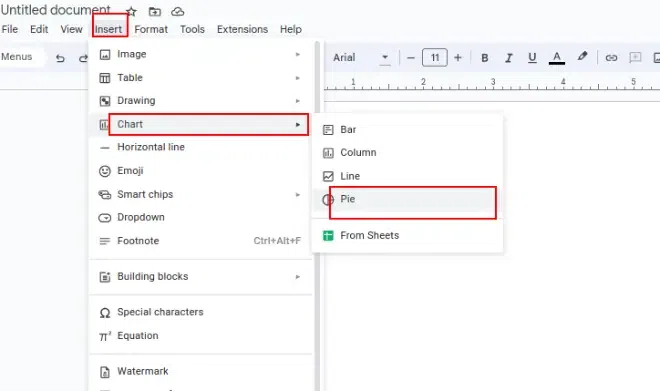
Google Docs> Insert> Chart> Type of Chart
Step 2: Preview the Chart
After selecting the type of chart, it will be inserted into the document. You can preview it.
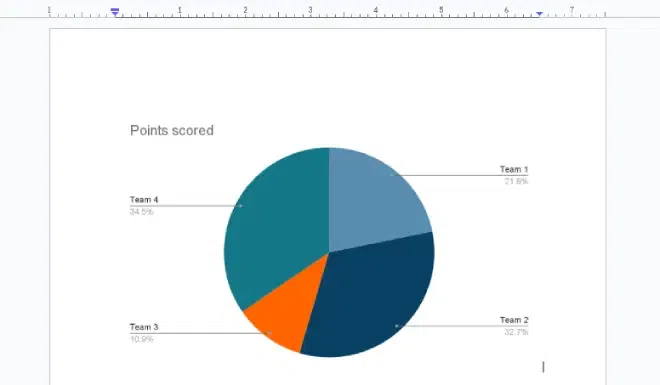
Preview the Chart
How to Edit a Chart Inside Google Docs
Step 1: Select the Chart and Click on the Link Chart Option
Select the chart you inserted and want to edit by right-clicking on it. Click on the 3-dot icon (linked charts option) in the top right corner and then click on the open-source button. Google Docs will automatically open the Google Sheets application.
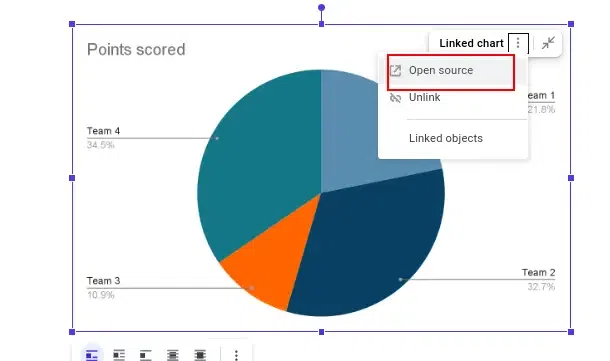
Select the Chart and Click on the Link Chart Option
Step 2: Update the Chart
Now you can update the chart in the original document in Google Docs by clicking the Update button on the top right corner of the chart after editing in sheets.

Update the Chart
Step 3: Preview the Updated Chart
The updated chart will be applied to your Google document.

Preview the Updated Chart
We can create a chart in a similar way in google documents on , iOS, MAC OS, Android phones.
Conclusion
If you are making a piece of information related to a student’s mark sheet or you are a businessman who wants to compare products, services, and many more things so that the audience gets to know to whom they are trusting their money or a mentor or in general anybody can use charts and it is useful for everyone. Even, Charts also help presenters to motivate their team by showing goal progress and past performance.
You can easily make charts in Google Docs by selecting the chart option from Insert Column and then editing it. Hence, we can conclude that it is easy to make charts in Google Docs however you may find editing them a little complex but not hard though.
FAQs
What is the difference between bar charts and column charts?
Bar graphs show the data in horizontal representations. whereas the column chart gives the information of the data in a vertical representation.
How to make a line graph?
To make a line graph in Google Docs:
1. Go to Insert Tab.
2. Select the option of Chart from dropdown.
3.Select Line Graph
4. Save the document.
How do I edit a column chart in Google Docs?
Open a spreadsheet > Double-click the chart you want to change > Customize > Chart style > Chart & axis titles
How do you create a chart in Google Docs?
Go to Insert > Chart. Click on the Chart and choose the type of chart
Share your thoughts in the comments
Please Login to comment...