How to create multiple CSV files from existing CSV file using Pandas ?
Last Updated :
22 Jul, 2021
In this article, we will learn how to create multiple CSV files from existing CSV file using Pandas. When we enter our code into production, we will need to deal with editing our data files. Due to the large size of the data file, we will encounter more problems, so we divided this file into some small files based on some criteria like splitting into rows, columns, specific values of columns, etc.
First, let’s create a simple CSV file and use it for all examples below in the article. Create dataset using dataframe method of pandas and then save it to “Customers.csv” file or we can load existing dataset with the Pandas read_csv() function.
Python3
import pandas as pd
data_dict = {'CustomerID': [1, 2, 3, 4, 5, 6, 7, 8, 9, 10],
'Gender': ["Male", "Female", "Female", "Male",
"Male", "Female", "Male", "Male",
"Female", "Male"],
'Age': [20, 21, 19, 18, 25, 26, 32, 41, 20, 19],
'Annual Income(k$)': [10, 20, 30, 10, 25, 60, 70,
15, 21, 22],
'Spending Score': [30, 50, 48, 84, 90, 65, 32, 46,
12, 56]}
data = pd.DataFrame(data_dict)
data.to_csv("Customers.csv")
print(data)
|
Output:
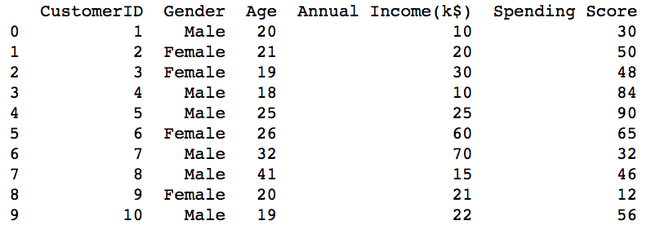
Creating multiple CSV files from the existing CSV file
To do our work, we will discuss different methods that are as follows:
Method 1: Splitting based on rows
In this method, we will split one CSV file into multiple CSVs based on rows.
Python3
import pandas as pd
data = pd.read_csv("Customers.csv")
k = 2
size = 5
for i in range(k):
df = data[size*i:size*(i+1)]
df.to_csv(f'Customers_{i+1}.csv', index=False)
df_1 = pd.read_csv("Customers_1.csv")
print(df_1)
df_2 = pd.read_csv("Customers_2.csv")
print(df_2)
|
Output:
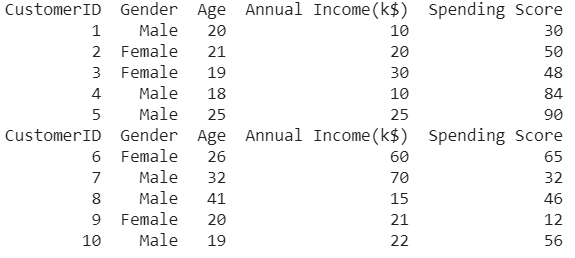
Method 2: Splitting based on columns
Example 1:
Using groupby() method of Pandas we can create multiple CSV files. To create a file we can use the to_csv() method of Pandas. Here created two files based on “male” and “female” values of Gender columns.
Python3
import pandas as pd
data = pd.read_csv("Customers.csv")
for (gender), group in data.groupby(['Gender']):
group.to_csv(f'{gender}.csv', index=False)
print(pd.read_csv("Male.csv"))
print(pd.read_csv("Female.csv"))
|
Output:
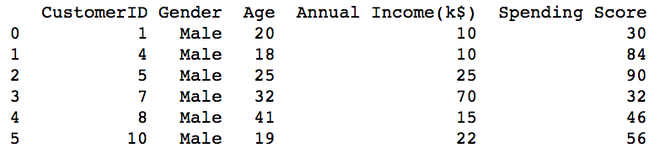
Male.csv
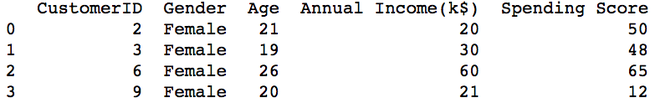
Female.csv
Example 2:
We can group more than two columns and can create multiple files on the basis of a combination of unique values from both Columns value. Take Gender and Annual Income columns.
Python3
import pandas as pd
data = pd.read_csv("Customers.csv")
for (Gender, Income), group in data.groupby(['Gender', 'Annual Income(k$)']):
group.to_csv(f'{Gender} {Income}.csv', index=False)
print(pd.read_csv(f'{Gender} {Income}.csv'))
|
Output:
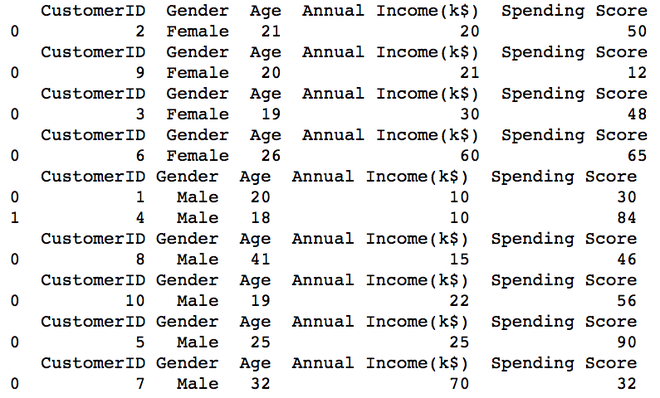
All Nine CSV files
Example 3:
We will filter the columns based on the specific column name Gender to its values (Male and Female). Then convert that to CSV file using to_csv in pandas.
Python3
import pandas as pd
data = pd.read_csv("Customers.csv")
male = data[data['Gender'] == 'Male']
female = data[data['Gender'] == 'Female']
male.to_csv('Gender_male.csv', index=False)
female.to_csv('Gender_female.csv', index=False)
print(pd.read_csv("Gender_male.csv"))
print(pd.read_csv("Gender_female.csv"))
|
Output:
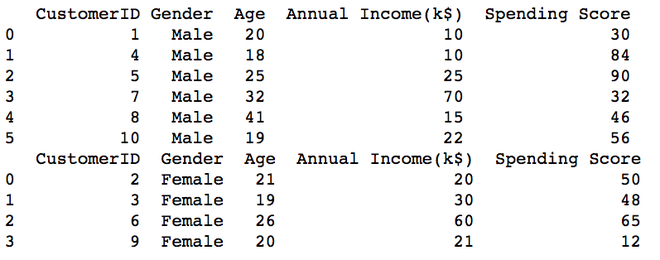
Method 3: Splitting based both on Rows and Columns
Using groupby() method of Pandas we can create multiple CSV files row-wise. To create a file we can use the to_csv() method of Pandas. Here created two files based on row values “male” and “female” values of specific Gender column for Spending Score.
Python3
for (gender), group in data['Spending Score'].groupby(data['Gender']):
group.to_csv(f'{gender}Score.csv', index=False)
print(pd.read_csv("MaleScore.csv"))
print(pd.read_csv("FemaleScore.csv"))
|
Output:
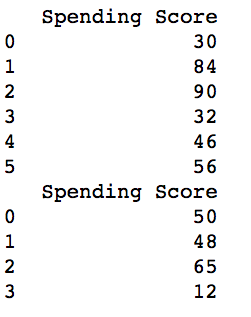
Share your thoughts in the comments
Please Login to comment...