How to Add Keywords to Google My Business for SEO – Quick Steps
Identify relevant keywords for your business>>Infuse keywords into your business description.
Utilize the Products/Services section for keyword inclusion.
Create a GMB site with relevant keywords.
Publish regular posts containing keyword-rich content.
Incorporate keywords into business attributes.
Boost your SEO with these strategic steps.
Adding relevant keywords And other information about your Google business is very crucial to make sure that you get the customers who are looking for your product when they are searching for various terms that are related to your business in some way. In this article, we will learn how we can add keywords to Google My Business.

Where can you add keywords to your Google Business Profile?
There are several places where you can put your keywords in the Google business profile, one of them can be by changing the category of your business if you have a wrong category, for example, if I have a coffee shop then I can be more specific and check if the google my business offers coffee shop instead of retail store, etc. because that will help me get more genuine customers, so here are the steps to add category in google my business as well as other methods to add keywords in your google my business.
How To Add Keywords In Google My Business by Adding Category
Step 1: Open Google My Business
Simply go to the Google My Business website by visiting google.com and searching for google my business, then you will come across this website:
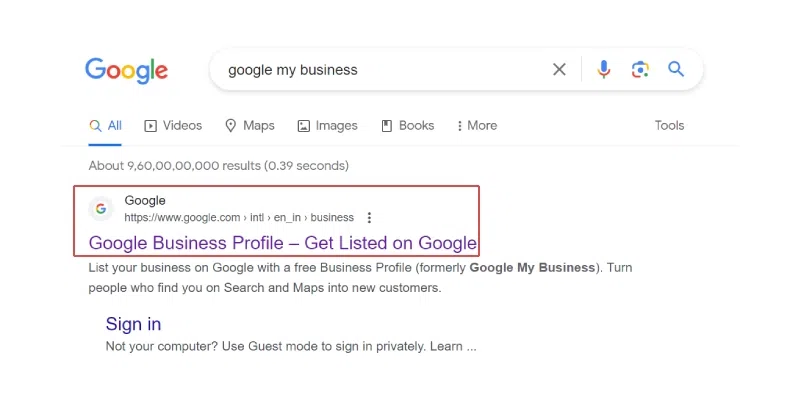
Google my business.
Step 2: Click on Sign In
Once you have opened the website, simply click on the “Sign In” button as you can see in the image below, this will show you all the available listings that you have for your Google My Business account.

Click on “Sign in”
Step 3: Select Your Profile and Click on Edit
Now you need to simply select the profile that you want to edit and then click on the edit icon, this is also depicted in the following image below:

click on the pencil icon.
Step 4: Edit the Category
When you are starting out and creating your Google My Business profile, you will come across this option, in this you will get the option to search for a category of your choice so carefully select the category that you want.

Change/add the category.
Once you have successfully added the category then simply move forward and the category will be added, this category will act as a keyword whenever people search for a shop and your shop comes into the same category that they are looking for.
How To Add Keywords In Google My Business Using Business Description
This is another popular way to add keywords in your Google My Business, as google itself does not allow mentioning keywords directly in your business profile, you can add relevant words and keywords in your Google profile of business which will help you get more reach in your google my business profile that will ultimately help you drive more clients or customers for your business.
Following are the steps you need to follow in order to add keywords to your Google My Business Description:
Step 1: Open Google My Business
The first step is to open Google My Business, you can simply do this by searching Google My Business in your desired browser, and that will show you a bunch of options similar to the ones below:

Type google my business on google.com
Step 2: Click on Edit Profile
Now simply click on the edit profile option and that will lead you to a dashboard where you can add the relevant description for your Google business profile.

Click on edit profile.
Step 3: Review
That’s it, now you just have to finalize the process and make sure that you have all the relevant information added to your Google My Business profile and that will help you get more and more reach.
How To Add Keywords In Google My Business by Responding to Questions and Answers
Another way for you to add keywords and boost your performance on Google My Business is to simply respond to the questions and answers that are being asked by either your customers or generally just someone who is looking to come to your shop sometime, you can simply respond to their questions and answer them by following these steps:
Step 1: Open Google My Business
Open your Google My Business Profile.

Search for Google My Business on google.com
Step 2: Open Question’s Panel
Now once you have searched, you will see an option called “Q & A” You will simply have to click on this option and then you will see the questions that the people have asked you.
Note: Please note that this will only show questions if people have asked them, if you have recently created this profile then you will have to wait for a while so that customers can ask questions only then you will be able to answer questions.

Q&A Section.
Step 3: Respond to the Questions
Once you have visited the Q&A section you can simply start answering the questions and by answering the questions you can gather more content for your business profile in the various products of Google such as the Google search engine, this way the customers will get the answers that they need as well as the content will be viewed by the web scrapers of the google that will eventually help you to get in the top of the searches so that you get more customers for your business.
How to Change Keywords On Google Business
If you want to change the keywords on your Google Business that you have then you have to keep in mind that there is no specific option to change the keywords directly on the Google Business profile so we can follow a few methods in order to change the keywords on your google business:
Change your niche/category of business
You can simply change the category in your Google business profile in order to change the keywords as google business considers the category is a keyword too.
Note: This is just an alternative way to change the category of your business, you can also follow the method mentioned above if you want.
Step 1: Open Google Business and Click on Edit Profile
Open any browser that you use and search for “Google My Business” this will open the panel in which you can see your business profile and some options to manage. Here is an option called “Edit profile” Simply click on that option and that will take you to the panel

Search Google My Business in google.com
Step 2: Change the Category
Select the Category of your business and click on it, now you can change it.

Change business category.
Add/Modify details of your profile
Another method to modify and change the keywords for your Google My Business is to change or modify the existing details of the current profile that you hold in google my business.
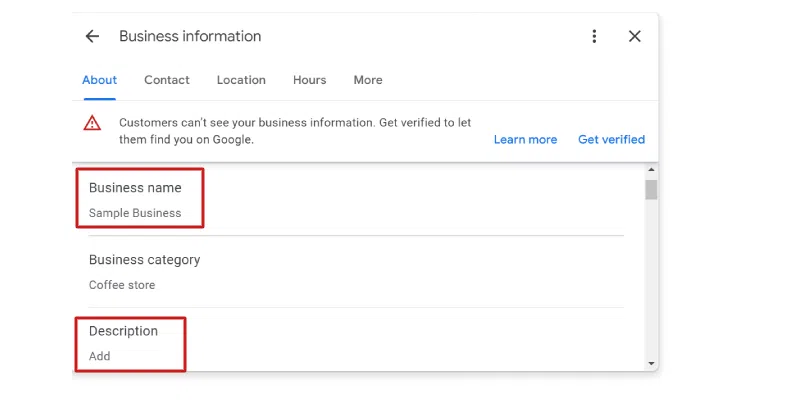
Add/modify profile on Google My Business.
Finding the Right Keywords for Your Google My Business Listing
As we all know choosing the right keyword is very important for your Google My Business profile so you must also take great measures to ensure that you find the right keywords for your business profile that can ultimately drive more traffic to your business.
For this, you can use specific tools to see how much traffic is getting derived for any keyword. one tool that is very helpful in this is known as Google Keyword Planner, simply go to Google search and search for this tool and it will show you the search volume as well as competition and other metrics for the specific keyword.
For finding the right keywords for your business profile you will have to perform a deep analysis of keywords.
Conclusion
In conclusion, we learned how we can use the different options provided by google my business in order to add more and more relevant keywords for your google my business profile, which will ultimately help you get more customers for your business as we learned that the google my business does not have the feature of adding keywords directly, we can use the various options it provides for us to describe our business and that will help us get more customers.
FAQs on How To Add Keywords In Google My Business
How often should I update my keywords on Google My Business?
Whenever you make changes to your google my business profile, you should consider changing your keywords accordingly to get more recognition.
Will adding keywords improve my Google My Business ranking?
Definitely! adding the keywords in google my business is a very helpful and useful way to improve your overall business’s ranking.
Can I track the performance of the keywords added to my Google My Business listing?
Yes, you can easily track the performance of the keywords which are added to your google my business listing, for this you will simply have to visit the google my business insights.
Is there a limit to the number of keywords I can add to my Google My Business listing?
Google has not specified any limit for the number of keywords you can have but you need to make sure that you don’t add too many keywords, focus on the quality rather than quantity for better ranking.
Can I add multiple locations or service areas in Google My Business with different keywords?
Yes, you can add multiple locations in the google my business just make sure to add relevant keywords for each of the business that you may have on google my business and do your own research for each separately as well.
Share your thoughts in the comments
Please Login to comment...