In today’s digital age, achieving visibility at the top of Google search results has become paramount for businesses looking to thrive and succeed online. As countless potential customers turn to the internet to find products and services, the competition for that coveted top spot is fierce. In this guide, we’ll reveal the strategies, tactics, and insider tips that will help propel your business to the summit of Google’s search rankings. Get ready to unlock the key to reaching a wider audience, boosting your online presence, and driving more success to your business. It’s time to ensure that your business stands out in the crowded digital landscape and secures its place at the pinnacle of Google search results.

Methods and Tips for Getting My Business On Top Of Google Search
How to Create a Google Business Page
Businesses small and big need to create a Business Profile with Google Business (Google My Business) which is free, as a first step. This will help customers to find you from Google search and Google Maps.
Below are steps to create a Business profile page in Google Business (formerly GMB);
Step 1: Open GMB
Go to the browser Mysearch for Google My Business and open it.
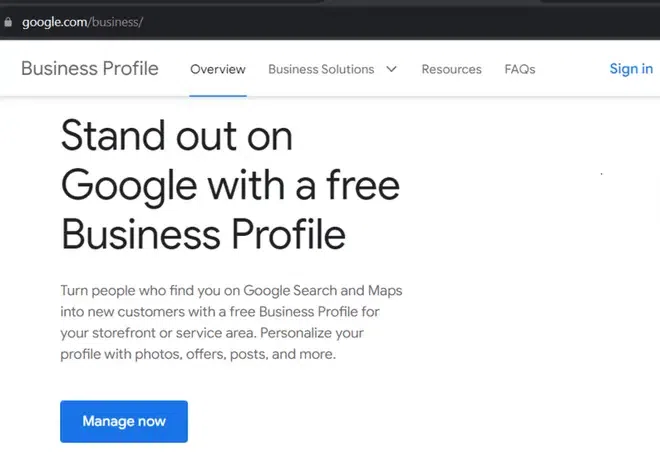
Business profile page to sign in
Step 2: Sign in to the GMB Account
When ‘Sign in’ is clicked the ‘sign in to google’ window appears. Enter the email ID and password of your business.
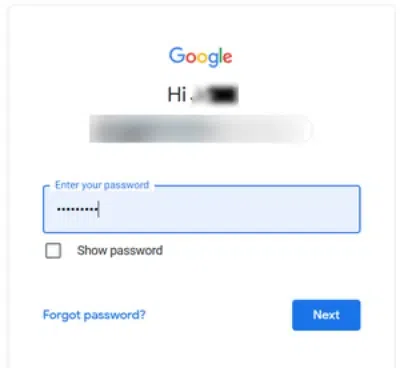
login into your business email id
Step 3: Add Business Profile Name
Add your business name for the Google Business profile and press the ‘Continue’ button given below in blue color.

Add Business name
Step 4: Select the Type of Business
In the ‘Choose your business type‘ window, select the type of your business. You can select more than one option. Click the ‘Next’ button at the bottom.

Select the Type of Business
Step 5: Add Business Category
In the ‘enter a business category’ page add your business category as below. Click ‘Next’ to go to the next window.

Add business category
Step 6: Add other Details of Business
Select locations where your business serves your customers. Select all locations that apply. Click ‘Next’ to go to the business region page.
For example, select ‘United States’, ‘United Kingdom, ‘India’, ‘Australia’, and so on as applicable.
In the similar way add Region of the Business, Contact Number, Mail Details, Business Hours, Message Services, Business Description and images.

Select target customer locations
Step 14: View the Details
This window displays the summary of all details added to the business profile and options to update or edit any detail.

View the Details
You need to verify your business through your mobile number provided. Click ‘Get verified’ button. Once verified your business profile will be visible to customers from google search results. Once the profile is created, it can be updated using the link ‘Manage’ from the page in step 1.
Optimize your Google Business Profile for Search Engines
After creating your Google Business profile using the above steps, personalize your business profile with photos, offers, posts, location, accurate location address, hours of work, days of work, and any other information like contact info and website link, which could be of good help to new customers to reach you. Keep your profile always updated based on any changes in your business or business location.
In your business profile, highlight essential info and show your customers what makes your business unique and why should they choose your business over others.
Regional & Local Ranking Tactics
Submitting your website URL, business name, and business description to any local and international business directories related to your business will lead to a higher ranking in Google search results. Google automatically indexes these pages as these are very active websites and users keep updating with new content every day. Below are a few examples of business directories:
https://www.justdial.com/
https://www.tradeindia.com/
https://www.sulekha.com/
https://www.yelu.in/
https://www.slideshare.net
https://www.tradekeyindia.com/
https://www.exportersindia.com/
https://www.glassdoor.com/
https://www.techgig.com/
Optimize Your Website
- Use the right keywords throughout your website content including headers, photo names, and page URLs using the keywords where appropriate. Identify relevant keywords and phrases that best describe your business, and that potential customers are most likely to use when searching for a business like yours.
- To identify the relevant keywords use keyword research tools like Google Keyword Planner or SEMrush (both paid services) to find the most relevant keywords with high search volume.
- You can also review the keywords used by other sites or businesses similar to your business and use them as applicable
On-Page SEO Optimization
- This refers to all possible measures taken directly within the business website to improve its position in the search rankings.
- Each page on your website should be optimized for relevant keywords or key phrases.
- For best SEO add all possible and relevant Meta-Tags to website pages
Optimize meta tags with relevant and target keywords related to business. Meta tags are influential in determining the visibility of a web page are used by search engine robots and are responsible for crawling the content of the pages to be indexed. Below are some of the most commonly used meta tags:
1. Keywords
2. Description
3. Title
4. Viewport
5. Robots
Meta Tag example used in a web page:

Meta tags on a website
Use Quality Links
- Use SEO-friendly web page URLs that include keywords that best describe the web page content.
- Website URL Optimization, one of the key steps in the search engine optimization process for web pages, lets search engine crawlers understand the web page content subject.
Few examples of SEO-friendly URLs:
http://CompanyName.com/CompanyName-Portfolio.html
http://CompanyName.com/CompanyName-StaffingServices.html
http://CompanyName.com/CompanyName-EHR-Solution.html
Create Valuable Content
- Google rewards websites that publish high-quality valuable and unique content that is relevant and addresses the needs of your target audience.
- The website content should be regularly updated with fresh content, which could include blog posts, articles, videos, or infographics.
- The target keywords and key phrases should be used within the content for best results during Google search.
Get backlinks from other websites
- A backlink is an incoming hyperlink from one webpage to another website.
- Build high-quality backlinks from other websites that publish high-quality content that is relevant to your target audience.
- ranking. This includes blog posting, articles, videos, infographics, outreach to industry influencers, and creating shareable content that can help with link building.
Analyze Your Strategies
Build websites that are mobile-friendly and responsive. Google gives preference to mobile-friendly websites and ranks accordingly in search results.
Promote your website on social media platforms
Adding your website and content about your business to social media platforms helps to drive more traffic to your website and improves ranking in search results. Regularly share your business content on relevant social media and participate in any relevant conversions. Content postings and business pages created on social media platforms like LinkedIn, Facebook, Pinterest, YouTube, Instagram, and X (formerly Twitter) create backlinks and boost SEO which provides a higher ranking in search results.
Start a Blog
Many free and paid self-publishing platforms allow business to create web pages, blogs, and business content like WordPress, Blogger, Wix, Tumblr, and Weebly. The business content pages and blogs boost a higher ranking for Google search.
Get Your Service Pages Righ
Google Ads is a paid service from Google that can help to get your business to the top of the results.
The SEO strategy is an ongoing process and Google search engine algorithms can change at any time. So based on this keep updating the keywords and your SEO strategy. Regularly update your website content or add new content. By following these methods, you can improve your chances of getting your business on top of Google search.
Conclusion
Adding your business on top of google search is easy if one strategies and plan accordingly and follow some tested tips and tricks. These techniques to make the business on top to google includes proper keyword usage, regular updates, keeping tracks of rankings and using images with other mentioned ways.
FAQ – Frequently Asked Questions
What is Google my business?
Google my business is a business profile page provided for free by Google. Any business can add their profile and use this tool to manage their online presence in Google for customers find about your business.
What is SEO?
SEO stands for search engine optimization and SEO is a process of optimizing your website to increase its visibility and higher ranking in search engines like Google or Microsoft Bing.
What is Meta Tags?
Meta tags are pieces of information that describes a page’s content. The meta tags are not displayed on the page when a user visits the page but only helps the search engines to tell what a web page is about. Meta tags include description, keywords, author and viewport.
What is backlink?
A backlink in a website is a link created when one website links to another related or relavant website. Backlink is an important tool for SEO which leads to higher search engine ranking.
Share your thoughts in the comments
Please Login to comment...