WebAudio Tool in Microsoft Edge Browser
Last Updated :
21 Feb, 2024
Microsoft Edge, The web browser from Microsoft offers a wide range of features to enhance the experience of the user, one among them is the WebAudio tool. A new feature of the WebAudio tool allows developers to manipulate and synthesize audio directly in the browser.WebAudio provides features to developers in which they can create dynamic audio experiences in real-time, process sound in real-time, and build any interaction web apps that have audio input and output requirements.
Functionalities in WebAudio Tool:
The WebAudio tool in Edge has various functionalities, some of which are the following:
- Audio Context: It’s an audio-processing graph built from audio nodes and their connections. It’s the main entry point for creating and manipulating audio in WebAudio applications.
- Audio Sources: These nodes generate audio signals such as oscillators, audio files, and streams.
- Audio Nodes: They are the building blocks of the audio graph. Nodes represent audio sources and destinations. Developers can connect them to create complex audio processing pipelines.
- Audio Effects: These nodes generate audio signals and apply effects such as equalizer, reverb, and modulation.
- Audio Destinations: They represent the final output destination for the audio. They are mostly speaker or headphones.
Features:
The WebAudio tool in Edge offers many features, some of which are following:
- Real-time Audio Processing: Developers can manipulate audio signals enabling dynamic and interactive audio experience.
- Audio Visualization: It provides capabilities for visualizing audio data, such as waveform, frequency analyses, and spectrograms.
- Spatial Audio: Developers have control to over spatial audio effects, creating immersive soundscapes that respond to user interactions.
- Cross-platform capabilities: WebAudio is supported across all different web browsers, platforms and devices.
Benefits:
Benefits of using WebAudio in Microsoft Edge are following:
- Enhaced User Engagement: Interactive audio experiences enhaces overall browsing experience of the user and provides interactive audio experience.
- Rich Multimedia Applications: Developers can work on multimedia applications that has different features such as audio, video, and interactive deliver engaging content.
- Efficiency: WebAudio gives optimized audio processing algorithm, ensuring performance for complex audio processing.
When to use:
Developers can use this feature of WebAudio tool in Microsoft Edge for various applications, including:
- Web Game: Creating games with audio, music and sound effects.
- Multimedia Website: Websites with interactive audio content, such as music players, audio visualizations or audio based navigation.
- Accessibility Features: Implementing text-to-speech functionality, or screen reader to improve accessibility for users with disability and blindness.
Steps to use:
Implementing the WebAudio in Microsoft Edge involves the following steps:
- Creating an Audio Context:Create an audio file which will serve as the foundation for audio processing in WebAudio.
- Adding Audio Nodes: Create audio nodes with sources, effect, and destination and connect them together to build and audio processing graph.
- Configure Audio Parameter:Set up the volume, pitch, playback rate, or effect parameters.
- Visualizing Audio Data:Visualize audio data using waveform displays, frequency visualization, and spectograms.
Steps to open WebAudio in Microsoft Edge:
Step 1: Right click the webpage and select inspect option or press Ctrl+Shift+I(Windows) or Command+Option+I(MacOS).

More option in devttools
Step 2: InDevTools click the more tools button and then select WebAudio.

More option in dev tool

Step 3: Go to any webpage that uses the WebAudio API.
WebAudio implementation:
Let’s start with the example of the WebAudio implementation with the Real-Time BPM counter Website. This Website records audio and shows its playback speed,sample rate and output channel detail. To use equalizers and spectograph in WebAudio tool you have to download its extensions respectively. In the website press start. This website is provided as an example by Microsoft EDGE as an sample webpage.
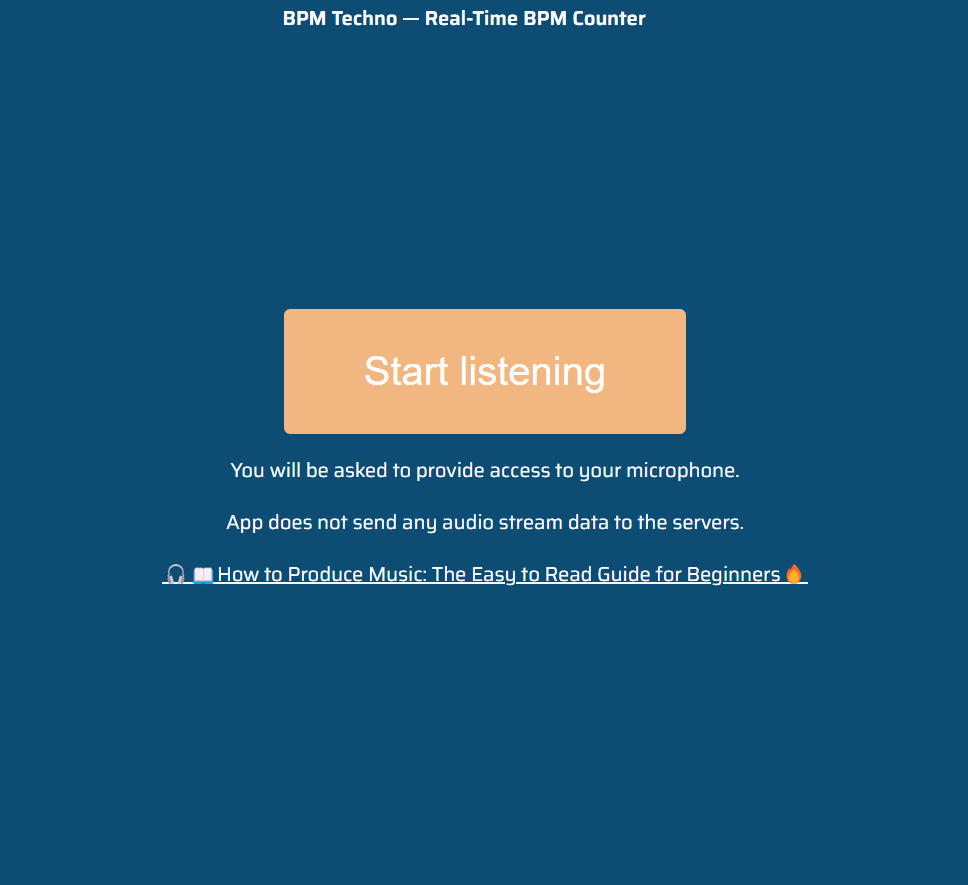
Press start and it will start calculating BPM.
After clicking Start get into inspect section and enable WebAudio tool from the steps provided above. When you click start you will get following output on the right side of the screen showing details about the audio provided.

The output window showing detail about the audio.
You can have different tool for optimizing your audios such as equalizer,spectograms,frequency visualtization.

Sample of equalizer and frequency visualtization.
Conclusion:
WebAudio tool in Microsoft Edge gives many possibilities to web application developers working with websites with immersive audio experinces.With is features pool of real-time audio processing, spatial audio, and seamless integration. WebAudio tool helps in building mulit-media applications such as educational tools catering wide range of user tools. WebAudio tool in Microsoft Edge has a powerful pool of toolsets for developers working on building web games, multimedia websites and all.
Share your thoughts in the comments
Please Login to comment...