Lockwise feature in Mozilla FireFox Browser
Last Updated :
20 Dec, 2023
In this age of the increased significance of cyber security, the browser assumes greater significance in securing our virtual identity. Despite being one of the best web browsers in terms of performance with a friendly user interface, firefox has maintained itself as a leader in robust security aspects. One of these, Lockwise, is a highly effective means aimed at improving users’ comfort and confidentiality.
What is Lockwise
The password manager in Firefox is called Lockwise, which works smoothly as part of the browser. Being a virtual wallet for users’ passwords, it lets them store, create, retrieve, and use it on several websites and applications Lockwise encrypts and stores passwords safely such that nobody apart from the individual using them can be aware of it.
The user can use the same password for all websites and there is no need for it to be changed every time. It provides only one space that is secured to deal with log-in details. management.
Benefits
- Enhanced Security: The lockwise ensures the safekeeping of sensitive information including login details from any threat such as data breach and hack.
- Convenience: With this, users get an easier and more convenient way of storing their passwords as they do not have to look for their credentials all over again because they store them directly in the browser without having to log in and out again. Users can easily access their favourite sites with no hassles by simply clicking on the links to log in.
- Password Generation: Lockwise is essential for developing strong passwords that are difficult to guess, thus minimizing chances of password cracking or illegal access to accounts.
- Synchronization: Through the firefox sync option, users can save password data on different devices and still have an easy time logging in to each of them.
Steps to Perform
Using Lockwise in Firefox:
1. Accessing Lockwise: Launch Firefox and then select the menu button (the three horizontal lines at the top right). Select “Logins and SignIn.”
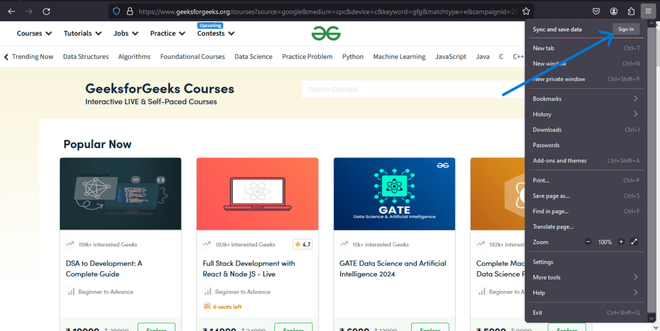
2. Managing Passwords: You can either view, edit or delete it under the Logins and Passwords section. The details of an item can be observed or changed by clicking on the respective entry.


3. Adding New Passwords: When you login on the site to save a new password. Firefox will request for your approval of saving the login details. Lockwise will add it upon clicking on “Save”.

4. Generating Passwords: At the time of creating an account, use the password generation capability in Lockwise to come up with a powerful and unique password. Choose the recommended password and make it to be your new account password.
5. Synchronization: Allow password synchronization using Firefox sync with other devices. To set up synchronization, go to Firefox Settings, Firefox Account, and Sync Settings.


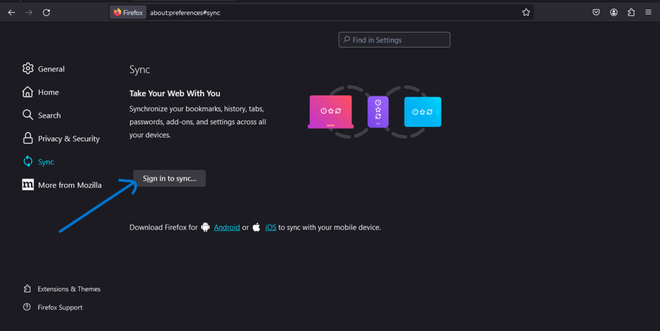
Conclusion
Lockwise is one of the robust solutions that are provided by Firefox, which is aimed at helping people to manage their passwords in today’s digital environment. Through its combination of convenience with advanced security measures, Lockwise provides users the comfort of navigating through the digital world with absolute ease. One of the features that make this app useful is its ability to create strong passwords and sync with multiple devices on the one hand; and streamline the work of loggin in on the other.
The lockwise is an example of the Firefox efforts to offer people more than just a web browser, but rather secure port to the digital universe when in the digital environment, the threats evolve all the time. Lockwise is a guardian that shields us from harm and ensures security as we adopt technology in our existence.
Share your thoughts in the comments
Please Login to comment...