How to Search an Entire Website in Google?
Last Updated :
15 Apr, 2024
You may encounter the problem of searching only within a specific website in Google search. Fortunately, Google search provides ways to search your query targeting only to a specific site. In this article, you will get to know how to use the “site:” operator of Google Search to search for a website.
How to Search an Entire Website in Google?
- Go to www.google.com
- Type “site:www.website.com < Searching term >” and press Enter.
- example: site: geeksforgeeks.org C++ program.
Your search results will be shown. Let’s check out these steps with a proper demonstration.
To search a website in Google, follow the steps:
Step 1: Open your browser such as Edge and navigate to the Google website (www.google.com).
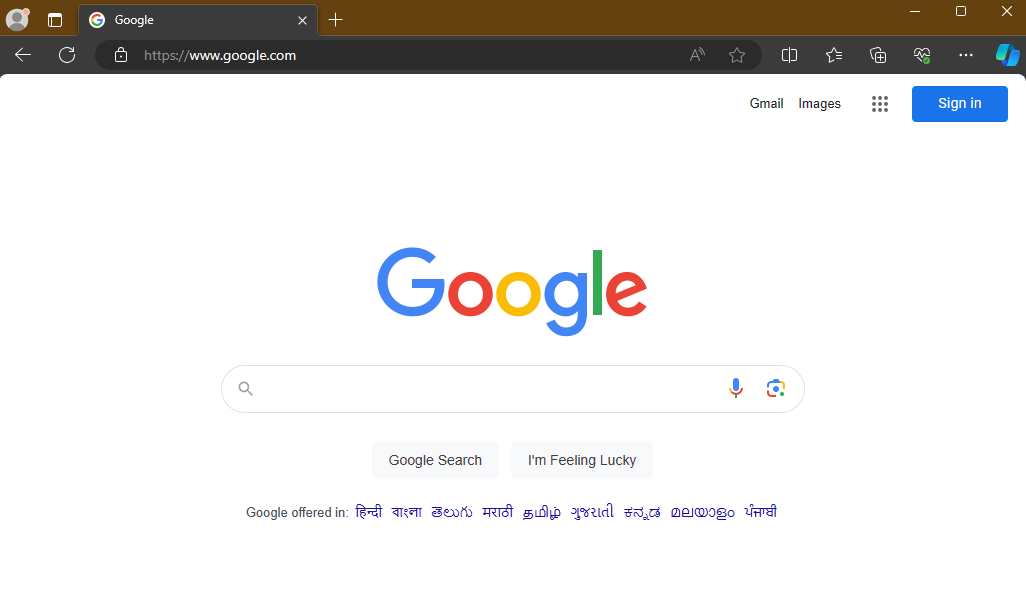
Opening Google search in Edge
Step 2: In the search bar type the “site:” operator followed by the site URL and then the query that you want to search in that site.

Entering the site URL and query after the site: operator
Step 3: Press the enter key and get the required results. The results will only be of the site you mentions and will contain the keywords of the query to search by website.
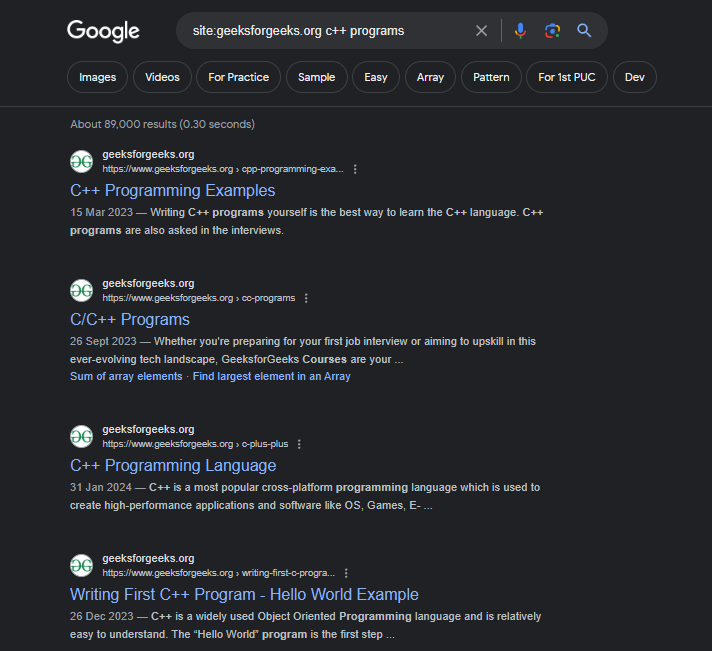
Results of the search
As you can see, we have filtered out the entire website and presented articles that are related to C++ programs only using the syntax ‘site:www.website.com’ followed by the required search term while searching for website.
Conclusion
In conclusion, using the “site:” operator in Google search is a great technique to search for a website. It saves users time by directly pinpointing information within a specific website. This method google searching trick gives only relevant results and makes it easier for users to find what they need without examining unrelated content.
Also Read
Share your thoughts in the comments
Please Login to comment...